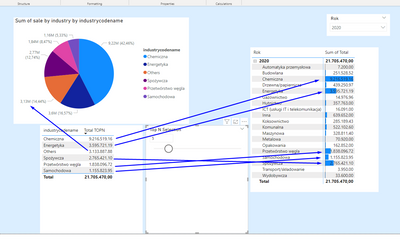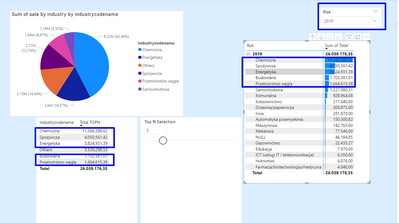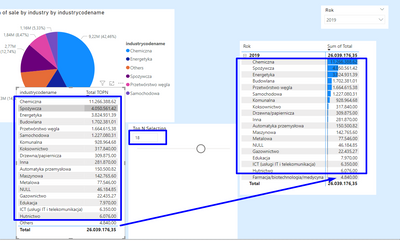FabCon is coming to Atlanta
Join us at FabCon Atlanta from March 16 - 20, 2026, for the ultimate Fabric, Power BI, AI and SQL community-led event. Save $200 with code FABCOMM.
Register now!- Power BI forums
- Get Help with Power BI
- Desktop
- Service
- Report Server
- Power Query
- Mobile Apps
- Developer
- DAX Commands and Tips
- Custom Visuals Development Discussion
- Health and Life Sciences
- Power BI Spanish forums
- Translated Spanish Desktop
- Training and Consulting
- Instructor Led Training
- Dashboard in a Day for Women, by Women
- Galleries
- Data Stories Gallery
- Themes Gallery
- Contests Gallery
- QuickViz Gallery
- Quick Measures Gallery
- Visual Calculations Gallery
- Notebook Gallery
- Translytical Task Flow Gallery
- TMDL Gallery
- R Script Showcase
- Webinars and Video Gallery
- Ideas
- Custom Visuals Ideas (read-only)
- Issues
- Issues
- Events
- Upcoming Events
Get Fabric Certified for FREE during Fabric Data Days. Don't miss your chance! Request now
- Power BI forums
- Forums
- Get Help with Power BI
- Desktop
- dynamic graph for top n categories and others
- Subscribe to RSS Feed
- Mark Topic as New
- Mark Topic as Read
- Float this Topic for Current User
- Bookmark
- Subscribe
- Printer Friendly Page
- Mark as New
- Bookmark
- Subscribe
- Mute
- Subscribe to RSS Feed
- Permalink
- Report Inappropriate Content
dynamic graph for top n categories and others
Hello everyone!
I am very pleased to join this community.
I have problem with creating dynamic graph for the top n categories and their coresponding sales totals and for 'other' category.
I have spent many hours on that topic, I tried many codes from this community and other websites, but I still facing the problem where my graph doesn't work with year filter from slicer.
In the report (link below - I cannot add any attachment to the message) I created calculated table to show the expected result.
I still have problems with fully understanding measures, so probably this is the cause for the whole situation.
Could someone suggest how to make it so that selecting a year generates a new chart of the top categories?
https://drive.google.com/file/d/1fVFAF02uI0Rtex-OcTxFzcE64enqF4OA/view?usp=sharing
Solved! Go to Solution.
- Mark as New
- Bookmark
- Subscribe
- Mute
- Subscribe to RSS Feed
- Permalink
- Report Inappropriate Content
Hi @KrystianW514 ,
For this you need to create a table with the industry code names and a row with others:
Top N + Others = union(DISTINCT(Arkusz1[industrycodename]), Row("industrycodename", "Others"))I also created a parameter for the selection of the topn to be dynamic.
Now add the folllowing measure to your model:
Total TOPN =
VAR TOPNVALUES =
SELECTCOLUMNS (
TOPN (
[Top N Value],
SUMMARIZE (
Arkusz1,
Arkusz1[industrycodename],
"SalesTotal", SUM ( Arkusz1[Total] )
),
[SalesTotal], DESC
),
"Industry", Arkusz1[industrycodename]
)
VAR sales =
SWITCH (
TRUE (),
SELECTEDVALUE ( 'Top N + Others'[industrycodename] ) = "Others",
SUM ( Arkusz1[Total] )
- CALCULATE ( SUM ( Arkusz1[Total] ), Arkusz1[industrycodename] IN TOPNVALUES ),
SELECTEDVALUE ( 'Top N + Others'[industrycodename] ) IN TOPNVALUES,
CALCULATE (
SUM ( Arkusz1[Total] ),
Arkusz1[industrycodename] IN DISTINCT ( 'Top N + Others'[industrycodename] )
)
) --, SUM(Arkusz1[Total]))
RETURN
IF ( ISINSCOPE ( 'Top N + Others'[industrycodename] ), sales, SUM ( Arkusz1[Total] ) )
Use the column from the Top N + Others and the metric:
See PBIX attach.
Regards
Miguel Félix
Did I answer your question? Mark my post as a solution!
Proud to be a Super User!
Check out my blog: Power BI em Português- Mark as New
- Bookmark
- Subscribe
- Mute
- Subscribe to RSS Feed
- Permalink
- Report Inappropriate Content
It works great! It will take me a while to fully understand how it works, but thank you so much for your help 🙂
- Mark as New
- Bookmark
- Subscribe
- Mute
- Subscribe to RSS Feed
- Permalink
- Report Inappropriate Content
Hi @KrystianW514 ,
For this you need to create a table with the industry code names and a row with others:
Top N + Others = union(DISTINCT(Arkusz1[industrycodename]), Row("industrycodename", "Others"))I also created a parameter for the selection of the topn to be dynamic.
Now add the folllowing measure to your model:
Total TOPN =
VAR TOPNVALUES =
SELECTCOLUMNS (
TOPN (
[Top N Value],
SUMMARIZE (
Arkusz1,
Arkusz1[industrycodename],
"SalesTotal", SUM ( Arkusz1[Total] )
),
[SalesTotal], DESC
),
"Industry", Arkusz1[industrycodename]
)
VAR sales =
SWITCH (
TRUE (),
SELECTEDVALUE ( 'Top N + Others'[industrycodename] ) = "Others",
SUM ( Arkusz1[Total] )
- CALCULATE ( SUM ( Arkusz1[Total] ), Arkusz1[industrycodename] IN TOPNVALUES ),
SELECTEDVALUE ( 'Top N + Others'[industrycodename] ) IN TOPNVALUES,
CALCULATE (
SUM ( Arkusz1[Total] ),
Arkusz1[industrycodename] IN DISTINCT ( 'Top N + Others'[industrycodename] )
)
) --, SUM(Arkusz1[Total]))
RETURN
IF ( ISINSCOPE ( 'Top N + Others'[industrycodename] ), sales, SUM ( Arkusz1[Total] ) )
Use the column from the Top N + Others and the metric:
See PBIX attach.
Regards
Miguel Félix
Did I answer your question? Mark my post as a solution!
Proud to be a Super User!
Check out my blog: Power BI em PortuguêsHelpful resources

Power BI Monthly Update - November 2025
Check out the November 2025 Power BI update to learn about new features.

Fabric Data Days
Advance your Data & AI career with 50 days of live learning, contests, hands-on challenges, study groups & certifications and more!