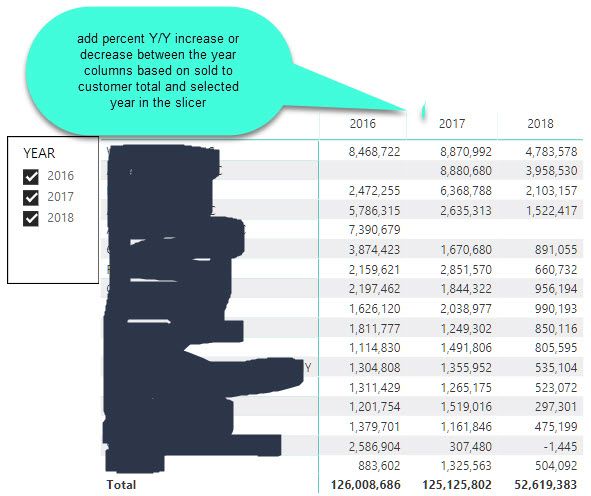Fabric Data Days starts November 4th!
Advance your Data & AI career with 50 days of live learning, dataviz contests, hands-on challenges, study groups & certifications and more!
Get registered- Power BI forums
- Get Help with Power BI
- Desktop
- Service
- Report Server
- Power Query
- Mobile Apps
- Developer
- DAX Commands and Tips
- Custom Visuals Development Discussion
- Health and Life Sciences
- Power BI Spanish forums
- Translated Spanish Desktop
- Training and Consulting
- Instructor Led Training
- Dashboard in a Day for Women, by Women
- Galleries
- Data Stories Gallery
- Themes Gallery
- Contests Gallery
- Quick Measures Gallery
- Visual Calculations Gallery
- Notebook Gallery
- Translytical Task Flow Gallery
- TMDL Gallery
- R Script Showcase
- Webinars and Video Gallery
- Ideas
- Custom Visuals Ideas (read-only)
- Issues
- Issues
- Events
- Upcoming Events
Join us at FabCon Atlanta from March 16 - 20, 2026, for the ultimate Fabric, Power BI, AI and SQL community-led event. Save $200 with code FABCOMM. Register now.
- Power BI forums
- Forums
- Get Help with Power BI
- Desktop
- divide values in column rows
- Subscribe to RSS Feed
- Mark Topic as New
- Mark Topic as Read
- Float this Topic for Current User
- Bookmark
- Subscribe
- Printer Friendly Page
- Mark as New
- Bookmark
- Subscribe
- Mute
- Subscribe to RSS Feed
- Permalink
- Report Inappropriate Content
divide values in column rows
I have Sold To Customer in the blacked out row and sales dollars based on years/months in the slicers. It all comes from the same database. I've read every post out there and can not figure out how to add a % difference column between 2016/2017 and 2017/2018. Data is not a static database, it updates from a server 4X per day to populate the numbers. How do I write this in DAX to add % increase or decrease based on each row in the columns?
Solved! Go to Solution.
- Mark as New
- Bookmark
- Subscribe
- Mute
- Subscribe to RSS Feed
- Permalink
- Report Inappropriate Content
I'm doing almost the same exact calculation for certain costs, too. I use the exact same slicer you're using. Here's how I've done it.
- Create a measure to calculate this year's sales. TOTALSALES = SUM( YourTable[YourSales_Amt])
- Create 2nd measure to calculate sales for prev yr: TOTALSALES LY = CALCULATE([TOTALSALES],SAMEPERIODLASTYEAR('Date'[Date]))
- Create 3rd measure to calculate difference between last year and this year: DIFF BTW TY AND LY = IF( ISBLANK( [TOTALSALES LY]), BLANK(), [TOTALSALES] - [TOTALSALES LY])
- Create 4th measure to calc percent diff between the two years. PCT DIFF BTW TY and LY = [Diff btw TY and LY] / [TOTALSALES LY]
I'm sure there is a more elegant way to do this with DAX, but I'm still learning Power BI, so my formulas and procedures are more basic. Hope this helps.
Hope this helps!
- Mark as New
- Bookmark
- Subscribe
- Mute
- Subscribe to RSS Feed
- Permalink
- Report Inappropriate Content
I'm doing almost the same exact calculation for certain costs, too. I use the exact same slicer you're using. Here's how I've done it.
- Create a measure to calculate this year's sales. TOTALSALES = SUM( YourTable[YourSales_Amt])
- Create 2nd measure to calculate sales for prev yr: TOTALSALES LY = CALCULATE([TOTALSALES],SAMEPERIODLASTYEAR('Date'[Date]))
- Create 3rd measure to calculate difference between last year and this year: DIFF BTW TY AND LY = IF( ISBLANK( [TOTALSALES LY]), BLANK(), [TOTALSALES] - [TOTALSALES LY])
- Create 4th measure to calc percent diff between the two years. PCT DIFF BTW TY and LY = [Diff btw TY and LY] / [TOTALSALES LY]
I'm sure there is a more elegant way to do this with DAX, but I'm still learning Power BI, so my formulas and procedures are more basic. Hope this helps.
Hope this helps!