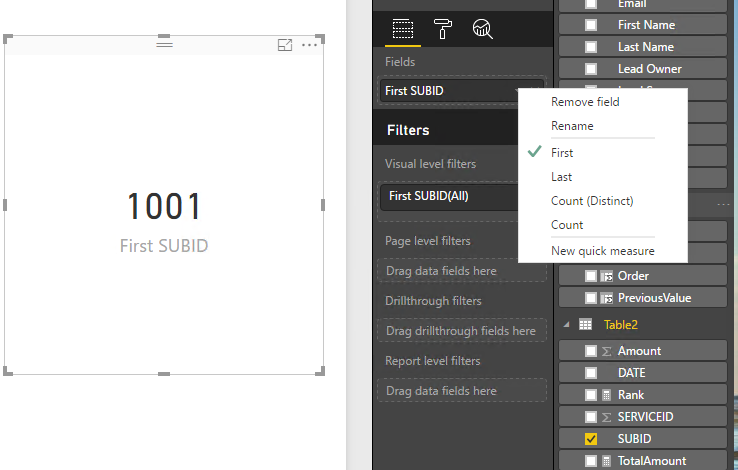FabCon is coming to Atlanta
Join us at FabCon Atlanta from March 16 - 20, 2026, for the ultimate Fabric, Power BI, AI and SQL community-led event. Save $200 with code FABCOMM.
Register now!- Power BI forums
- Get Help with Power BI
- Desktop
- Service
- Report Server
- Power Query
- Mobile Apps
- Developer
- DAX Commands and Tips
- Custom Visuals Development Discussion
- Health and Life Sciences
- Power BI Spanish forums
- Translated Spanish Desktop
- Training and Consulting
- Instructor Led Training
- Dashboard in a Day for Women, by Women
- Galleries
- Data Stories Gallery
- Themes Gallery
- Contests Gallery
- Quick Measures Gallery
- Notebook Gallery
- Translytical Task Flow Gallery
- TMDL Gallery
- R Script Showcase
- Webinars and Video Gallery
- Ideas
- Custom Visuals Ideas (read-only)
- Issues
- Issues
- Events
- Upcoming Events
To celebrate FabCon Vienna, we are offering 50% off select exams. Ends October 3rd. Request your discount now.
- Power BI forums
- Forums
- Get Help with Power BI
- Desktop
- direct query card
- Subscribe to RSS Feed
- Mark Topic as New
- Mark Topic as Read
- Float this Topic for Current User
- Bookmark
- Subscribe
- Printer Friendly Page
- Mark as New
- Bookmark
- Subscribe
- Mute
- Subscribe to RSS Feed
- Permalink
- Report Inappropriate Content
direct query card
I first built a cube in Power BI desktop and used a card to return a text example "Last Name, First Name Middle Name" it worked fine with the data imported as there was a First Value option.
However, when I built a cube and use a direct query the card option for First was no longer there, the only option was count and distinct count. Is there a reason for this or did I do something wrong?
Is there a work around as now I'm using a table to extract the value do I need a measure instead help?
Solved! Go to Solution.
- Mark as New
- Bookmark
- Subscribe
- Mute
- Subscribe to RSS Feed
- Permalink
- Report Inappropriate Content
Thank you that is not an option for now I'm trying to showcase this to our company so that we can move forward with Power BI.
I've got a work around, I'm using a table with style none, column hearders same color as the background, so It appears that works.
It's not as nice as a card but still it will work until Microsoft gets around to fixing it.
Thank you,
Antonio
- Mark as New
- Bookmark
- Subscribe
- Mute
- Subscribe to RSS Feed
- Permalink
- Report Inappropriate Content
For a card visual, it will aggregate your column values automatically. For text value, the default aggregate function is FIRST.
If you want to show all values in your dataset, you could use table visual.
Regards,
Charlie Liao
- Mark as New
- Bookmark
- Subscribe
- Mute
- Subscribe to RSS Feed
- Permalink
- Report Inappropriate Content
- Mark as New
- Bookmark
- Subscribe
- Mute
- Subscribe to RSS Feed
- Permalink
- Report Inappropriate Content
As you can see I don't have that option I believe that it is because I'm using direct query and I'm not importing the data. We have a very powerful server and this is how our company wants us to do it.
Is there anything else you can think of?
Thanks,
Antonio
- Mark as New
- Bookmark
- Subscribe
- Mute
- Subscribe to RSS Feed
- Permalink
- Report Inappropriate Content
I have tested it on my local environment, we can reproduce this issue. It seems this is the default setting for multidimensional database by using directquery mode.
Regards,
Charlie Liao
- Mark as New
- Bookmark
- Subscribe
- Mute
- Subscribe to RSS Feed
- Permalink
- Report Inappropriate Content
So this is the default setting issue in SSAS, what setting do I change to correct the issue?
Thank you,
Antonio Fallucca
- Mark as New
- Bookmark
- Subscribe
- Mute
- Subscribe to RSS Feed
- Permalink
- Report Inappropriate Content
Based on my research, I am afraid there is no such an option to allow us to show first or last value in this mode. To work around this issue, you could change directquery to import mode.
Thank you for your understanding.
Regards,
Charlie Liao
- Mark as New
- Bookmark
- Subscribe
- Mute
- Subscribe to RSS Feed
- Permalink
- Report Inappropriate Content
Thank you that is not an option for now I'm trying to showcase this to our company so that we can move forward with Power BI.
I've got a work around, I'm using a table with style none, column hearders same color as the background, so It appears that works.
It's not as nice as a card but still it will work until Microsoft gets around to fixing it.
Thank you,
Antonio