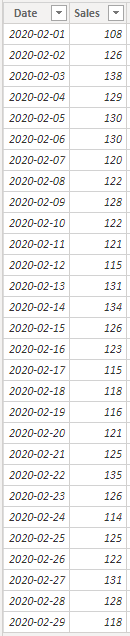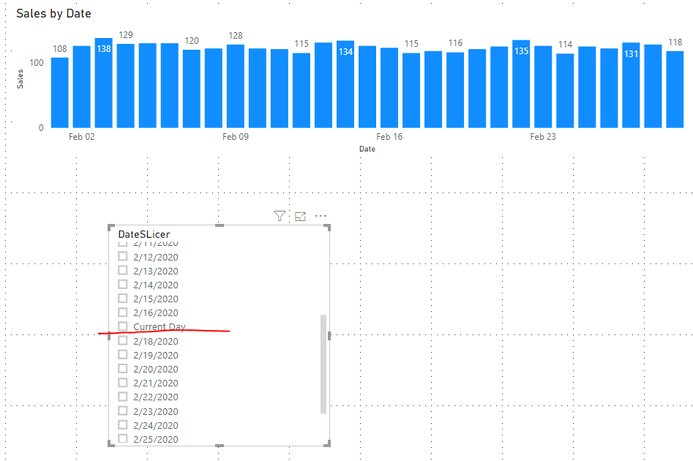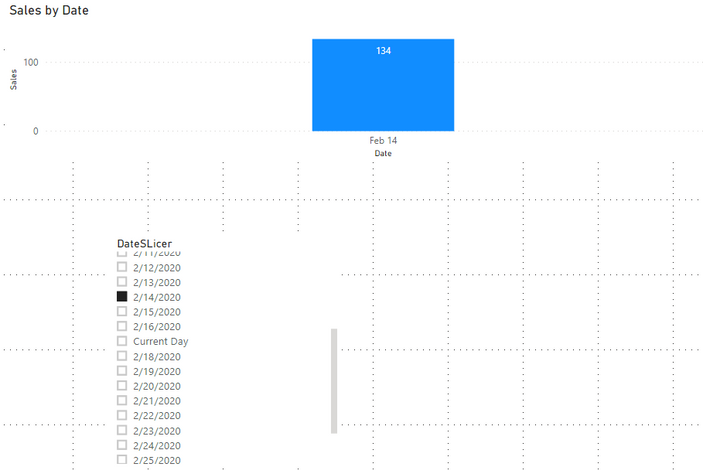Join us at the 2025 Microsoft Fabric Community Conference
Microsoft Fabric Community Conference 2025, March 31 - April 2, Las Vegas, Nevada. Use code FABINSIDER for a $400 discount.
Register now- Power BI forums
- Get Help with Power BI
- Desktop
- Service
- Report Server
- Power Query
- Mobile Apps
- Developer
- DAX Commands and Tips
- Custom Visuals Development Discussion
- Health and Life Sciences
- Power BI Spanish forums
- Translated Spanish Desktop
- Training and Consulting
- Instructor Led Training
- Dashboard in a Day for Women, by Women
- Galleries
- Webinars and Video Gallery
- Data Stories Gallery
- Themes Gallery
- Power BI DataViz World Championships Gallery
- Quick Measures Gallery
- R Script Showcase
- COVID-19 Data Stories Gallery
- Community Connections & How-To Videos
- 2021 MSBizAppsSummit Gallery
- 2020 MSBizAppsSummit Gallery
- 2019 MSBizAppsSummit Gallery
- Events
- Ideas
- Custom Visuals Ideas (read-only)
- Issues
- Issues
- Events
- Upcoming Events
The Power BI DataViz World Championships are on! With four chances to enter, you could win a spot in the LIVE Grand Finale in Las Vegas. Show off your skills.
- Power BI forums
- Forums
- Get Help with Power BI
- Desktop
- default date on slicer
- Subscribe to RSS Feed
- Mark Topic as New
- Mark Topic as Read
- Float this Topic for Current User
- Bookmark
- Subscribe
- Printer Friendly Page
- Mark as New
- Bookmark
- Subscribe
- Mute
- Subscribe to RSS Feed
- Permalink
- Report Inappropriate Content
default date on slicer
hello
is it possible to have default date setting on today in slicer with the abiity to choise other date if we want
thanks
Solved! Go to Solution.
- Mark as New
- Bookmark
- Subscribe
- Mute
- Subscribe to RSS Feed
- Permalink
- Report Inappropriate Content
There are a few options.
You can use a relative date slicer. Or use the relative filter in visual, page or report level filters after dragging the date. You can create today and non-today in your calendar and use it
1. Flag = if (Date[Date] = Today(), "Yes","No")
https://community.powerbi.com/t5/Desktop/Default-values-in-date-slicer/m-p/396962
https://community.powerbi.com/t5/Desktop/Setting-default-date-slicer-to-yesterday/m-p/523171
https://community.powerbi.com/t5/Desktop/Date-Slicer-Default-value/m-p/458736
https://community.powerbi.com/t5/Desktop/Set-TODAY-as-default-date-in-slicer-visual/m-p/488670
https://docs.microsoft.com/en-us/power-bi/visuals/desktop-slicer-filter-date-range
To get the best of the time intelligence function. Make sure you have a date calendar and it has been marked as the date in model view. Also, join it with the date column of your fact/s.
Refer
https://radacad.com/creating-calendar-table-in-power-bi-using-dax-functions
https://www.archerpoint.com/blog/Posts/creating-date-table-power-bi
https://www.sqlbi.com/articles/creating-a-simple-date-table-in-dax/
Appreciate your Kudos. In case, this is the solution you are looking for, mark it as the Solution.
In case it does not help, please provide additional information and mark me with @
Thanks. My Recent Blogs -Decoding Direct Query - Time Intelligence, Winner Coloring on MAP, HR Analytics, Power BI Working with Non-Standard TimeAnd Comparing Data Across Date Ranges
Connect on Linkedin
- Mark as New
- Bookmark
- Subscribe
- Mute
- Subscribe to RSS Feed
- Permalink
- Report Inappropriate Content
Hi,
According to your description, i create a simple sample to test:
Then create a calculated column:
DateSLicer = IF('Table'[Date]=TODAY(),"Current Day",FORMAT('Table'[Date],"Short Date"))Choose this column as a date slicer, it shows:
You can also select other date to filter the column chart:
Hope this helps.
Best Regards,
Giotto Zhi
- Mark as New
- Bookmark
- Subscribe
- Mute
- Subscribe to RSS Feed
- Permalink
- Report Inappropriate Content
Hi,
According to your description, i create a simple sample to test:
Then create a calculated column:
DateSLicer = IF('Table'[Date]=TODAY(),"Current Day",FORMAT('Table'[Date],"Short Date"))Choose this column as a date slicer, it shows:
You can also select other date to filter the column chart:
Hope this helps.
Best Regards,
Giotto Zhi
- Mark as New
- Bookmark
- Subscribe
- Mute
- Subscribe to RSS Feed
- Permalink
- Report Inappropriate Content
How to make this summary in POWERBI
| REGION | BRANCH | Normal Nos | Normal Amt in Cr | 1-30 Nos | 1-30 Amt in cr | 31-60 No | 31-60 Amt in cr | Total No | Total Amt in Cr | 1+ No | 1+ Amt in Cr | 30+ No | 30+ Amt in Cr | 1+ No% | 1+ Amt in Cr% | 30+% Nos | 30+% Amt in Cr |
| ABC | XYZ | 1 | 2.00 | 2 | 4.00 | 3 | 6.00 | 6 | 12.00 | 5 | 10.00 | 3 | 6.00 | 83.33% | 83.33% | 50% | 50% |
Regards
- Mark as New
- Bookmark
- Subscribe
- Mute
- Subscribe to RSS Feed
- Permalink
- Report Inappropriate Content
There are a few options.
You can use a relative date slicer. Or use the relative filter in visual, page or report level filters after dragging the date. You can create today and non-today in your calendar and use it
1. Flag = if (Date[Date] = Today(), "Yes","No")
https://community.powerbi.com/t5/Desktop/Default-values-in-date-slicer/m-p/396962
https://community.powerbi.com/t5/Desktop/Setting-default-date-slicer-to-yesterday/m-p/523171
https://community.powerbi.com/t5/Desktop/Date-Slicer-Default-value/m-p/458736
https://community.powerbi.com/t5/Desktop/Set-TODAY-as-default-date-in-slicer-visual/m-p/488670
https://docs.microsoft.com/en-us/power-bi/visuals/desktop-slicer-filter-date-range
To get the best of the time intelligence function. Make sure you have a date calendar and it has been marked as the date in model view. Also, join it with the date column of your fact/s.
Refer
https://radacad.com/creating-calendar-table-in-power-bi-using-dax-functions
https://www.archerpoint.com/blog/Posts/creating-date-table-power-bi
https://www.sqlbi.com/articles/creating-a-simple-date-table-in-dax/
Appreciate your Kudos. In case, this is the solution you are looking for, mark it as the Solution.
In case it does not help, please provide additional information and mark me with @
Thanks. My Recent Blogs -Decoding Direct Query - Time Intelligence, Winner Coloring on MAP, HR Analytics, Power BI Working with Non-Standard TimeAnd Comparing Data Across Date Ranges
Connect on Linkedin
Helpful resources

Join us at the Microsoft Fabric Community Conference
March 31 - April 2, 2025, in Las Vegas, Nevada. Use code MSCUST for a $150 discount!

Power BI Monthly Update - February 2025
Check out the February 2025 Power BI update to learn about new features.

| User | Count |
|---|---|
| 87 | |
| 81 | |
| 53 | |
| 37 | |
| 35 |