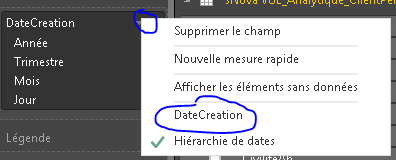Join us at FabCon Vienna from September 15-18, 2025
The ultimate Fabric, Power BI, SQL, and AI community-led learning event. Save €200 with code FABCOMM.
Get registered- Power BI forums
- Get Help with Power BI
- Desktop
- Service
- Report Server
- Power Query
- Mobile Apps
- Developer
- DAX Commands and Tips
- Custom Visuals Development Discussion
- Health and Life Sciences
- Power BI Spanish forums
- Translated Spanish Desktop
- Training and Consulting
- Instructor Led Training
- Dashboard in a Day for Women, by Women
- Galleries
- Data Stories Gallery
- Themes Gallery
- Contests Gallery
- Quick Measures Gallery
- Notebook Gallery
- Translytical Task Flow Gallery
- TMDL Gallery
- R Script Showcase
- Webinars and Video Gallery
- Ideas
- Custom Visuals Ideas (read-only)
- Issues
- Issues
- Events
- Upcoming Events
Enhance your career with this limited time 50% discount on Fabric and Power BI exams. Ends September 15. Request your voucher.
- Power BI forums
- Forums
- Get Help with Power BI
- Desktop
- date format in table visualization (how to keep as...
- Subscribe to RSS Feed
- Mark Topic as New
- Mark Topic as Read
- Float this Topic for Current User
- Bookmark
- Subscribe
- Printer Friendly Page
- Mark as New
- Bookmark
- Subscribe
- Mute
- Subscribe to RSS Feed
- Permalink
- Report Inappropriate Content
date format in table visualization (how to keep as is and not get sub-date formats)
I am trying to use a date format variable and create a view of a date... When I click on date visualization instead of getting a date i get 4 sub-variables (i.e., year, quarter, month, day). I just want the table view to show the date variable as is (e.g., 9/17/2017). I do I change the format to do that? ~Bryon
Solved! Go to Solution.
- Mark as New
- Bookmark
- Subscribe
- Mute
- Subscribe to RSS Feed
- Permalink
- Report Inappropriate Content
Hi @Bbrown44
You simply have to click on your column name so it will display dates instead of trying to create hierarchy
-Quentin
- Mark as New
- Bookmark
- Subscribe
- Mute
- Subscribe to RSS Feed
- Permalink
- Report Inappropriate Content
you can found the formatting option right here :
Have a good day
- Quentin
- Mark as New
- Bookmark
- Subscribe
- Mute
- Subscribe to RSS Feed
- Permalink
- Report Inappropriate Content
Power BI - CUSTOM Date Formats (MM/DD/YYYY to DD/MM/YYYY) - YouTube
This helps change your visuals date formats to DD/MM/YYYY, from a long date
- Mark as New
- Bookmark
- Subscribe
- Mute
- Subscribe to RSS Feed
- Permalink
- Report Inappropriate Content
I did need that extra bit of info.. thanks
- Mark as New
- Bookmark
- Subscribe
- Mute
- Subscribe to RSS Feed
- Permalink
- Report Inappropriate Content
I am having this exact issue; however, the resolution offered in this post is not working. Changing the auto date/time format checked changed nothing. Is there something else I can try?
- Mark as New
- Bookmark
- Subscribe
- Mute
- Subscribe to RSS Feed
- Permalink
- Report Inappropriate Content
Go to File > Options and settings > Options > Data Load > under Time intelligence > uncheck the box for auto date/time
Now the auto date heirarchy setting is removed meaning you will be able to select date in any format you want but in a single column in the Table Visual.
- Mark as New
- Bookmark
- Subscribe
- Mute
- Subscribe to RSS Feed
- Permalink
- Report Inappropriate Content
Hi @Bbrown44
You simply have to click on your column name so it will display dates instead of trying to create hierarchy
-Quentin
- Mark as New
- Bookmark
- Subscribe
- Mute
- Subscribe to RSS Feed
- Permalink
- Report Inappropriate Content
THANK YOU this was driving me mad!!
- Mark as New
- Bookmark
- Subscribe
- Mute
- Subscribe to RSS Feed
- Permalink
- Report Inappropriate Content
For those still confused, this is under the 'Columns' section under the 'Visualisations' window, rather than under the 'Fields' list
- Mark as New
- Bookmark
- Subscribe
- Mute
- Subscribe to RSS Feed
- Permalink
- Report Inappropriate Content
Great!!! This does work however the format of the date is now (e.g., Friday, December 01, 2017)... How do I keep the original formatting (i.e., 12/01/2017).
Thanks for your help!!!
- Mark as New
- Bookmark
- Subscribe
- Mute
- Subscribe to RSS Feed
- Permalink
- Report Inappropriate Content
Helpful resources
| User | Count |
|---|---|
| 56 | |
| 54 | |
| 53 | |
| 47 | |
| 30 |
| User | Count |
|---|---|
| 175 | |
| 88 | |
| 69 | |
| 48 | |
| 47 |