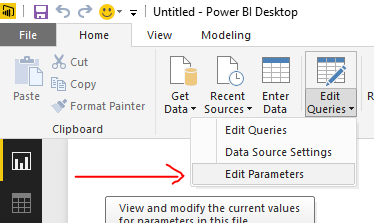Fabric Data Days starts November 4th!
Advance your Data & AI career with 50 days of live learning, dataviz contests, hands-on challenges, study groups & certifications and more!
Get registered- Power BI forums
- Get Help with Power BI
- Desktop
- Service
- Report Server
- Power Query
- Mobile Apps
- Developer
- DAX Commands and Tips
- Custom Visuals Development Discussion
- Health and Life Sciences
- Power BI Spanish forums
- Translated Spanish Desktop
- Training and Consulting
- Instructor Led Training
- Dashboard in a Day for Women, by Women
- Galleries
- Data Stories Gallery
- Themes Gallery
- Contests Gallery
- QuickViz Gallery
- Quick Measures Gallery
- Visual Calculations Gallery
- Notebook Gallery
- Translytical Task Flow Gallery
- TMDL Gallery
- R Script Showcase
- Webinars and Video Gallery
- Ideas
- Custom Visuals Ideas (read-only)
- Issues
- Issues
- Events
- Upcoming Events
Get Fabric Certified for FREE during Fabric Data Days. Don't miss your chance! Request now
- Power BI forums
- Forums
- Get Help with Power BI
- Desktop
- datasource change with parameters
- Subscribe to RSS Feed
- Mark Topic as New
- Mark Topic as Read
- Float this Topic for Current User
- Bookmark
- Subscribe
- Printer Friendly Page
- Mark as New
- Bookmark
- Subscribe
- Mute
- Subscribe to RSS Feed
- Permalink
- Report Inappropriate Content
datasource change with parameters
Hi,
how to select automatically the web datasource if one server is down and the other server is up. I have declared parameters with both servers and in the data load view one part of the url is the parameter. default value and current value are the same. But the only way to change the server is to do that in the parameter level. Is there a way to make powerbi to select it automatically (by choosing which server is up )?
Solved! Go to Solution.
- Mark as New
- Bookmark
- Subscribe
- Mute
- Subscribe to RSS Feed
- Permalink
- Report Inappropriate Content
Hi @repaaksp,
Based on your description, you need to set a dynamic parameter value to your parameter.
Currently, the available values for a parameter can only from a hardcode list, and parameter value can only be changed manually. For the feature to get parameter available values from a query, I would recommend you submit a feature request in the idea forum: https://ideas.powerbi.com/forums/265200-power-bi-i
Reference
https://powerbi.microsoft.com/en-us/blog/deep-dive
http://biinsight.com/power-bi-desktop-query-parame
Regards,
Charlie Liao
- Mark as New
- Bookmark
- Subscribe
- Mute
- Subscribe to RSS Feed
- Permalink
- Report Inappropriate Content
@repaaksp You can change parameter values in pbi desktop by exiting out of query editor (Close&Apply) and then under Home tab -> Edit Queries dropdown -> Edit Parameters.
- Mark as New
- Bookmark
- Subscribe
- Mute
- Subscribe to RSS Feed
- Permalink
- Report Inappropriate Content
Yes I know I can edit those myself. But the question is how to make online services choose the parameter itself, depending on which parameter is available
- Mark as New
- Bookmark
- Subscribe
- Mute
- Subscribe to RSS Feed
- Permalink
- Report Inappropriate Content
I'm not seeing a solution to your question as I too am having the same issue with the end user being able to change a date parameter once it is published.
- Mark as New
- Bookmark
- Subscribe
- Mute
- Subscribe to RSS Feed
- Permalink
- Report Inappropriate Content
Hi @repaaksp,
Based on your description, you need to set a dynamic parameter value to your parameter.
Currently, the available values for a parameter can only from a hardcode list, and parameter value can only be changed manually. For the feature to get parameter available values from a query, I would recommend you submit a feature request in the idea forum: https://ideas.powerbi.com/forums/265200-power-bi-i
Reference
https://powerbi.microsoft.com/en-us/blog/deep-dive
http://biinsight.com/power-bi-desktop-query-parame
Regards,
Charlie Liao
Helpful resources

Fabric Data Days
Advance your Data & AI career with 50 days of live learning, contests, hands-on challenges, study groups & certifications and more!

Power BI Monthly Update - October 2025
Check out the October 2025 Power BI update to learn about new features.