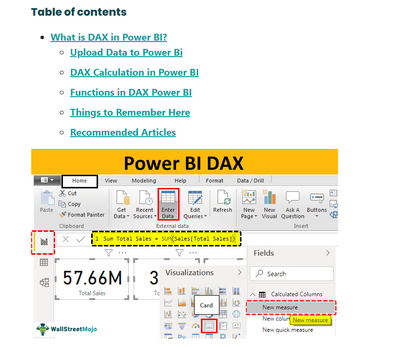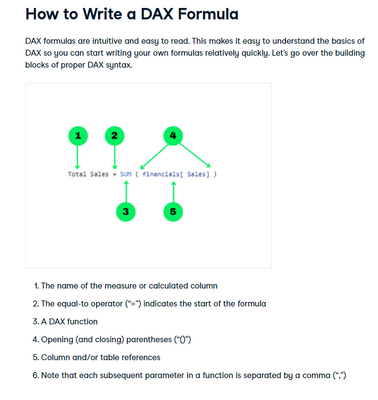- Power BI forums
- Updates
- News & Announcements
- Get Help with Power BI
- Desktop
- Service
- Report Server
- Power Query
- Mobile Apps
- Developer
- DAX Commands and Tips
- Custom Visuals Development Discussion
- Health and Life Sciences
- Power BI Spanish forums
- Translated Spanish Desktop
- Power Platform Integration - Better Together!
- Power Platform Integrations (Read-only)
- Power Platform and Dynamics 365 Integrations (Read-only)
- Training and Consulting
- Instructor Led Training
- Dashboard in a Day for Women, by Women
- Galleries
- Community Connections & How-To Videos
- COVID-19 Data Stories Gallery
- Themes Gallery
- Data Stories Gallery
- R Script Showcase
- Webinars and Video Gallery
- Quick Measures Gallery
- 2021 MSBizAppsSummit Gallery
- 2020 MSBizAppsSummit Gallery
- 2019 MSBizAppsSummit Gallery
- Events
- Ideas
- Custom Visuals Ideas
- Issues
- Issues
- Events
- Upcoming Events
- Community Blog
- Power BI Community Blog
- Custom Visuals Community Blog
- Community Support
- Community Accounts & Registration
- Using the Community
- Community Feedback
Register now to learn Fabric in free live sessions led by the best Microsoft experts. From Apr 16 to May 9, in English and Spanish.
- Power BI forums
- Forums
- Get Help with Power BI
- Desktop
- Re: data from different spreadsheets(multiple tabl...
- Subscribe to RSS Feed
- Mark Topic as New
- Mark Topic as Read
- Float this Topic for Current User
- Bookmark
- Subscribe
- Printer Friendly Page
- Mark as New
- Bookmark
- Subscribe
- Mute
- Subscribe to RSS Feed
- Permalink
- Report Inappropriate Content
data from different spreadsheets(multiple tables) in different excels, load only few columns
Hi Exports,
I am try to build a past project summery from different excel files. I could format each excels with the identical strucutures. Most cases online shows how to combine all spreadsheets which are identical, however my project excels are designed to collect both inputs assumptions and results with different spreadsheets/tables, some have two row of data, some have over 8000 rows of data.
For example:
Excel A consists spread sheet name 1, 2, 3
Excel B consists spread sheet name 1, 2, 3
....
In this case, I would import all A1, B1 ...(same format) into one table, A3,B3... (same format) into one table, for spreadsheet number 2, I only want to somehow using formula to exact one sum from one or two of the columns in A2, B2.....(same format) and list those as one table, to avoid bring in all the data.
Could I achieve this when using PowerBI? Please help.
- Mark as New
- Bookmark
- Subscribe
- Mute
- Subscribe to RSS Feed
- Permalink
- Report Inappropriate Content
Hi @Ah_saaah01
Thanks for reaching out to us.
That is possible, you can refer to these tutorials,
(1) Power BI DAX | Beginner's Guide to DAX Functions in Power BI (wallstreetmojo.com)
(2) Power BI DAX Tutorial for Beginners | DataCamp
(3) Data Analysis Expressions (DAX) Reference - DAX | Microsoft Learn
Best Regards,
Community Support Team _Tang
If this post helps, please consider Accept it as the solution to help the other members find it more quickly.
- Mark as New
- Bookmark
- Subscribe
- Mute
- Subscribe to RSS Feed
- Permalink
- Report Inappropriate Content
Sorry I didn't put it really clear, I think I am not asking DAX to calculate a column, but before loading the excel table A2, B2, I would want to use some function to choose maybe one or two specific column from spreadsheet no.2 of all excel files, or create new table based on a summery of only few
specific columns located in the same place in multiple excels. I am trying to avoid bring all the spreadsheet table into powerBI.
I guess it is M-language when importing data, (sorry still not so sure). Could I manage this with M?
- Mark as New
- Bookmark
- Subscribe
- Mute
- Subscribe to RSS Feed
- Permalink
- Report Inappropriate Content
Hi @Ah_saaah01
Thanks for your reply.
When you click get data - excel, you cannot choose to import only a single column, but you can remove unnecessary columns in Power Query Editor, and then Power BI Desktop will not load other unnecessary columns
Best Regards,
Community Support Team _Tang
If this post helps, please consider Accept it as the solution to help the other members find it more quickly.
Helpful resources

Microsoft Fabric Learn Together
Covering the world! 9:00-10:30 AM Sydney, 4:00-5:30 PM CET (Paris/Berlin), 7:00-8:30 PM Mexico City

Power BI Monthly Update - April 2024
Check out the April 2024 Power BI update to learn about new features.

| User | Count |
|---|---|
| 108 | |
| 98 | |
| 81 | |
| 65 | |
| 62 |
| User | Count |
|---|---|
| 147 | |
| 116 | |
| 104 | |
| 88 | |
| 65 |