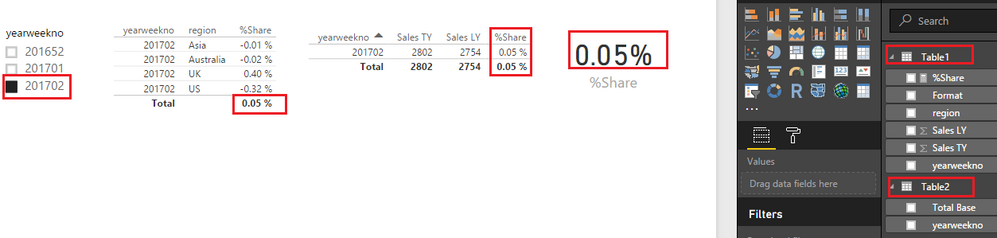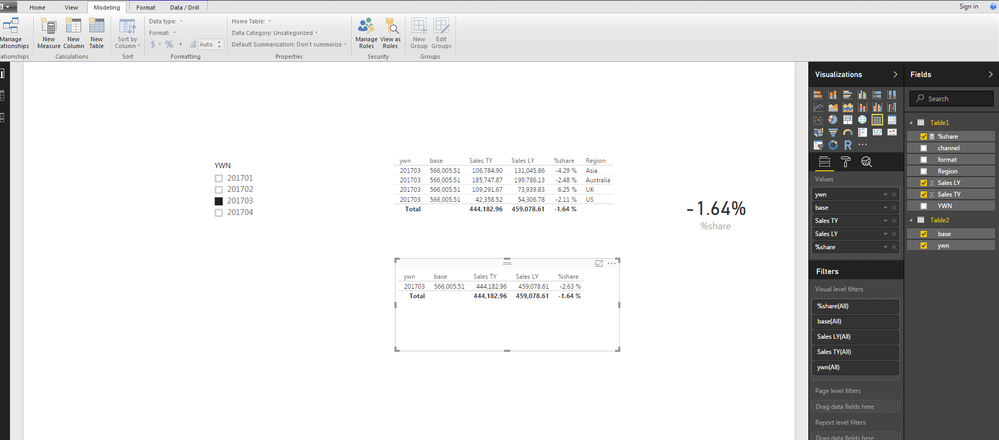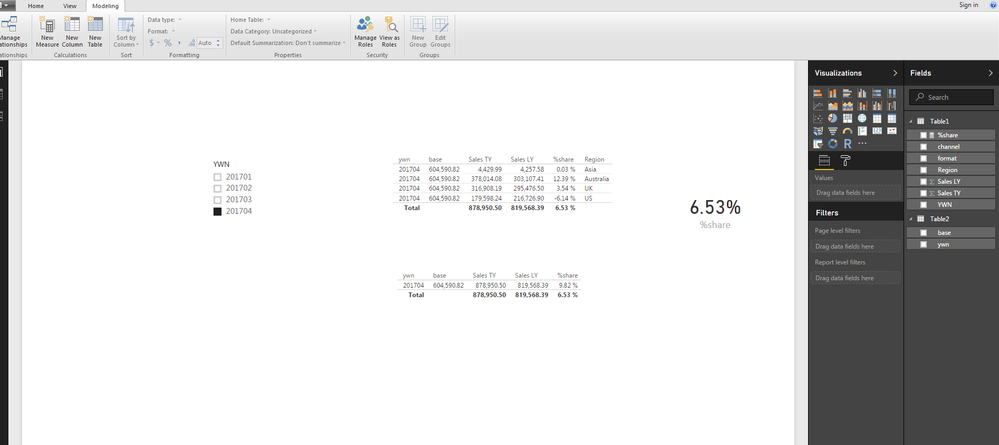Fabric Data Days starts November 4th!
Advance your Data & AI career with 50 days of live learning, dataviz contests, hands-on challenges, study groups & certifications and more!
Get registered- Power BI forums
- Get Help with Power BI
- Desktop
- Service
- Report Server
- Power Query
- Mobile Apps
- Developer
- DAX Commands and Tips
- Custom Visuals Development Discussion
- Health and Life Sciences
- Power BI Spanish forums
- Translated Spanish Desktop
- Training and Consulting
- Instructor Led Training
- Dashboard in a Day for Women, by Women
- Galleries
- Data Stories Gallery
- Themes Gallery
- Contests Gallery
- Quick Measures Gallery
- Visual Calculations Gallery
- Notebook Gallery
- Translytical Task Flow Gallery
- TMDL Gallery
- R Script Showcase
- Webinars and Video Gallery
- Ideas
- Custom Visuals Ideas (read-only)
- Issues
- Issues
- Events
- Upcoming Events
Join us at FabCon Atlanta from March 16 - 20, 2026, for the ultimate Fabric, Power BI, AI and SQL community-led event. Save $200 with code FABCOMM. Register now.
- Power BI forums
- Forums
- Get Help with Power BI
- Desktop
- create %share measure with repeated column value
- Subscribe to RSS Feed
- Mark Topic as New
- Mark Topic as Read
- Float this Topic for Current User
- Bookmark
- Subscribe
- Printer Friendly Page
- Mark as New
- Bookmark
- Subscribe
- Mute
- Subscribe to RSS Feed
- Permalink
- Report Inappropriate Content
create %share measure with repeated column value
Sample of my data]-The Total Base actually comes from a small table with year weekno and total base column which I create a relationship on year week no
| yearweekno | region | Format | Sales TY | Sales LY | Total Base |
| 201652 | Asia | Online | 764 | 680 | 63916 |
| 201652 | US | Store | 856 | 795 | 63916 |
| 201652 | Asia | Store | 603 | 842 | 63916 |
| 201652 | UK | Online | 894 | 662 | 63916 |
| 201701 | Asia | Online | 925 | 845 | 89125 |
| 201701 | US | Store | 837 | 776 | 89125 |
| 201701 | Australia | Online | 845 | 675 | 89125 |
| 201701 | UK | Store | 793 | 799 | 89125 |
| 201702 | Australia | Store | 659 | 678 | 98456 |
| 201702 | UK | Online | 981 | 592 | 98456 |
| 201702 | Asia | Store | 514 | 520 | 98456 |
| 201702 | US | Online | 648 | 964 | 98456 |
The measure I want to calculate is %Share(of base)=(Sales TY-Sales LY)/Total Base
If I use a measure in PowerBI for this it would look like
%Share= (SUM('Table'[SalesTY])-sum('Table'[SalesLY]))/min('Table'[Total Base])
Even if I use max it wouldn't be different at week no levels
%Share= (SUM('Table'[SalesTY])-sum('Table'[SalesLY]))/max('Table'[Total Base])
It would look like the below table which would be same for min or max in the denominator since it would take only value to divide as it should
| yearweekno | Sales TY | Sales LY | %Share |
| 201652 | 3117 | 2979 | 0.22% |
| 201701 | 3400 | 3095 | 0.34% |
| 201702 | 2802 | 2754 | 0.05% |
The problem arises when you use a 'card' or only one week-it takes the total row and the data looks like this
| 201702 | 2802 | 2754 | 0.0% |
| Total | 2802 | 2754 | 0.1% |
This (0.1% i.e incorrect) takes the min base of the entire column when it should have taken only 201702
There is no way I can change that in card (as in donot show totals or something)
The problem might arise again if the slicer has only one week no and region level %share is calculated.
How do I arrive at a formula that shall help me get the corresponding denominator to divide in the %share calculation as min max donot work.
I have some pages with weekly line charts and %share as well as pages where it is just a week slicer with region %share
How do I make sure the formula works universally?
Solved! Go to Solution.
- Mark as New
- Bookmark
- Subscribe
- Mute
- Subscribe to RSS Feed
- Permalink
- Report Inappropriate Content
Sorry for the late reply!
I was able to solve the issue.The issue was not related to the formulas but it was related to the data connections and relationships between my tables which I had made between tables which was duplicating the dimension metric and hence max(base) was changing.
Thanks for looking into it though.Much appreciated.
- Mark as New
- Bookmark
- Subscribe
- Mute
- Subscribe to RSS Feed
- Permalink
- Report Inappropriate Content
Hi @p_kaushal,
According to your description above, I have tested it with your sample data and the formulas. I am not sure I can reproduce your issue. It seems to work all fine for me.
%Share =
( SUM ( 'Table1'[Sales TY] ) - SUM ( 'Table1'[Sales LY] ) )
/ MAX ( 'Table2'[Total Base] )
Here is the sample pbix file for your reference.![]()
Regards
- Mark as New
- Bookmark
- Subscribe
- Mute
- Subscribe to RSS Feed
- Permalink
- Report Inappropriate Content
Thanks for having a look.Yes, that's how it should work.Somehow the total row % share doesn't show correct values in my Power BI.
It's a weird error !
- Mark as New
- Bookmark
- Subscribe
- Mute
- Subscribe to RSS Feed
- Permalink
- Report Inappropriate Content
Hi @p_kaushal,
Yes, a little weird. Could you share a sample pbix file which can reproduce the issue? So that I can help further investigate on this issue. You can upload it to OneDrive or Dropbox and post the link here. Do mask sensitive data before uploading.![]()
Regards
- Mark as New
- Bookmark
- Subscribe
- Mute
- Subscribe to RSS Feed
- Permalink
- Report Inappropriate Content
Sorry for the late reply!
I was able to solve the issue.The issue was not related to the formulas but it was related to the data connections and relationships between my tables which I had made between tables which was duplicating the dimension metric and hence max(base) was changing.
Thanks for looking into it though.Much appreciated.