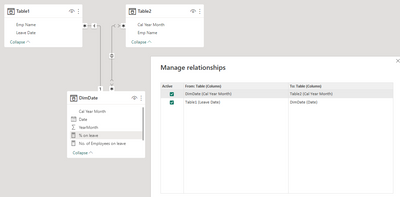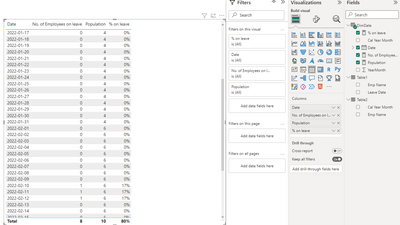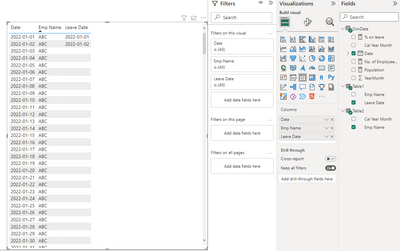FabCon is coming to Atlanta
Join us at FabCon Atlanta from March 16 - 20, 2026, for the ultimate Fabric, Power BI, AI and SQL community-led event. Save $200 with code FABCOMM.
Register now!- Power BI forums
- Get Help with Power BI
- Desktop
- Service
- Report Server
- Power Query
- Mobile Apps
- Developer
- DAX Commands and Tips
- Custom Visuals Development Discussion
- Health and Life Sciences
- Power BI Spanish forums
- Translated Spanish Desktop
- Training and Consulting
- Instructor Led Training
- Dashboard in a Day for Women, by Women
- Galleries
- Data Stories Gallery
- Themes Gallery
- Contests Gallery
- QuickViz Gallery
- Quick Measures Gallery
- Visual Calculations Gallery
- Notebook Gallery
- Translytical Task Flow Gallery
- TMDL Gallery
- R Script Showcase
- Webinars and Video Gallery
- Ideas
- Custom Visuals Ideas (read-only)
- Issues
- Issues
- Events
- Upcoming Events
The Power BI Data Visualization World Championships is back! Get ahead of the game and start preparing now! Learn more
- Power BI forums
- Forums
- Get Help with Power BI
- Desktop
- create relationship for table with dates and month...
- Subscribe to RSS Feed
- Mark Topic as New
- Mark Topic as Read
- Float this Topic for Current User
- Bookmark
- Subscribe
- Printer Friendly Page
- Mark as New
- Bookmark
- Subscribe
- Mute
- Subscribe to RSS Feed
- Permalink
- Report Inappropriate Content
create relationship for table with dates and month/year
Hello, I have 2 tables that I'm trying to link or merge them into one table using DAX. Each row in Table1 represent a date for an employee leave. Table2 represent employee's population in each month/year. I need to create a measure that will show percentage of employees on leave per day. Below are examples:
Table1 (note that no employee is repeated on the same day):
| Leave Date | Emp Name |
| 1/1/2022 | ABC |
| 1/1/2022 | GHI |
| 1/2/2022 | ABC |
| 1/2/2022 | DEF |
| 1/2/2022 | GHI |
| 2/10/2022 | ABC |
| 2/11/2022 | ABC |
| 2/12/2022 | ABC |
Table2: (shows all active employees whether he/she had leave date or not)
| Cal Year Month | Emp Name |
| 2022 Jan | ABC |
| 2022 Jan | DEF |
| 2022 Jan | GHI |
| 2022 Jan | JKL |
| 2022 Feb | ABC |
| 2022 Feb | DEF |
| 2022 Feb | GHI |
| 2022 Feb | JKL |
| 2022 Feb | MNO |
| 2022 Feb | PQR |
Expected Results in the report:
| Day | No. of Employees on leave | Population | % on leave |
| 1/1/2022 | 3 | 4 | 75% |
| 1/2/2022 | 1 | 4 | 25% |
| 1/3/2022 | 0 | 4 | 0% |
| 1/4/2022 | 0 | 4 | 0% |
| …. | 4 | ||
| 2/10/2022 | 1 | 6 | 17% |
| 2/11/2022 | 1 | 6 | 17% |
| 2/12/2022 | 1 | 6 | 17% |
Is it possible to create a combined table in DAX that will muliply each employee in a yearMonth in Table2 by number of days in a the month (below is an example), or is there a better way of creating a relationship using a linking date table?
| Date | Emp Name | Leave Date |
| 1/1/2022 | ABC | 1/1/2022 |
| 1/2/2022 | ABC | |
| 1/3/2022 | ABC | |
| 1/4/2022 | ABC | |
| 1/5/2022 | ABC | |
| 1/6/2022 | ABC | |
| 1/7/2022 | ABC | |
| 1/8/2022 | ABC | |
| 1/9/2022 | ABC | |
| 1/10/2022 | ABC | |
| 1/11/2022 | ABC | |
| …… | ABC | |
| 1/1/2022 | DEF | |
| 1/2/2022 | DEF | |
| 1/3/2022 | DEF | |
| 1/4/2022 | DEF | |
| ….. | DEF | |
| 1/1/2022 | GHI | 1/1/2022 |
| 1/2/2022 | GHI | |
| 1/3/2022 | GHI | |
| …… |
- Mark as New
- Bookmark
- Subscribe
- Mute
- Subscribe to RSS Feed
- Permalink
- Report Inappropriate Content
Hi @Maha1 ,
Here I suggest you to create a DimDate table and then create relationships based on it.
DimDate =
ADDCOLUMNS (
CALENDAR (
EOMONTH ( MIN ( Table1[Leave Date] ), -1 ) + 1,
EOMONTH ( MAX ( Table1[Leave Date] ), 0 )
),
"YearMonth",
YEAR ( [Date] ) * 100
+ MONTH ( [Date] ),
"Cal Year Month", FORMAT ( [Date], "YYYY MMM" )
)Relationship:
For your request 1:
Measures:
No. of Employees on leave = CALCULATE(COUNT(Table1[Emp Name])) + 0Population = CALCULATE(COUNT(Table2[Emp Name]))% on leave =
DIVIDE([No. of Employees on leave],[Population])Result is as below.
For your request 2:
Best Regards,
Rico Zhou
If this post helps, then please consider Accept it as the solution to help the other members find it more quickly.
- Mark as New
- Bookmark
- Subscribe
- Mute
- Subscribe to RSS Feed
- Permalink
- Report Inappropriate Content
Greetings @Anonymous ,
I don't have the version to create Many to Many relationship. I'm trying to create the table using the below DAX formula, but I'm still facing issues. Where I cannot select the columns start and end dates of Table2 inside the CALENDAR function.
New Table = GENERATE(
Table2,
CALENDAR( Table2[Start Date], Table2[End Date] )
) ,
Helpful resources

Power BI Monthly Update - November 2025
Check out the November 2025 Power BI update to learn about new features.

Fabric Data Days
Advance your Data & AI career with 50 days of live learning, contests, hands-on challenges, study groups & certifications and more!