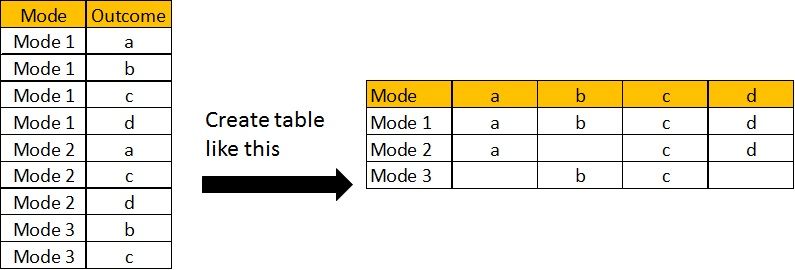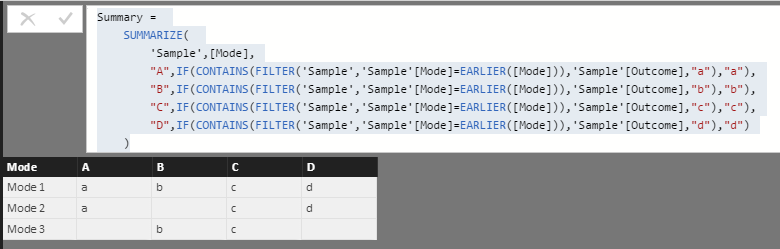FabCon is coming to Atlanta
Join us at FabCon Atlanta from March 16 - 20, 2026, for the ultimate Fabric, Power BI, AI and SQL community-led event. Save $200 with code FABCOMM.
Register now!- Power BI forums
- Get Help with Power BI
- Desktop
- Service
- Report Server
- Power Query
- Mobile Apps
- Developer
- DAX Commands and Tips
- Custom Visuals Development Discussion
- Health and Life Sciences
- Power BI Spanish forums
- Translated Spanish Desktop
- Training and Consulting
- Instructor Led Training
- Dashboard in a Day for Women, by Women
- Galleries
- Data Stories Gallery
- Themes Gallery
- Contests Gallery
- QuickViz Gallery
- Quick Measures Gallery
- Visual Calculations Gallery
- Notebook Gallery
- Translytical Task Flow Gallery
- TMDL Gallery
- R Script Showcase
- Webinars and Video Gallery
- Ideas
- Custom Visuals Ideas (read-only)
- Issues
- Issues
- Events
- Upcoming Events
The Power BI Data Visualization World Championships is back! Get ahead of the game and start preparing now! Learn more
- Power BI forums
- Forums
- Get Help with Power BI
- Desktop
- create new table by creating new columns based upo...
- Subscribe to RSS Feed
- Mark Topic as New
- Mark Topic as Read
- Float this Topic for Current User
- Bookmark
- Subscribe
- Printer Friendly Page
- Mark as New
- Bookmark
- Subscribe
- Mute
- Subscribe to RSS Feed
- Permalink
- Report Inappropriate Content
create new table by creating new columns based upon values in existing column
I need to be able to convert two existing columns and create a new table.
Any guidance greatly appreciated
Solved! Go to Solution.
- Mark as New
- Bookmark
- Subscribe
- Mute
- Subscribe to RSS Feed
- Permalink
- Report Inappropriate Content
Hi,
The following M code will solve the problem
let
Source = Excel.CurrentWorkbook(){[Name="Table1"]}[Content],
#"Changed Type" = Table.TransformColumnTypes(Source,{{"Mode", type text}, {"Outcome", type text}}),
#"Duplicated Column" = Table.DuplicateColumn(#"Changed Type", "Outcome", "Outcome - Copy"),
#"Pivoted Column" = Table.Pivot(#"Duplicated Column", List.Distinct(#"Duplicated Column"[#"Outcome - Copy"]), "Outcome - Copy", "Outcome")
in
#"Pivoted Column"Hope this helps.
Regards,
Ashish Mathur
http://www.ashishmathur.com
https://www.linkedin.com/in/excelenthusiasts/
- Mark as New
- Bookmark
- Subscribe
- Mute
- Subscribe to RSS Feed
- Permalink
- Report Inappropriate Content
Hi,
The following M code will solve the problem
let
Source = Excel.CurrentWorkbook(){[Name="Table1"]}[Content],
#"Changed Type" = Table.TransformColumnTypes(Source,{{"Mode", type text}, {"Outcome", type text}}),
#"Duplicated Column" = Table.DuplicateColumn(#"Changed Type", "Outcome", "Outcome - Copy"),
#"Pivoted Column" = Table.Pivot(#"Duplicated Column", List.Distinct(#"Duplicated Column"[#"Outcome - Copy"]), "Outcome - Copy", "Outcome")
in
#"Pivoted Column"Hope this helps.
Regards,
Ashish Mathur
http://www.ashishmathur.com
https://www.linkedin.com/in/excelenthusiasts/
- Mark as New
- Bookmark
- Subscribe
- Mute
- Subscribe to RSS Feed
- Permalink
- Report Inappropriate Content
Hi @JamesMidgley,
You can refer to below formula to achieve your requirement.
Summary =
SUMMARIZE(
'Sample',[Mode],
"A",IF(CONTAINS(FILTER('Sample','Sample'[Mode]=EARLIER([Mode])),'Sample'[Outcome],"a"),"a"),
"B",IF(CONTAINS(FILTER('Sample','Sample'[Mode]=EARLIER([Mode])),'Sample'[Outcome],"b"),"b"),
"C",IF(CONTAINS(FILTER('Sample','Sample'[Mode]=EARLIER([Mode])),'Sample'[Outcome],"c"),"c"),
"D",IF(CONTAINS(FILTER('Sample','Sample'[Mode]=EARLIER([Mode])),'Sample'[Outcome],"d"),"d")
)
Regards,
Xiaoxin Sheng
Helpful resources

Power BI Dataviz World Championships
The Power BI Data Visualization World Championships is back! Get ahead of the game and start preparing now!

| User | Count |
|---|---|
| 38 | |
| 38 | |
| 36 | |
| 28 | |
| 28 |
| User | Count |
|---|---|
| 124 | |
| 88 | |
| 74 | |
| 66 | |
| 65 |