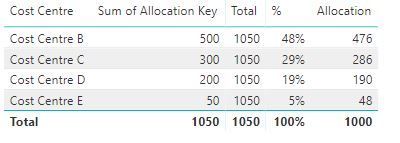Join us at the 2025 Microsoft Fabric Community Conference
Microsoft Fabric Community Conference 2025, March 31 - April 2, Las Vegas, Nevada. Use code MSCUST for a $150 discount.
Register now- Power BI forums
- Get Help with Power BI
- Desktop
- Service
- Report Server
- Power Query
- Mobile Apps
- Developer
- DAX Commands and Tips
- Custom Visuals Development Discussion
- Health and Life Sciences
- Power BI Spanish forums
- Translated Spanish Desktop
- Training and Consulting
- Instructor Led Training
- Dashboard in a Day for Women, by Women
- Galleries
- Webinars and Video Gallery
- Data Stories Gallery
- Themes Gallery
- Contests Gallery
- Quick Measures Gallery
- R Script Showcase
- COVID-19 Data Stories Gallery
- Community Connections & How-To Videos
- 2021 MSBizAppsSummit Gallery
- 2020 MSBizAppsSummit Gallery
- 2019 MSBizAppsSummit Gallery
- Events
- Ideas
- Custom Visuals Ideas
- Issues
- Issues
- Events
- Upcoming Events
The Power BI DataViz World Championships are on! With four chances to enter, you could win a spot in the LIVE Grand Finale in Las Vegas. Show off your skills.
- Power BI forums
- Forums
- Get Help with Power BI
- Desktop
- Re: create measure to calculate % of total and all...
- Subscribe to RSS Feed
- Mark Topic as New
- Mark Topic as Read
- Float this Topic for Current User
- Bookmark
- Subscribe
- Printer Friendly Page
- Mark as New
- Bookmark
- Subscribe
- Mute
- Subscribe to RSS Feed
- Permalink
- Report Inappropriate Content
create measure to calculate % of total and allocation
Guys can anyone help please.
I have made a simple example to show what I am trying to achieve. Table 1 has cost in cost centre A where it is posted to and table B has usage/allocaiton key, both tables are separate queires uploaded into Power BI. Tabel 3 is a visual (table visual) I would like to achieve and I have tried to create 2 measures using SELECTALL to create TOTAL measure first and then DIVIDE to do the % but for some reasons when I add the new measure to new column it still breaks down by individual cost centre and hence % for each cost centre becomes 100%. Can anyone help me out please?
Source tables:
Table A
| Cost Centre | $ |
| Cost Centre A | 1000 |
Table B
| Cost Centre | Allocation Key |
| Cost Centre B | 500 |
| Cost Centre C | 300 |
| Cost Centre D | 200 |
| Cost Centre E | 50 |
Table Visual
| Cost Centre | Allocation Key | Total | % | Allocation |
| Cost Centre B | 500 | 1050 | 48% | 476 |
| Cost Centre C | 300 | 1050 | 29% | 286 |
| Cost Centre D | 200 | 1050 | 19% | 190 |
| Cost Centre E | 50 | 1050 | 5% | 48 |
| Total | 1050 | 1050 | 100% | 1,000 |
Solved! Go to Solution.
- Mark as New
- Bookmark
- Subscribe
- Mute
- Subscribe to RSS Feed
- Permalink
- Report Inappropriate Content
HI, @BQIAN
After my research, you could try these formulas as below:
Total = CALCULATE(SUM(TableB[Allocation Key]),ALLSELECTED(TableB)) % = DIVIDE(CALCULATE(SUM(TableB[Allocation Key])),[Total]) Allocation = CALCULATE(SUM(TableA[$]))*[%]
Result:
Best Regards,
Lin
If this post helps, then please consider Accept it as the solution to help the other members find it more quickly.
- Mark as New
- Bookmark
- Subscribe
- Mute
- Subscribe to RSS Feed
- Permalink
- Report Inappropriate Content
HI, @BQIAN
After my research, you could try these formulas as below:
Total = CALCULATE(SUM(TableB[Allocation Key]),ALLSELECTED(TableB)) % = DIVIDE(CALCULATE(SUM(TableB[Allocation Key])),[Total]) Allocation = CALCULATE(SUM(TableA[$]))*[%]
Result:
Best Regards,
Lin
If this post helps, then please consider Accept it as the solution to help the other members find it more quickly.