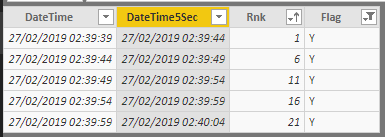Fabric Data Days starts November 4th!
Advance your Data & AI career with 50 days of live learning, dataviz contests, hands-on challenges, study groups & certifications and more!
Get registered- Power BI forums
- Get Help with Power BI
- Desktop
- Service
- Report Server
- Power Query
- Mobile Apps
- Developer
- DAX Commands and Tips
- Custom Visuals Development Discussion
- Health and Life Sciences
- Power BI Spanish forums
- Translated Spanish Desktop
- Training and Consulting
- Instructor Led Training
- Dashboard in a Day for Women, by Women
- Galleries
- Data Stories Gallery
- Themes Gallery
- Contests Gallery
- QuickViz Gallery
- Quick Measures Gallery
- Visual Calculations Gallery
- Notebook Gallery
- Translytical Task Flow Gallery
- TMDL Gallery
- R Script Showcase
- Webinars and Video Gallery
- Ideas
- Custom Visuals Ideas (read-only)
- Issues
- Issues
- Events
- Upcoming Events
Get Fabric Certified for FREE during Fabric Data Days. Don't miss your chance! Request now
- Power BI forums
- Forums
- Get Help with Power BI
- Desktop
- create list of periods from list of date&time
- Subscribe to RSS Feed
- Mark Topic as New
- Mark Topic as Read
- Float this Topic for Current User
- Bookmark
- Subscribe
- Printer Friendly Page
- Mark as New
- Bookmark
- Subscribe
- Mute
- Subscribe to RSS Feed
- Permalink
- Report Inappropriate Content
create list of periods from list of date&time
Hi everyone
I have a list of date&time
e.g.
ts = 27.02.2019 2:39:39
each second I have new ts
e.g.
ts = 27.02.2019 2:39:40
So in 10 seconds I will have next column
27.02.2019 2:39:39
27.02.2019 2:39:40
27.02.2019 2:39:41
27.02.2019 2:39:42
27.02.2019 2:39:43
27.02.2019 2:39:44
27.02.2019 2:39:45
27.02.2019 2:39:46
27.02.2019 2:39:47
27.02.2019 2:39:48
I need to create a list of periods in 5 sec
e.g.
27.02.2019 2:39:39 - 27.02.2019 2:39:43
27.02.2019 2:39:44 - 27.02.2019 2:39:48
Have no idea how to do that
Have you?
Thanks in advance
Solved! Go to Solution.
- Mark as New
- Bookmark
- Subscribe
- Mute
- Subscribe to RSS Feed
- Permalink
- Report Inappropriate Content
@Anonymous Please try below steps:
Create a New Column as below
DateTime5Sec = Test225TimeGen[DateTime]+TIME(0,0,5)
One more column as below
Rnk = RANKX(Test225TimeGen,Test225TimeGen[DateTime],,ASC)
Create a New Table (supporting table) for the main logic
Test225Series = VAR _Count = COUNTROWS(Test225TimeGen) VAR _5Series = GENERATESERIES(6,_Count,5) RETURN _5Series
Create New Column in the source table to flag which records we want to retain as below:
Flag = IF(Test225TimeGen[Rnk] IN VALUES(Test225Series[Value]) || Test225TimeGen[Rnk] = 1,"Y","N")
Finally, if we filter on the Flag field with Y - expected output will be
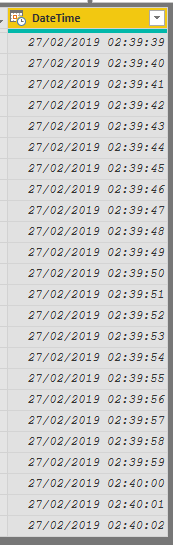
Did I answer your question? Mark my post as a solution!
Proud to be a PBI Community Champion
- Mark as New
- Bookmark
- Subscribe
- Mute
- Subscribe to RSS Feed
- Permalink
- Report Inappropriate Content
In PowerQuery you can try like this:
let
Source = Table.FromRows(Json.Document(Binary.Decompress(Binary.FromText("bchBDgAQDATAr0jPErVK8RXp/7/B3SZzmnMEBV6gdSXFbuuRyH+b8q68wbvxNt6d9+DtvKdEXA==", BinaryEncoding.Base64), Compression.Deflate)), let _t = ((type text) meta [Serialized.Text = true]) in type table [Times = _t]),
ChangedType = Table.TransformColumnTypes(Source,{{"Times", type datetime}}),
SortedRows = Table.Sort(ChangedType,{{"Times", Order.Ascending}}),
AddedIndex = Table.AddIndexColumn(SortedRows, "Index", 0, 1),
InsertedIntegerDivision = Table.AddColumn(AddedIndex, "Integer-Division", each Number.IntegerDivide([Index], 5), Int64.Type),
GroupData = Table.Group(
InsertedIntegerDivision,
{"Integer-Division"},
{{"From", each List.Min([Times]), type datetime}, {"To", each List.Max([Times]), type datetime}})
in
GroupData
Did I answer your question correctly? Mark my answer as a solution!
Proud to be a Datanaut!
- Mark as New
- Bookmark
- Subscribe
- Mute
- Subscribe to RSS Feed
- Permalink
- Report Inappropriate Content
@Anonymous Please try below steps:
Create a New Column as below
DateTime5Sec = Test225TimeGen[DateTime]+TIME(0,0,5)
One more column as below
Rnk = RANKX(Test225TimeGen,Test225TimeGen[DateTime],,ASC)
Create a New Table (supporting table) for the main logic
Test225Series = VAR _Count = COUNTROWS(Test225TimeGen) VAR _5Series = GENERATESERIES(6,_Count,5) RETURN _5Series
Create New Column in the source table to flag which records we want to retain as below:
Flag = IF(Test225TimeGen[Rnk] IN VALUES(Test225Series[Value]) || Test225TimeGen[Rnk] = 1,"Y","N")
Finally, if we filter on the Flag field with Y - expected output will be
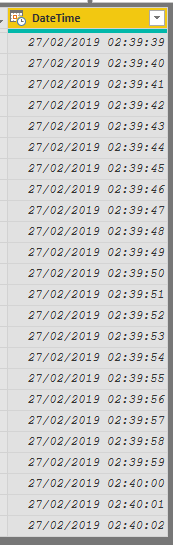
Did I answer your question? Mark my post as a solution!
Proud to be a PBI Community Champion