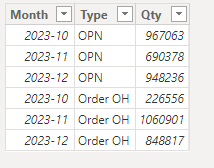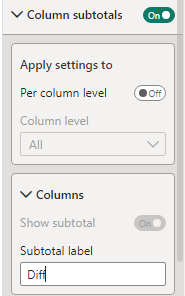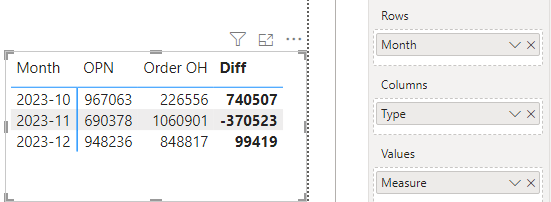FabCon is coming to Atlanta
Join us at FabCon Atlanta from March 16 - 20, 2026, for the ultimate Fabric, Power BI, AI and SQL community-led event. Save $200 with code FABCOMM.
Register now!- Power BI forums
- Get Help with Power BI
- Desktop
- Service
- Report Server
- Power Query
- Mobile Apps
- Developer
- DAX Commands and Tips
- Custom Visuals Development Discussion
- Health and Life Sciences
- Power BI Spanish forums
- Translated Spanish Desktop
- Training and Consulting
- Instructor Led Training
- Dashboard in a Day for Women, by Women
- Galleries
- Data Stories Gallery
- Themes Gallery
- Contests Gallery
- QuickViz Gallery
- Quick Measures Gallery
- Visual Calculations Gallery
- Notebook Gallery
- Translytical Task Flow Gallery
- TMDL Gallery
- R Script Showcase
- Webinars and Video Gallery
- Ideas
- Custom Visuals Ideas (read-only)
- Issues
- Issues
- Events
- Upcoming Events
The Power BI Data Visualization World Championships is back! Get ahead of the game and start preparing now! Learn more
- Power BI forums
- Forums
- Get Help with Power BI
- Desktop
- create a new measure to calculate the difference
- Subscribe to RSS Feed
- Mark Topic as New
- Mark Topic as Read
- Float this Topic for Current User
- Bookmark
- Subscribe
- Printer Friendly Page
- Mark as New
- Bookmark
- Subscribe
- Mute
- Subscribe to RSS Feed
- Permalink
- Report Inappropriate Content
create a new measure to calculate the difference
Hello,
How to create a new measure to calculate the difference between 2 columns?
Eg. 967,063 - 226,556
Thanks.
Solved! Go to Solution.
- Mark as New
- Bookmark
- Subscribe
- Mute
- Subscribe to RSS Feed
- Permalink
- Report Inappropriate Content
Hi, @pang22
Sample data:
Measure =
Var _N1=CALCULATE(SUM('Table'[Qty]),FILTER(ALLEXCEPT('Table','Table'[Month]),[Type]="OPN"))
Var _N2=CALCULATE(SUM('Table'[Qty]),FILTER(ALLEXCEPT('Table','Table'[Month]),[Type]="Order OH"))
Return
IF(HASONEVALUE('Table'[Type]),SUM('Table'[Qty]),_N1-_N2)Is this the result you expect? Please see the attached document.
Best Regards,
Community Support Team _Charlotte
If this post helps, then please consider Accept it as the solution to help the other members find it more quickly.
- Mark as New
- Bookmark
- Subscribe
- Mute
- Subscribe to RSS Feed
- Permalink
- Report Inappropriate Content
Hi, @pang22
Sample data:
Measure =
Var _N1=CALCULATE(SUM('Table'[Qty]),FILTER(ALLEXCEPT('Table','Table'[Month]),[Type]="OPN"))
Var _N2=CALCULATE(SUM('Table'[Qty]),FILTER(ALLEXCEPT('Table','Table'[Month]),[Type]="Order OH"))
Return
IF(HASONEVALUE('Table'[Type]),SUM('Table'[Qty]),_N1-_N2)Is this the result you expect? Please see the attached document.
Best Regards,
Community Support Team _Charlotte
If this post helps, then please consider Accept it as the solution to help the other members find it more quickly.
- Mark as New
- Bookmark
- Subscribe
- Mute
- Subscribe to RSS Feed
- Permalink
- Report Inappropriate Content
measures need aggregations. So instead of saying
measure = [Column1]-[Column2]
you need to say
measure = sum(Table[Column1])-sum(Table[Column2])
Helpful resources

Power BI Dataviz World Championships
The Power BI Data Visualization World Championships is back! Get ahead of the game and start preparing now!

| User | Count |
|---|---|
| 39 | |
| 38 | |
| 38 | |
| 28 | |
| 27 |
| User | Count |
|---|---|
| 124 | |
| 88 | |
| 73 | |
| 66 | |
| 65 |