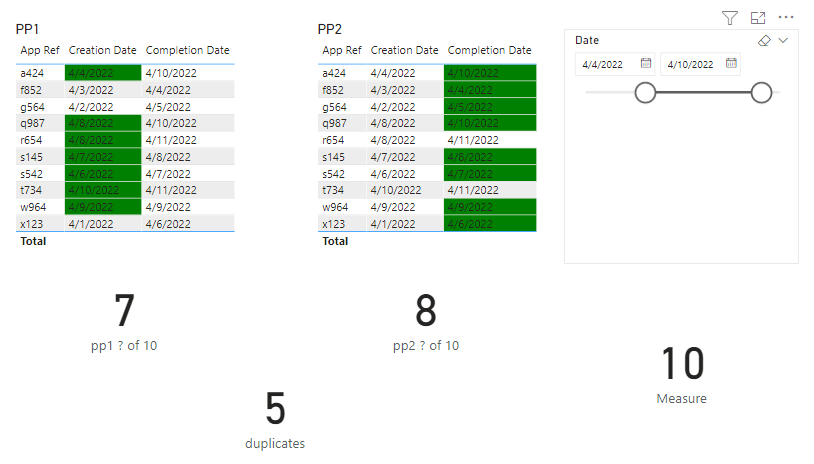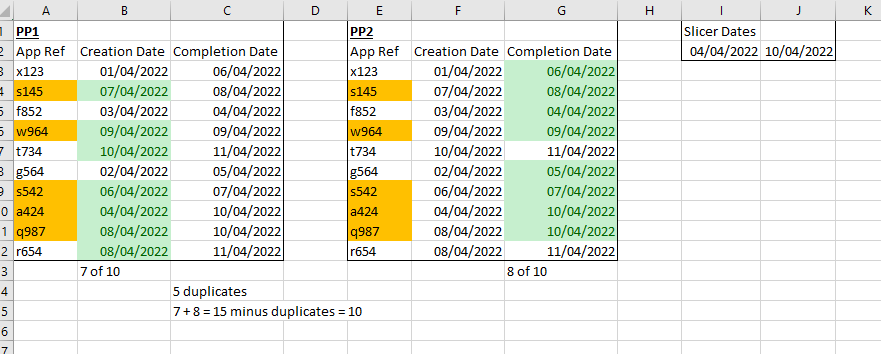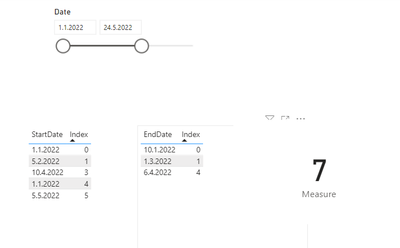Huge last-minute discounts for FabCon Vienna from September 15-18, 2025
Supplies are limited. Contact info@espc.tech right away to save your spot before the conference sells out.
Get your discount- Power BI forums
- Get Help with Power BI
- Desktop
- Service
- Report Server
- Power Query
- Mobile Apps
- Developer
- DAX Commands and Tips
- Custom Visuals Development Discussion
- Health and Life Sciences
- Power BI Spanish forums
- Translated Spanish Desktop
- Training and Consulting
- Instructor Led Training
- Dashboard in a Day for Women, by Women
- Galleries
- Data Stories Gallery
- Themes Gallery
- Contests Gallery
- Quick Measures Gallery
- Notebook Gallery
- Translytical Task Flow Gallery
- TMDL Gallery
- R Script Showcase
- Webinars and Video Gallery
- Ideas
- Custom Visuals Ideas (read-only)
- Issues
- Issues
- Events
- Upcoming Events
Score big with last-minute savings on the final tickets to FabCon Vienna. Secure your discount
- Power BI forums
- Forums
- Get Help with Power BI
- Desktop
- count unique values in two tables with date slicer
- Subscribe to RSS Feed
- Mark Topic as New
- Mark Topic as Read
- Float this Topic for Current User
- Bookmark
- Subscribe
- Printer Friendly Page
- Mark as New
- Bookmark
- Subscribe
- Mute
- Subscribe to RSS Feed
- Permalink
- Report Inappropriate Content
count unique values in two tables with date slicer
I have two identical tables (PP1 and PP2) - there is a relationship on PP1 on 'start date' so that it can be used with the date slicer and a relationship on PP2 with the 'end date' so that it can be used with the date slicer.
My issue is that I need a distinct count of 'App ref' where the dates fall between the slicer dates - to include all of those with a 'start date' between those dates and all of those with an 'end date' between those dates but so that it does not count duplicates.
I've thought about adding both counts together and then creating a measure for 'App ref' where 'start date' and 'end date' are only within the slicer boundaries (i.e: this would count the duplicates) and then minus this from the original count of all, but I can't even seem to get my head around how that would work because the date range is dictated by a slicer not a set range.
There's probably a simple explanation to this, but I can't seem to see the wood for the trees. Please help
Solved! Go to Solution.
- Mark as New
- Bookmark
- Subscribe
- Mute
- Subscribe to RSS Feed
- Permalink
- Report Inappropriate Content
Hi @Anonymous ,
A table named slicer should be created via Slicer = CALENDAR(min('PP1'[Creation Date]),MAX('PP2'[Completion Date])). And no relationship created between these table. This step is uesd to remove filter on table pp1 and pp2. We use the slicer to send parameters to the final measure rather than the filter which comes from relationship.
final Measure =
VAR _pp1 =
CALCULATETABLE (
VALUES ( PP1[App Ref] ),
FILTER ( 'PP1', [Creation Date] IN VALUES ( Slicer[Date] ) )
)
VAR _pp2 =
CALCULATETABLE (
VALUES ( PP2[App Ref] ),
FILTER ( 'PP2', [Completion Date] IN VALUES ( Slicer[Date] ) )
)
VAR _duplicates =
COUNTROWS ( EXCEPT ( _pp1, _pp2 ) )
RETURN
COUNTROWS ( _pp2 ) + _duplicates
Pbix in the end you can refer.
Best Regards
Community Support Team _ chenwu zhu
If this post helps, then please consider Accept it as the solution to help the other members find it more quickly.
- Mark as New
- Bookmark
- Subscribe
- Mute
- Subscribe to RSS Feed
- Permalink
- Report Inappropriate Content
- Mark as New
- Bookmark
- Subscribe
- Mute
- Subscribe to RSS Feed
- Permalink
- Report Inappropriate Content
Hi @Anonymous ,
A table named slicer should be created via Slicer = CALENDAR(min('PP1'[Creation Date]),MAX('PP2'[Completion Date])). And no relationship created between these table. This step is uesd to remove filter on table pp1 and pp2. We use the slicer to send parameters to the final measure rather than the filter which comes from relationship.
final Measure =
VAR _pp1 =
CALCULATETABLE (
VALUES ( PP1[App Ref] ),
FILTER ( 'PP1', [Creation Date] IN VALUES ( Slicer[Date] ) )
)
VAR _pp2 =
CALCULATETABLE (
VALUES ( PP2[App Ref] ),
FILTER ( 'PP2', [Completion Date] IN VALUES ( Slicer[Date] ) )
)
VAR _duplicates =
COUNTROWS ( EXCEPT ( _pp1, _pp2 ) )
RETURN
COUNTROWS ( _pp2 ) + _duplicates
Pbix in the end you can refer.
Best Regards
Community Support Team _ chenwu zhu
If this post helps, then please consider Accept it as the solution to help the other members find it more quickly.
- Mark as New
- Bookmark
- Subscribe
- Mute
- Subscribe to RSS Feed
- Permalink
- Report Inappropriate Content
Amazing! Thank-you so much.
I had to do some additional tweaks to make this bespoke to my dashboard, but this works perfectly.
- Mark as New
- Bookmark
- Subscribe
- Mute
- Subscribe to RSS Feed
- Permalink
- Report Inappropriate Content
@Anonymous Why do you have two fact tables? (the PP1 and PP2)? Usually you would have two date dimension tables instead or even one date table with NO relationship to PP table and use a DAX approximate lookup:
https://excelwithallison.blogspot.com/2020/06/dax-approximate-lookup.html
Please @mention me in your reply if you want a response.
Copying DAX from this post? Click here for a hack to quickly replace it with your own table names
Has this post solved your problem? Please Accept as Solution so that others can find it quickly and to let the community know your problem has been solved.
If you found this post helpful, please give Kudos C
I work as a Microsoft trainer and consultant, specialising in Power BI and Power Query.
www.excelwithallison.com
- Mark as New
- Bookmark
- Subscribe
- Mute
- Subscribe to RSS Feed
- Permalink
- Report Inappropriate Content
Hi, @Anonymous
Something like this?
Measure =
var PP1_ = DISTINCTCOUNT(PP1[StartDate])
var PP2_ = DISTINCTCOUNT(PP2[EndDate])
return PP1_+PP2_- Mark as New
- Bookmark
- Subscribe
- Mute
- Subscribe to RSS Feed
- Permalink
- Report Inappropriate Content
so my problem is that I need to count the distinct number of App Refs in these tables.
PP1 has 100 App Refs with a start date between the slicer dates, PP2 has 150 App Refs with an end date between the slicer dates, but 75 App Refs are counted in both tables. Adding PP1 and PP2 together gives me 250, but really my answer should be 175.
- Mark as New
- Bookmark
- Subscribe
- Mute
- Subscribe to RSS Feed
- Permalink
- Report Inappropriate Content
Hi, @Anonymous
Could you please share a sample dataset and desired Count, please?
(Copyable table)
- Mark as New
- Bookmark
- Subscribe
- Mute
- Subscribe to RSS Feed
- Permalink
- Report Inappropriate Content
shared above - not sure why it didn't let me reply directly.