- Power BI forums
- Updates
- News & Announcements
- Get Help with Power BI
- Desktop
- Service
- Report Server
- Power Query
- Mobile Apps
- Developer
- DAX Commands and Tips
- Custom Visuals Development Discussion
- Health and Life Sciences
- Power BI Spanish forums
- Translated Spanish Desktop
- Power Platform Integration - Better Together!
- Power Platform Integrations (Read-only)
- Power Platform and Dynamics 365 Integrations (Read-only)
- Training and Consulting
- Instructor Led Training
- Dashboard in a Day for Women, by Women
- Galleries
- Community Connections & How-To Videos
- COVID-19 Data Stories Gallery
- Themes Gallery
- Data Stories Gallery
- R Script Showcase
- Webinars and Video Gallery
- Quick Measures Gallery
- 2021 MSBizAppsSummit Gallery
- 2020 MSBizAppsSummit Gallery
- 2019 MSBizAppsSummit Gallery
- Events
- Ideas
- Custom Visuals Ideas
- Issues
- Issues
- Events
- Upcoming Events
- Community Blog
- Power BI Community Blog
- Custom Visuals Community Blog
- Community Support
- Community Accounts & Registration
- Using the Community
- Community Feedback
Earn a 50% discount on the DP-600 certification exam by completing the Fabric 30 Days to Learn It challenge.
- Power BI forums
- Forums
- Get Help with Power BI
- Desktop
- Re: count of median
- Subscribe to RSS Feed
- Mark Topic as New
- Mark Topic as Read
- Float this Topic for Current User
- Bookmark
- Subscribe
- Printer Friendly Page
- Mark as New
- Bookmark
- Subscribe
- Mute
- Subscribe to RSS Feed
- Permalink
- Report Inappropriate Content
count of median
Hi,
Wish to calculate the following
Percentage of Shops which hit target which varies dynamically depending on w/edate and store name which selected in slicers
Data
Shop, W/E date, target met
target met is derived in table and can set correctly at table level to 0 depeidning on store percentage above 70, target met is set to 1
e.g
A, 05/01/2019,0
A,12/01/2019,0
A,19/01/2019,1
B, 05/01/2019,0
B,12/01/2019,1
B,19/01/2019,1
C, 05/01/2019,1
C,12/01/2019,1
C,19/01/2019,1
i.e. in above if looked at all thsi data MEDIA OF A is 0, b is 1 and c is 1 i.e. 66% met target
However if were just looking at 19/01/2019 all met target i.e. would be 100%.
How can we best achieve this in power bi?
Thanks
Solved! Go to Solution.
- Mark as New
- Bookmark
- Subscribe
- Mute
- Subscribe to RSS Feed
- Permalink
- Report Inappropriate Content
@po,
To achieve your requirement, create a measure using DAX formula below:
Met Or Not = VAR Percentage = CALCULATE(SUM(Table1[target met]), ALLSELECTED(Table1)) / CALCULATE(COUNT(Table1[target met]), ALLSELECTED(Table1)) RETURN IF(Percentage >= 0.66, "Met Target", "Not met target")
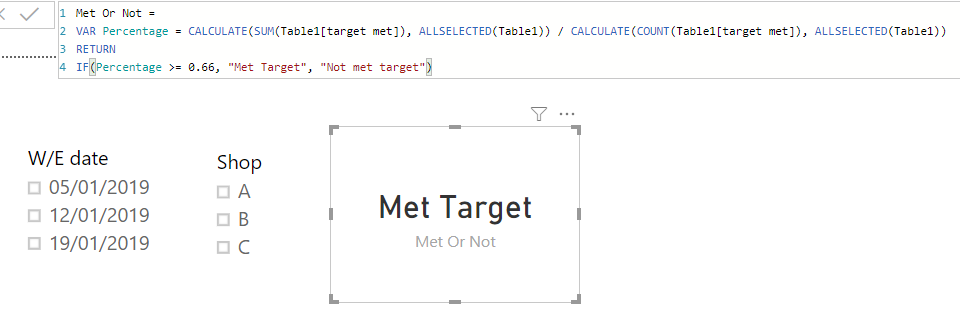
You may also refer to appendix.
Community Support Team _ Jimmy Tao
If this post helps, then please consider Accept it as the solution to help the other members find it more quickly.
- Mark as New
- Bookmark
- Subscribe
- Mute
- Subscribe to RSS Feed
- Permalink
- Report Inappropriate Content
@po,
To achieve your requirement, create a measure using DAX formula below:
Met Or Not = VAR Percentage = CALCULATE(SUM(Table1[target met]), ALLSELECTED(Table1)) / CALCULATE(COUNT(Table1[target met]), ALLSELECTED(Table1)) RETURN IF(Percentage >= 0.66, "Met Target", "Not met target")
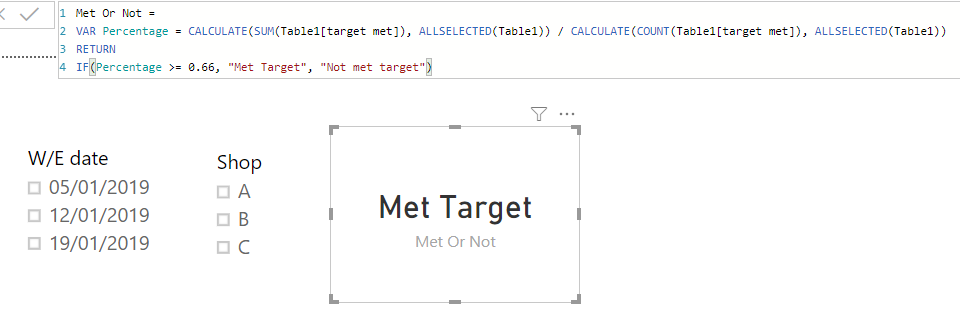
You may also refer to appendix.
Community Support Team _ Jimmy Tao
If this post helps, then please consider Accept it as the solution to help the other members find it more quickly.
- Mark as New
- Bookmark
- Subscribe
- Mute
- Subscribe to RSS Feed
- Permalink
- Report Inappropriate Content
Thanks for reply

