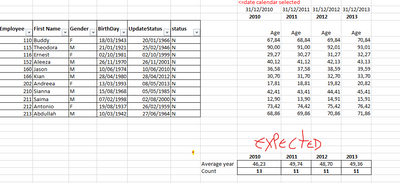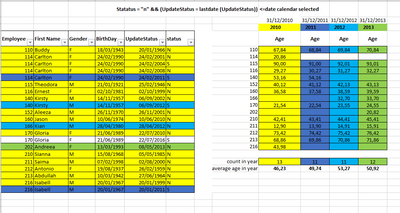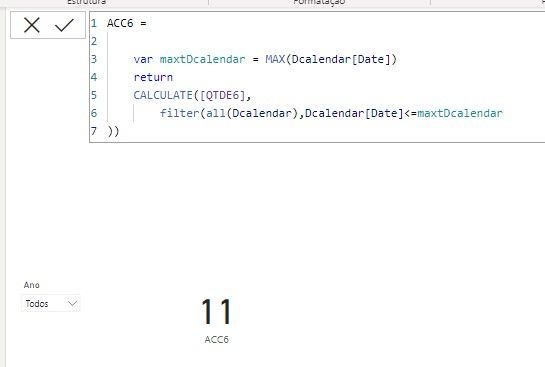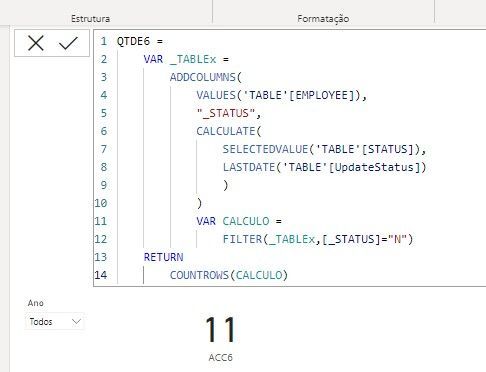- Subscribe to RSS Feed
- Mark Topic as New
- Mark Topic as Read
- Float this Topic for Current User
- Bookmark
- Subscribe
- Printer Friendly Page
- Mark as New
- Bookmark
- Subscribe
- Mute
- Subscribe to RSS Feed
- Permalink
- Report Inappropriate Content

count employee and average age year for year and status criteria
Dear friends,
I need help in dax powerbi to get the number of active employees (Status="N") and the average age of employees per year.
Taking into account the update date (UpdateStatus) <= dCalendar[date] && Status="N".
Note: Only calculate if UpdateStatus = LastDate and Status = "N"
its not works
sample bd
| Employee | First Name | Gender | BirthDay | UpdateStatus | status |
| 110 | Buddy | F | 18/03/1943 | 20/01/1966 | N |
| 114 | Carlton | F | 24/02/1990 | 24/02/2001 | N |
| 114 | Carlton | F | 24/02/1990 | 24/02/2004 | S |
| 114 | Carlton | F | 24/02/1990 | 24/02/2008 | N |
| 114 | Carlton | F | 24/02/1990 | 24/02/2011 | S |
| 115 | Theodora | M | 21/01/1921 | 25/02/1946 | N |
| 116 | Ernest | F | 02/10/1981 | 02/10/1999 | N |
| 140 | Kirsty | M | 14/11/1957 | 06/09/2002 | N |
| 140 | Kirsty | M | 14/11/1957 | 06/09/2012 | S |
| 152 | Aleeza | M | 26/11/1970 | 26/11/2001 | N |
| 160 | Jason | M | 10/06/1974 | 10/06/2010 | N |
| 166 | Kian | M | 28/04/1980 | 28/04/2012 | N |
| 170 | Gloria | F | 21/06/1989 | 22/07/2010 | N |
| 170 | Gloria | F | 21/06/1989 | 22/07/2016 | S |
| 202 | Andreea | F | 13/03/1993 | 08/05/2013 | N |
| 210 | Sianna | M | 15/08/1968 | 05/05/1985 | N |
| 211 | Saima | M | 07/02/1998 | 02/08/2000 | N |
| 212 | Antonio | F | 19/08/1937 | 26/02/1959 | N |
| 213 | Abdullah | M | 10/03/1942 | 27/06/1964 | N |
| 216 | Isabell | M | 20/01/1967 | 20/01/1999 | N |
| 216 | Isabell | M | 20/01/1967 | 20/01/2011 | S |
- Mark as New
- Bookmark
- Subscribe
- Mute
- Subscribe to RSS Feed
- Permalink
- Report Inappropriate Content

Dear friend,
With the power query I am restricted and I can only bring information to the present day.
I need to bring it temporally, that is, if I select a year in the data segmentation [year] and show me the amount and average age of those employees who have UpdateStatus =Lastdate(UpdateStatus) && Status ="N" as shown in example in the image.
I know it seems easy for many, but I couldn't solve it, please help me!!!
- Mark as New
- Bookmark
- Subscribe
- Mute
- Subscribe to RSS Feed
- Permalink
- Report Inappropriate Content

Hi, @Lucianovaz
It is recommended to preprocess the data in PQ and then use dax to calculate the result.
let
Source = Table.FromRows(Json.Document(Binary.Decompress(Binary.FromText("nZNNT8MwDIb/S8+TaqdJ2hwHAgQILuM27ZCpkVaptFK7Hcavx06aLHCiSK1qq37y+iv7fYEIxaa4u7Ttlb6P9GJTQlWikRU5AkpAcrQm5704bJiQZN/bqT+Pw8IIWYKgMAPJEQD4D4bjdiuZZr0OYqajyP44ubEdJ0vmG8dhqFtwnFDhBJk3ge2HaXDzedHhEKCoBjPHmBsiOYHXbprP10UFZYmsompGdAmGyxGrERS3ahTb2965r1SLDkgNyfk5HM0/XuzsW+ZFaOqaCZkcEoGM0D4vGwFBOyO5dkjOktUCeO2nfpw6G8eCQaPhDglRQv1L46+ITrUL37rt0E7ORQarsM2GtxkoM8VMlWSEl9xRKUPsF9K4G9553iuKp4c0VYb45bHdZyQokbBiTRg94dRhyIiQGC1lN8bETFCp6jAVf4AyGcNJbo/tpe/tKRuMv5t8nqhDO7TMIO7G82yPru/jbOIVrjPHmLXM7c4cvgE=", BinaryEncoding.Base64), Compression.Deflate)), let _t = ((type nullable text) meta [Serialized.Text = true]) in type table [Employee = _t, #"First Name" = _t, Gender = _t, BirthDay = _t, UpdateStatus = _t, status = _t]),
#"Changed Type with Locale" = Table.TransformColumnTypes(Source, {{"BirthDay", type date}, {"UpdateStatus", type date}}, "en-GB"),
#"Grouped Rows" = Table.Group(#"Changed Type with Locale", {"Employee", "First Name", "Gender", "BirthDay"}, {{"SubTable", each _, type table [Employee=nullable number, First Name=nullable text, Gender=nullable text, BirthDay=nullable text, UpdateStatus=nullable text, status=nullable text]}}),
#"Aggregated SubTable" = Table.AggregateTableColumn(#"Grouped Rows", "SubTable", {{"UpdateStatus", List.Last, "Max UpdateStatus"}, {"status", List.Last, "Last status"}}),
#"Changed Type1" = Table.TransformColumnTypes(#"Aggregated SubTable",{{"Max UpdateStatus", type date}}),
#"Filtered Rows" = Table.SelectRows(#"Changed Type1", each ([Last status] = "N"))
in
#"Filtered Rows"
Best Regards,
Community Support Team _ Eason
- Mark as New
- Bookmark
- Subscribe
- Mute
- Subscribe to RSS Feed
- Permalink
- Report Inappropriate Content

example: 114, not against current year as last status ="S" Correct.
Now, if I select the year 2008 it had to appear since the last status ="N" was 02/24/2008
I created a measure [QTDE6] with addcolumns, the count worked, but I don't know if there is another cleaner way to count.
And another thing I need to calculate the age of these employees that were filtered and then do an average age. Please help me !!!
Helpful resources
| Subject | Author | Posted | |
|---|---|---|---|
| 07-11-2024 12:06 PM | |||
| 10-16-2024 06:11 AM | |||
| 06-21-2024 03:30 AM | |||
| 10-09-2024 06:52 PM | |||
| 09-27-2024 04:21 AM |
| User | Count |
|---|---|
| 131 | |
| 102 | |
| 85 | |
| 53 | |
| 46 |