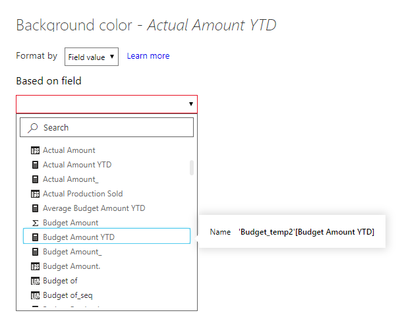European Microsoft Fabric Community Conference
The ultimate Microsoft Fabric, Power BI, Azure AI, and SQL learning event! Join us in Stockholm, Sweden from September 24-27, 2024.
2-for-1 sale on June 20 only!
- Power BI forums
- Updates
- News & Announcements
- Get Help with Power BI
- Desktop
- Service
- Report Server
- Power Query
- Mobile Apps
- Developer
- DAX Commands and Tips
- Custom Visuals Development Discussion
- Health and Life Sciences
- Power BI Spanish forums
- Translated Spanish Desktop
- Training and Consulting
- Instructor Led Training
- Dashboard in a Day for Women, by Women
- Galleries
- Community Connections & How-To Videos
- COVID-19 Data Stories Gallery
- Themes Gallery
- Data Stories Gallery
- R Script Showcase
- Webinars and Video Gallery
- Quick Measures Gallery
- 2021 MSBizAppsSummit Gallery
- 2020 MSBizAppsSummit Gallery
- 2019 MSBizAppsSummit Gallery
- Events
- Ideas
- Custom Visuals Ideas
- Issues
- Issues
- Events
- Upcoming Events
- Community Blog
- Power BI Community Blog
- Custom Visuals Community Blog
- Community Support
- Community Accounts & Registration
- Using the Community
- Community Feedback
Find everything you need to get certified on Fabric—skills challenges, live sessions, exam prep, role guidance, and more. Get started
- Power BI forums
- Forums
- Get Help with Power BI
- Desktop
- Re: conditional formatting of 2 calculated columns
- Subscribe to RSS Feed
- Mark Topic as New
- Mark Topic as Read
- Float this Topic for Current User
- Bookmark
- Subscribe
- Printer Friendly Page
- Mark as New
- Bookmark
- Subscribe
- Mute
- Subscribe to RSS Feed
- Permalink
- Report Inappropriate Content
conditional formatting of 2 calculated columns
Hi,
is it possible to set conditional formatting based on other field value when the based field is a calculated column?
tried to do the setup, but i couldn't clicked on the calculated column.
Solved! Go to Solution.
- Mark as New
- Bookmark
- Subscribe
- Mute
- Subscribe to RSS Feed
- Permalink
- Report Inappropriate Content
Color formatting by Field value requires a color field in your data model. It can either be a existing field, or a calculated column or a calculated measure.
But in your case, you can use Conditional Formatting by Rules (instead of by Field). Check the latest feature released with June update.
https://powerbi.microsoft.com/en-us/blog/power-bi-desktop-june-2019-feature-summary/#containerColors
- Mark as New
- Bookmark
- Subscribe
- Mute
- Subscribe to RSS Feed
- Permalink
- Report Inappropriate Content
Hi @RMV ,
Is possible to set the colour based on a measure you need to have the measure return the colour code you need based on this type of format:
Measure =
SWITCH (
TRUE ();
SUM ( Table1[Target] ) = 1; "#F2C80F";
SUM ( Table1[Target] ) = 4; "#5F6B6D";
SUM ( Table1[Target] ) = 5; "#000000"
)
In my case I'm making the check of the column, but you can do a switch based on a value from another column or measure, and define each interval as shown.
Regards,
MFelix
Regards
Miguel Félix
Did I answer your question? Mark my post as a solution!
Proud to be a Super User!
Check out my blog: Power BI em Português- Mark as New
- Bookmark
- Subscribe
- Mute
- Subscribe to RSS Feed
- Permalink
- Report Inappropriate Content
Hi @RMV ,
Is possible to set the colour based on a measure you need to have the measure return the colour code you need based on this type of format:
Measure =
SWITCH (
TRUE ();
SUM ( Table1[Target] ) = 1; "#F2C80F";
SUM ( Table1[Target] ) = 4; "#5F6B6D";
SUM ( Table1[Target] ) = 5; "#000000"
)
In my case I'm making the check of the column, but you can do a switch based on a value from another column or measure, and define each interval as shown.
Regards,
MFelix
Regards
Miguel Félix
Did I answer your question? Mark my post as a solution!
Proud to be a Super User!
Check out my blog: Power BI em Português- Mark as New
- Bookmark
- Subscribe
- Mute
- Subscribe to RSS Feed
- Permalink
- Report Inappropriate Content
Thanks all for the guidance.
I kinda used a bit of this and that, considering the measured column I used limited the setup of the conditional formatting based on field.
I have to create a variance field and added it up to the table, and set the conditional formatting in this field, instead.
- Mark as New
- Bookmark
- Subscribe
- Mute
- Subscribe to RSS Feed
- Permalink
- Report Inappropriate Content
- Mark as New
- Bookmark
- Subscribe
- Mute
- Subscribe to RSS Feed
- Permalink
- Report Inappropriate Content
yea, it's a measure.
thanks for the correction.
too bad it's not allowed.
is there any possible workaround?
- Mark as New
- Bookmark
- Subscribe
- Mute
- Subscribe to RSS Feed
- Permalink
- Report Inappropriate Content
Depends on your case.
You may use a calculated column.
Thanks
A
- Mark as New
- Bookmark
- Subscribe
- Mute
- Subscribe to RSS Feed
- Permalink
- Report Inappropriate Content
Color formatting by Field value requires a color field in your data model. It can either be a existing field, or a calculated column or a calculated measure.
But in your case, you can use Conditional Formatting by Rules (instead of by Field). Check the latest feature released with June update.
https://powerbi.microsoft.com/en-us/blog/power-bi-desktop-june-2019-feature-summary/#containerColors
Helpful resources

Europe’s largest Microsoft Fabric Community Conference
Join the community in Stockholm for expert Microsoft Fabric learning including a very exciting keynote from Arun Ulag, Corporate Vice President, Azure Data.

Power BI Monthly Update - June 2024
Check out the June 2024 Power BI update to learn about new features.

| User | Count |
|---|---|
| 99 | |
| 94 | |
| 85 | |
| 69 | |
| 65 |
| User | Count |
|---|---|
| 244 | |
| 127 | |
| 119 | |
| 81 | |
| 78 |