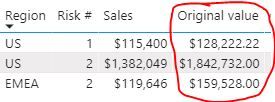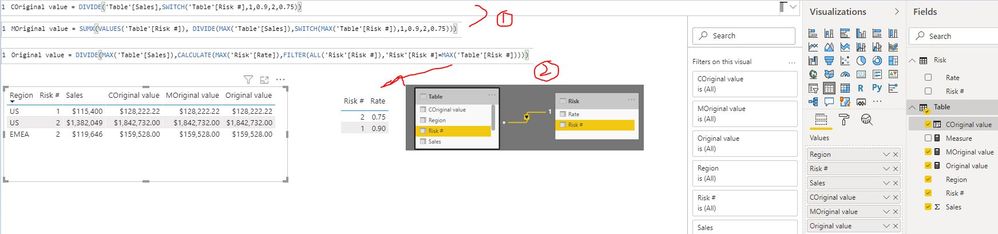FabCon is coming to Atlanta
Join us at FabCon Atlanta from March 16 - 20, 2026, for the ultimate Fabric, Power BI, AI and SQL community-led event. Save $200 with code FABCOMM.
Register now!- Power BI forums
- Get Help with Power BI
- Desktop
- Service
- Report Server
- Power Query
- Mobile Apps
- Developer
- DAX Commands and Tips
- Custom Visuals Development Discussion
- Health and Life Sciences
- Power BI Spanish forums
- Translated Spanish Desktop
- Training and Consulting
- Instructor Led Training
- Dashboard in a Day for Women, by Women
- Galleries
- Data Stories Gallery
- Themes Gallery
- Contests Gallery
- QuickViz Gallery
- Quick Measures Gallery
- Visual Calculations Gallery
- Notebook Gallery
- Translytical Task Flow Gallery
- TMDL Gallery
- R Script Showcase
- Webinars and Video Gallery
- Ideas
- Custom Visuals Ideas (read-only)
- Issues
- Issues
- Events
- Upcoming Events
The Power BI Data Visualization World Championships is back! Get ahead of the game and start preparing now! Learn more
- Power BI forums
- Forums
- Get Help with Power BI
- Desktop
- conceptual question
- Subscribe to RSS Feed
- Mark Topic as New
- Mark Topic as Read
- Float this Topic for Current User
- Bookmark
- Subscribe
- Printer Friendly Page
- Mark as New
- Bookmark
- Subscribe
- Mute
- Subscribe to RSS Feed
- Permalink
- Report Inappropriate Content
conceptual question
Hello Community!
So one of our VP's has a request to do something in a report, and not sure how to go about it.
Here is a small section of her Excel report. The "Risk #" indicates, essentially, a probablity, and it applies to the values to the right ($1,382,049 for example). In this case, Risk 2 is equal to 75%....meaning that the value in the cell to the right ($1,382,049) is 75% of it's original value.
I pull this same CRM data into Power Bi and it comprises to compile some CRM reports. Our CRM is very basic so there is no chance of doing any manipulation in that system.
My task is to somehow be able to apply this same type of Risk matrix (1, 2, 3 each of varying probabilities), to a specific record, like she has done here. I don't want to apply the Risk value to a whole series (a whole row or column). Just specific records, like you see above.
I love the Paramater what if capability in power bi and thought perhaps that might come into play. Or creating a separate Risk # table with something like Risk 1 = 90% Risk 2 = 75% etc, and then somehow connecting that. But just not sure...?
Any ideas or suggestions?
Solved! Go to Solution.
- Mark as New
- Bookmark
- Subscribe
- Mute
- Subscribe to RSS Feed
- Permalink
- Report Inappropriate Content
Hi @Anonymous ,
Could you please check if the below screen shot is what you want?
If yes, you can get it by the below 2 methods:
1. Create a calculated column or measure directly with SWITCH function
COriginal value = DIVIDE('Table'[Sales],SWITCH('Table'[Risk #],1,0.9,2,0.75)) //Calculated columnMOriginal value = SUMX(VALUES('Table'[Risk #]), DIVIDE(MAX('Table'[Sales]),SWITCH(MAX('Table'[Risk #]),1,0.9,2,0.75))) //Measure2. Create a risk table and a measure to get it just like below screen shot
Original value = DIVIDE(MAX('Table'[Sales]),CALCULATE(MAX('Risk'[Rate]),FILTER(ALL('Risk'[Risk #]),'Risk'[Risk #]=MAX('Table'[Risk #]))))I created a sample pbix file with the above methods, you can download it from this link.
Best Regards
Rena
- Mark as New
- Bookmark
- Subscribe
- Mute
- Subscribe to RSS Feed
- Permalink
- Report Inappropriate Content
Hi @Anonymous ,
Could you please check if the below screen shot is what you want?
If yes, you can get it by the below 2 methods:
1. Create a calculated column or measure directly with SWITCH function
COriginal value = DIVIDE('Table'[Sales],SWITCH('Table'[Risk #],1,0.9,2,0.75)) //Calculated columnMOriginal value = SUMX(VALUES('Table'[Risk #]), DIVIDE(MAX('Table'[Sales]),SWITCH(MAX('Table'[Risk #]),1,0.9,2,0.75))) //Measure2. Create a risk table and a measure to get it just like below screen shot
Original value = DIVIDE(MAX('Table'[Sales]),CALCULATE(MAX('Risk'[Rate]),FILTER(ALL('Risk'[Risk #]),'Risk'[Risk #]=MAX('Table'[Risk #]))))I created a sample pbix file with the above methods, you can download it from this link.
Best Regards
Rena
- Mark as New
- Bookmark
- Subscribe
- Mute
- Subscribe to RSS Feed
- Permalink
- Report Inappropriate Content
That is exactly it! Thanks Ruth!!
Helpful resources

Power BI Monthly Update - November 2025
Check out the November 2025 Power BI update to learn about new features.

Fabric Data Days
Advance your Data & AI career with 50 days of live learning, contests, hands-on challenges, study groups & certifications and more!

| User | Count |
|---|---|
| 58 | |
| 43 | |
| 41 | |
| 23 | |
| 17 |
| User | Count |
|---|---|
| 188 | |
| 118 | |
| 96 | |
| 64 | |
| 45 |