Join us at FabCon Vienna from September 15-18, 2025
The ultimate Fabric, Power BI, SQL, and AI community-led learning event. Save €200 with code FABCOMM.
Get registered- Power BI forums
- Get Help with Power BI
- Desktop
- Service
- Report Server
- Power Query
- Mobile Apps
- Developer
- DAX Commands and Tips
- Custom Visuals Development Discussion
- Health and Life Sciences
- Power BI Spanish forums
- Translated Spanish Desktop
- Training and Consulting
- Instructor Led Training
- Dashboard in a Day for Women, by Women
- Galleries
- Data Stories Gallery
- Themes Gallery
- Contests Gallery
- Quick Measures Gallery
- Notebook Gallery
- Translytical Task Flow Gallery
- TMDL Gallery
- R Script Showcase
- Webinars and Video Gallery
- Ideas
- Custom Visuals Ideas (read-only)
- Issues
- Issues
- Events
- Upcoming Events
Compete to become Power BI Data Viz World Champion! First round ends August 18th. Get started.
- Power BI forums
- Forums
- Get Help with Power BI
- Desktop
- compare with count previous year
- Subscribe to RSS Feed
- Mark Topic as New
- Mark Topic as Read
- Float this Topic for Current User
- Bookmark
- Subscribe
- Printer Friendly Page
- Mark as New
- Bookmark
- Subscribe
- Mute
- Subscribe to RSS Feed
- Permalink
- Report Inappropriate Content
compare with count previous year
I have a table1 containing customerid, month, presenceboolean. I have a calendartable containing date,month,year.
Now I want to visualize a table with columns year, distinctcount customerid and distinctcount customerid previous year
I created two measures:
for current year : this_year= calculate(distinctcount(table1[customerid),filter(presenceboolean = 1))
for previous year :
previous_year = calculate(distinctcount(table1[customerid),sameperiodlastyear('calendartable'[date],filter(presenceboolean = 1))
the month field in table1 is formatted dd-mm-yyyy and is linked to the datefield in the calendertable
the dax formula for previous year does not give any result. I used the function previousyear to, but that did not give results either
What is wrong with my formula. Google did not help 🙂
- Mark as New
- Bookmark
- Subscribe
- Mute
- Subscribe to RSS Feed
- Permalink
- Report Inappropriate Content
@noobtopowerbi again pointing out this playlist which has all the time intelligence functions talked in detail along with how to compare with the previous year:
Mark date dimension as a date table - why and how?
Time Intelligence Playlist
Subscribe to the @PowerBIHowTo YT channel for an upcoming video on List and Record functions in Power Query!!
Learn Power BI and Fabric - subscribe to our YT channel - Click here: @PowerBIHowTo
If my solution proved useful, I'd be delighted to receive Kudos. When you put effort into asking a question, it's equally thoughtful to acknowledge and give Kudos to the individual who helped you solve the problem. It's a small gesture that shows appreciation and encouragement! ❤
Did I answer your question? Mark my post as a solution. Proud to be a Super User! Appreciate your Kudos 🙂
Feel free to email me with any of your BI needs.
- Mark as New
- Bookmark
- Subscribe
- Mute
- Subscribe to RSS Feed
- Permalink
- Report Inappropriate Content
@noobtopowerbi I would be very careful using this approach because it is not the best practice and will hit the performance issues on the larger data table. If you want to do the things right way, following best practices, add the date table and use that for all-time intelligence-related measures. The choice is yours. Do it right, or have a short-term solution.
Subscribe to the @PowerBIHowTo YT channel for an upcoming video on List and Record functions in Power Query!!
Learn Power BI and Fabric - subscribe to our YT channel - Click here: @PowerBIHowTo
If my solution proved useful, I'd be delighted to receive Kudos. When you put effort into asking a question, it's equally thoughtful to acknowledge and give Kudos to the individual who helped you solve the problem. It's a small gesture that shows appreciation and encouragement! ❤
Did I answer your question? Mark my post as a solution. Proud to be a Super User! Appreciate your Kudos 🙂
Feel free to email me with any of your BI needs.
- Mark as New
- Bookmark
- Subscribe
- Mute
- Subscribe to RSS Feed
- Permalink
- Report Inappropriate Content
Thank you for your answer. I tried the same using a calendar table containing year,month and year_month. Lin ked by year_month, but that did not help to.
I will dive into the suggestions on date topics. Sometime I will solve this 🙂
- Mark as New
- Bookmark
- Subscribe
- Mute
- Subscribe to RSS Feed
- Permalink
- Report Inappropriate Content
Just remember, it would be best practice to have your date table only contain unique values.
Proud to be a Super User! |  |
- Mark as New
- Bookmark
- Subscribe
- Mute
- Subscribe to RSS Feed
- Permalink
- Report Inappropriate Content
I must be doing something wrong, I get the right results for previous year but not for the actual year.
As I cannot add a pbix file to my posts I will give as much informations as possible :
This is the measure for current year :
Now I get for the current year a count of all employees while not every value for presence =1 in month 9
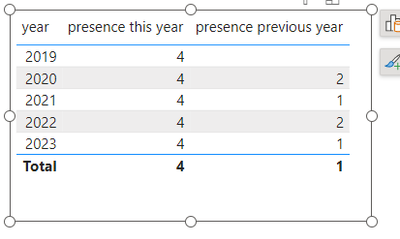
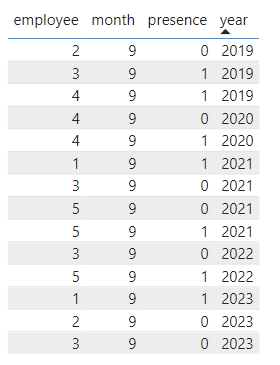
- Mark as New
- Bookmark
- Subscribe
- Mute
- Subscribe to RSS Feed
- Permalink
- Report Inappropriate Content
Hi there, you may have a parentheses misplaced 🙂
Try:
presence this year = calculate(DISTINCTCOUNT('Table'[employee]),
Filter(all('Table'),'Table'[month]= 9,
'Table'[presence]=1)
)
Proud to be a Super User! |  |
- Mark as New
- Bookmark
- Subscribe
- Mute
- Subscribe to RSS Feed
- Permalink
- Report Inappropriate Content
Hello,
Based off your description, try the following:
Previous Year =
VAR Previous_Y = Year(MAX(DateTable[Date]))-1
Return
CALCULATE(COUNT(Table1[CustomerID]),FILTER(ALL(DateTable),Year(DateTable[Date])=Previous_Y))
Proud to be a Super User! |  |
- Mark as New
- Bookmark
- Subscribe
- Mute
- Subscribe to RSS Feed
- Permalink
- Report Inappropriate Content
@noobtopowerbi the month column in the table1, does it contain date value or month value? Can you share sample data? In the meantime, check out these related videos on my channel which have in-depth explanation of all time intelligence functions:
Importance of Date Dimension
Mark date dimension as a date table - why and how?
Time Intelligence Playlist
Subscribe to the @PowerBIHowTo YT channel for an upcoming video on List and Record functions in Power Query!!
Learn Power BI and Fabric - subscribe to our YT channel - Click here: @PowerBIHowTo
If my solution proved useful, I'd be delighted to receive Kudos. When you put effort into asking a question, it's equally thoughtful to acknowledge and give Kudos to the individual who helped you solve the problem. It's a small gesture that shows appreciation and encouragement! ❤
Did I answer your question? Mark my post as a solution. Proud to be a Super User! Appreciate your Kudos 🙂
Feel free to email me with any of your BI needs.


