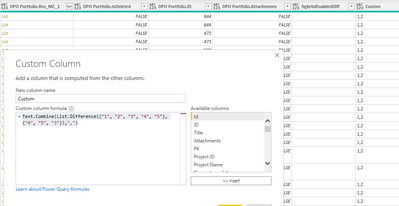Join us at FabCon Vienna from September 15-18, 2025
The ultimate Fabric, Power BI, SQL, and AI community-led learning event. Save €200 with code FABCOMM.
Get registered- Power BI forums
- Get Help with Power BI
- Desktop
- Service
- Report Server
- Power Query
- Mobile Apps
- Developer
- DAX Commands and Tips
- Custom Visuals Development Discussion
- Health and Life Sciences
- Power BI Spanish forums
- Translated Spanish Desktop
- Training and Consulting
- Instructor Led Training
- Dashboard in a Day for Women, by Women
- Galleries
- Data Stories Gallery
- Themes Gallery
- Contests Gallery
- Quick Measures Gallery
- Notebook Gallery
- Translytical Task Flow Gallery
- TMDL Gallery
- R Script Showcase
- Webinars and Video Gallery
- Ideas
- Custom Visuals Ideas (read-only)
- Issues
- Issues
- Events
- Upcoming Events
Enhance your career with this limited time 50% discount on Fabric and Power BI exams. Ends August 31st. Request your voucher.
- Power BI forums
- Forums
- Get Help with Power BI
- Desktop
- Re: compare two columns which are in the form of l...
- Subscribe to RSS Feed
- Mark Topic as New
- Mark Topic as Read
- Float this Topic for Current User
- Bookmark
- Subscribe
- Printer Friendly Page
- Mark as New
- Bookmark
- Subscribe
- Mute
- Subscribe to RSS Feed
- Permalink
- Report Inappropriate Content
compare two columns which are in the form of lists
Hi all,
I need to compare two columns which are in the form of lists. I am aware that I can achieve this by expanding and unpivoting (similar to this one : Solved: Difference between two list of values - Microsoft Power BI Community), but since I need to do this operation several times as I have multiple pair of columns that I need to compare, therefore I leave this approach at the bottom of the list. Is there a way to do this comparison in M Query or DAX or in general in Power BI (maybe R or Python too, do not know how to directly convert a list column to a panadas dataframe column) without expanding and unpivoting, I guess I am mainly looking for some programming or a quick way rather than building multiple tables and then joining them together (i.e expanding and unpivoting)
Sample of my columns:
Solved! Go to Solution.
- Mark as New
- Bookmark
- Subscribe
- Mute
- Subscribe to RSS Feed
- Permalink
- Report Inappropriate Content
Hello @Anonymous ,
Maybe the following M Query function can be helpful to you.
https://docs.microsoft.com/en-us/powerquery-m/list-difference
You can also go through all the List functions and see if any function fits your requirement.
Here, the user has used as following:
Text.Combine(List.Difference({"1", "2", "3", "4", "5"}, {"4", "5", "3"}),","). You can see the solution in his reply.
Let me know if this didn't help.
- Mark as New
- Bookmark
- Subscribe
- Mute
- Subscribe to RSS Feed
- Permalink
- Report Inappropriate Content
Thanks @rajulshah , I had to apply the Text.Combine function to return a nice string rather than a list
Text.Combine
Above function only works on string(text) , so the correct version is
Text.Combine(List.Difference({"1", "2", "3", "4", "5"}, {"4", "5", "3"}),",")
and the output
Maybe, just plz update your solution to accomodate this so the next person can jump to the solution quickly
- Mark as New
- Bookmark
- Subscribe
- Mute
- Subscribe to RSS Feed
- Permalink
- Report Inappropriate Content
Hello @Anonymous ,
Maybe the following M Query function can be helpful to you.
https://docs.microsoft.com/en-us/powerquery-m/list-difference
You can also go through all the List functions and see if any function fits your requirement.
Here, the user has used as following:
Text.Combine(List.Difference({"1", "2", "3", "4", "5"}, {"4", "5", "3"}),","). You can see the solution in his reply.
Let me know if this didn't help.