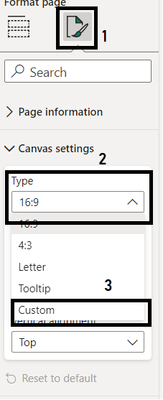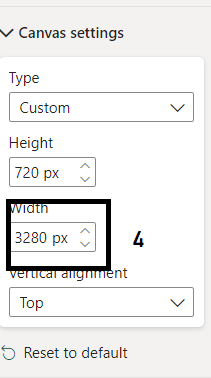FabCon is coming to Atlanta
Join us at FabCon Atlanta from March 16 - 20, 2026, for the ultimate Fabric, Power BI, AI and SQL community-led event. Save $200 with code FABCOMM.
Register now!- Power BI forums
- Get Help with Power BI
- Desktop
- Service
- Report Server
- Power Query
- Mobile Apps
- Developer
- DAX Commands and Tips
- Custom Visuals Development Discussion
- Health and Life Sciences
- Power BI Spanish forums
- Translated Spanish Desktop
- Training and Consulting
- Instructor Led Training
- Dashboard in a Day for Women, by Women
- Galleries
- Data Stories Gallery
- Themes Gallery
- Contests Gallery
- QuickViz Gallery
- Quick Measures Gallery
- Visual Calculations Gallery
- Notebook Gallery
- Translytical Task Flow Gallery
- TMDL Gallery
- R Script Showcase
- Webinars and Video Gallery
- Ideas
- Custom Visuals Ideas (read-only)
- Issues
- Issues
- Events
- Upcoming Events
The Power BI Data Visualization World Championships is back! Get ahead of the game and start preparing now! Learn more
- Power BI forums
- Forums
- Get Help with Power BI
- Desktop
- columns disappeared when more rows are added to th...
- Subscribe to RSS Feed
- Mark Topic as New
- Mark Topic as Read
- Float this Topic for Current User
- Bookmark
- Subscribe
- Printer Friendly Page
- Mark as New
- Bookmark
- Subscribe
- Mute
- Subscribe to RSS Feed
- Permalink
- Report Inappropriate Content
columns disappeared when more rows are added to the matrix
Hi
I have this issue with Matrix visual and i am not sure whether this is a limitation of matrix in Pbi.Hope someone could shed some light on this!
When i add more fields in row section ,the columns are getting disappeared in Matrix.when i reduce the width of row header i know i can see the columns but i cant keep reducing the width of row header to make column appear in the report as this shows the data in multiple lines and looks not good 😞
N.B : I switched off the stepped layout and expanded to all levels.
- Mark as New
- Bookmark
- Subscribe
- Mute
- Subscribe to RSS Feed
- Permalink
- Report Inappropriate Content
This might be the limitation of Matrix Visual that you cannot scroll horizontally along the Row Headers. A work around for this can be to increase the width of the canvas so you can scroll the canvas along the horizontal axis and this would allow you to use more fields in matrix row hierarchy. For that unselect the visual and go to the "Format Page Settings" by following the steps in the attached SS
After that go to the Zoom setting at the bottom right of corner and adjust the zoom where it fits the height and allows you to scroll along the horizontal axis.
- Mark as New
- Bookmark
- Subscribe
- Mute
- Subscribe to RSS Feed
- Permalink
- Report Inappropriate Content
can you share a screenshot?
If I took the time to answer your question and I came up with a solution, please mark my post as a solution and /or give kudos freely for the effort 🙂 Thank you!
Proud to be a Super User!
- Mark as New
- Bookmark
- Subscribe
- Mute
- Subscribe to RSS Feed
- Permalink
- Report Inappropriate Content
Thanks Vanessa for your response!
Attached screenshot.
As you can see in the screenshot, Values are not seen.I am aware that i can reduce the width of rowheader to see the values but i am yet to add 10more fields to the rows .Reducing width of rows might help for few fields but when more fields are added this clearly wouldnt help me 😞 
- Mark as New
- Bookmark
- Subscribe
- Mute
- Subscribe to RSS Feed
- Permalink
- Report Inappropriate Content
Hi @JP1983 ,
This is a known limitation for the current release of the Matrix visual which you could see the tip on the upper left corner of the visual.
As this post said, the matrix doesn't support so many columns. It seems to support up to 100 columns. It won't show all these column values. As a workaround, you could consider insert a slicer to dynamically filter matrix columns.
https://community.powerbi.com/t5/Desktop/Too-many-values-Not-showing-all-data-in-Matrix/td-p/412759
Best Regards,
Yingjie Li
If this post helps then please consider Accept it as the solution to help the other members find it more quickly.
- Mark as New
- Bookmark
- Subscribe
- Mute
- Subscribe to RSS Feed
- Permalink
- Report Inappropriate Content
You have an issue with the model and how you are adding data. But this is very difficult to troubleshoot without access to a PBIX file to play with.
How to get good help fast. Help us help you.
How to Get Your Question Answered Quickly
How to provide sample data in the Power BI Forum
Did I answer your question? Mark my post as a solution!
Did my answers help arrive at a solution? Give it a kudos by clicking the Thumbs Up!
DAX is for Analysis. Power Query is for Data Modeling
Proud to be a Super User!
MCSA: BI Reporting- Mark as New
- Bookmark
- Subscribe
- Mute
- Subscribe to RSS Feed
- Permalink
- Report Inappropriate Content
Thanks @edhans & @v-yingjl for your quick response.
Perhaps i haven't explained clearly.
I have made the font color as "White" due to confidential data.I have no issue with returning data neither report and it works fine.
The issue is with the display of Matrix.
What i meant was when more fields are added to "Rows" (highlighted in screenshot ) section, the measures i.e on "Values" section are not be seen.Inorder to view the measures i will need to reduce the "row" width.
In the attched screenshot you cant see the measures and the scroll bar doesnt scroll the page but only the measures.This i noticed when i removed few fields off the "Rows"section.
- Mark as New
- Bookmark
- Subscribe
- Mute
- Subscribe to RSS Feed
- Permalink
- Report Inappropriate Content
screenshot attached
- Mark as New
- Bookmark
- Subscribe
- Mute
- Subscribe to RSS Feed
- Permalink
- Report Inappropriate Content
Sorry, I still don't get it. You are in a table view of the visual (that is why it says "Back to report in upper left), not the actual visual itself, so I still don't know what the issue is with the Matrix visual itself.
Did I answer your question? Mark my post as a solution!
Did my answers help arrive at a solution? Give it a kudos by clicking the Thumbs Up!
DAX is for Analysis. Power Query is for Data Modeling
Proud to be a Super User!
MCSA: BI Reporting- Mark as New
- Bookmark
- Subscribe
- Mute
- Subscribe to RSS Feed
- Permalink
- Report Inappropriate Content
I have attached the pbix sample here Pbix Sample Report Link
In the attached report, you can see fields until "Date" and the rest (Promotion,ID and measures)are not shown in the matrix though they are exist in the visual.
Is there any way showing all of them without reducing the font size or number of fields ?
- Mark as New
- Bookmark
- Subscribe
- Mute
- Subscribe to RSS Feed
- Permalink
- Report Inappropriate Content
You've just put too many columns in the rows. It is more than a screen can show. I shrank the font really small and i can just begin to see the values columns below.
When I change it to a stepped layout, you can clearly see what is going on. There are your value columns and you 12+ row columns in a stepped format. You just cannot show everything in a non-stepped format with that many rows. It is like filling up your Excel screen with a lot of columns and freezing the columns at column R or similar. You'll never see what is in column S because A-R fill up the screen.
Did I answer your question? Mark my post as a solution!
Did my answers help arrive at a solution? Give it a kudos by clicking the Thumbs Up!
DAX is for Analysis. Power Query is for Data Modeling
Proud to be a Super User!
MCSA: BI Reporting- Mark as New
- Bookmark
- Subscribe
- Mute
- Subscribe to RSS Feed
- Permalink
- Report Inappropriate Content
@edhans Thanks for your explanation.
I am aware if i reduce the font size, i will be able to see all fields but I am trying to understand the limitation here :
1. is it not possible to show all fields in rows in non-stepped layout without reducing font size ?
2. Is it possible to unfreeze the "rows" column ?
- Mark as New
- Bookmark
- Subscribe
- Mute
- Subscribe to RSS Feed
- Permalink
- Report Inappropriate Content
- No. What if you had 100 fields? 1,000? Would you expect to see them all? You just have right around the number of fields in your rows that is causing this issue to manifest itself.
- No. Rows are always locked/frozen. That is how a matrix works. If you want to do side scrolling, you'd need to make it a table, which has its own limitiations, which is why I'm sure you picked a Matrix in the first place.
Did I answer your question? Mark my post as a solution!
Did my answers help arrive at a solution? Give it a kudos by clicking the Thumbs Up!
DAX is for Analysis. Power Query is for Data Modeling
Proud to be a Super User!
MCSA: BI Reporting- Mark as New
- Bookmark
- Subscribe
- Mute
- Subscribe to RSS Feed
- Permalink
- Report Inappropriate Content
- Mark as New
- Bookmark
- Subscribe
- Mute
- Subscribe to RSS Feed
- Permalink
- Report Inappropriate Content
Glad to do it @JP1983
Did I answer your question? Mark my post as a solution!
Did my answers help arrive at a solution? Give it a kudos by clicking the Thumbs Up!
DAX is for Analysis. Power Query is for Data Modeling
Proud to be a Super User!
MCSA: BI ReportingHelpful resources

Power BI Monthly Update - November 2025
Check out the November 2025 Power BI update to learn about new features.

Fabric Data Days
Advance your Data & AI career with 50 days of live learning, contests, hands-on challenges, study groups & certifications and more!