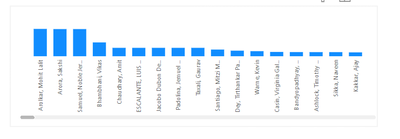Reply
Topic Options
- Subscribe to RSS Feed
- Mark Topic as New
- Mark Topic as Read
- Float this Topic for Current User
- Bookmark
- Subscribe
- Printer Friendly Page
Anonymous
Not applicable
- Mark as New
- Bookmark
- Subscribe
- Mute
- Subscribe to RSS Feed
- Permalink
- Report Inappropriate Content

column chart X Axis text alignment
10-31-2023
07:53 AM
Hello Folks,
Could you please assist in adjusting the text alignment on the column chart? The issue is that the X-axis currently displays the text vertically at a 90-degree angle. The solution i am looking for is to have the X-axis labels displayed horizontally. How can we address this matter?
1 REPLY 1
- Mark as New
- Bookmark
- Subscribe
- Mute
- Subscribe to RSS Feed
- Permalink
- Report Inappropriate Content
10-31-2023
10:14 AM

That is automatically set by Power BI according to the available space. You can achieve that by increasing the minimum category width in the format pane.
Helpful resources
Recommendations
| Subject | Author | Posted | |
|---|---|---|---|
| 05-03-2024 07:08 AM | |||
| 02-01-2024 06:14 PM | |||
| 12-03-2023 07:46 PM | |||
| 06-12-2024 01:35 AM | |||
| 06-10-2024 07:22 AM |
Featured Topics
Top Kudoed Authors (Last Month)
| User | Count |
|---|---|
| 109 | |
| 89 | |
| 81 | |
| 55 | |
| 46 |