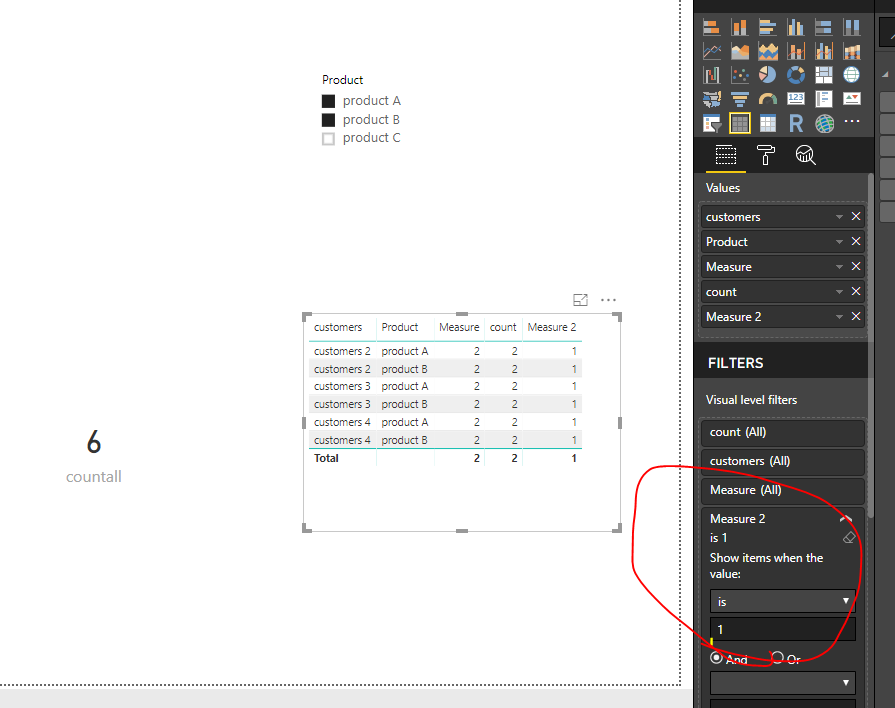FabCon is coming to Atlanta
Join us at FabCon Atlanta from March 16 - 20, 2026, for the ultimate Fabric, Power BI, AI and SQL community-led event. Save $200 with code FABCOMM.
Register now!- Power BI forums
- Get Help with Power BI
- Desktop
- Service
- Report Server
- Power Query
- Mobile Apps
- Developer
- DAX Commands and Tips
- Custom Visuals Development Discussion
- Health and Life Sciences
- Power BI Spanish forums
- Translated Spanish Desktop
- Training and Consulting
- Instructor Led Training
- Dashboard in a Day for Women, by Women
- Galleries
- Data Stories Gallery
- Themes Gallery
- Contests Gallery
- QuickViz Gallery
- Quick Measures Gallery
- Visual Calculations Gallery
- Notebook Gallery
- Translytical Task Flow Gallery
- TMDL Gallery
- R Script Showcase
- Webinars and Video Gallery
- Ideas
- Custom Visuals Ideas (read-only)
- Issues
- Issues
- Events
- Upcoming Events
The Power BI Data Visualization World Championships is back! Get ahead of the game and start preparing now! Learn more
- Power BI forums
- Forums
- Get Help with Power BI
- Desktop
- cohort analysis
- Subscribe to RSS Feed
- Mark Topic as New
- Mark Topic as Read
- Float this Topic for Current User
- Bookmark
- Subscribe
- Printer Friendly Page
- Mark as New
- Bookmark
- Subscribe
- Mute
- Subscribe to RSS Feed
- Permalink
- Report Inappropriate Content
cohort analysis
H there
This must be easy but my DAX is officialy rusty.
So I got list of customers and I want to count number of customers that appear in multiple conditions exclusively.
For example I got slicers say product A, Product B and Product C.
I want customers to count customers who bought all products, or some products (depending on what I chose on my slicers)..
The problem I have now is that when i slice by Product A and Product B, I got those customers that only bought Product A or only bought Product B or Both,.... i dont want that. I only want ALL as per my slicers....
A bit like association rules 🙂
Hope this makes sense.
Help please 🙂
Thanks so much
Solved! Go to Solution.
- Mark as New
- Bookmark
- Subscribe
- Mute
- Subscribe to RSS Feed
- Permalink
- Report Inappropriate Content
Hi @Anonymous,
Here I made one sample for your reference.
Enter the sampe data and create the measures as below.
countselected = IF(ISFILTERED(Table1[Product]),CALCULATE(DISTINCTCOUNT(Table1[Product]),ALLSELECTED(Table1)),BLANK())
Countproduct = IF(ISFILTERED(Table1[Product]),CALCULATE(DISTINCTCOUNT(Table1[Product]),ALLSELECTED(Table1[Product])),BLANK())
countall = CALCULATE(COUNT(Table1[customers]),FILTER(ALLSELECTED(Table1),[Countproduct]=[countselected]))
Measure 2 = IF([Countproduct]=[countselected],1,0)
Then we can create a table visual that make the visual is filterd by the Measure 2. You can refer to the result as the picture.
For more details, please check the pbix as attached. If it doesn't meet your requirement, kindly share your sample data and excepted result to me.
https://www.dropbox.com/s/k4v2urmz08forys/cohort%20analysis.pbix?dl=0
Regards,
Frank
If this post helps, then please consider Accept it as the solution to help the others find it more quickly.
- Mark as New
- Bookmark
- Subscribe
- Mute
- Subscribe to RSS Feed
- Permalink
- Report Inappropriate Content
Hi @Anonymous,
Here I made one sample for your reference.
Enter the sampe data and create the measures as below.
countselected = IF(ISFILTERED(Table1[Product]),CALCULATE(DISTINCTCOUNT(Table1[Product]),ALLSELECTED(Table1)),BLANK())
Countproduct = IF(ISFILTERED(Table1[Product]),CALCULATE(DISTINCTCOUNT(Table1[Product]),ALLSELECTED(Table1[Product])),BLANK())
countall = CALCULATE(COUNT(Table1[customers]),FILTER(ALLSELECTED(Table1),[Countproduct]=[countselected]))
Measure 2 = IF([Countproduct]=[countselected],1,0)
Then we can create a table visual that make the visual is filterd by the Measure 2. You can refer to the result as the picture.
For more details, please check the pbix as attached. If it doesn't meet your requirement, kindly share your sample data and excepted result to me.
https://www.dropbox.com/s/k4v2urmz08forys/cohort%20analysis.pbix?dl=0
Regards,
Frank
If this post helps, then please consider Accept it as the solution to help the others find it more quickly.
- Mark as New
- Bookmark
- Subscribe
- Mute
- Subscribe to RSS Feed
- Permalink
- Report Inappropriate Content
@v-frfei-msft hi again,
I wonder if we can improve dax below to force order of slicers?
For example
If I want to know who buys Product A then go on to Product B.
Dax below works if both products are selected in slicers but it doesnt tell me what happened first. I can tell this via viewing the data in table but only want to count those that buy Product A first then Product B,
Hope it makes sense.
Thank you for your help.
- Mark as New
- Bookmark
- Subscribe
- Mute
- Subscribe to RSS Feed
- Permalink
- Report Inappropriate Content
Thank you i've tried that and it worked!
Helpful resources

Power BI Dataviz World Championships
The Power BI Data Visualization World Championships is back! Get ahead of the game and start preparing now!

| User | Count |
|---|---|
| 38 | |
| 36 | |
| 33 | |
| 33 | |
| 29 |
| User | Count |
|---|---|
| 134 | |
| 96 | |
| 78 | |
| 67 | |
| 65 |