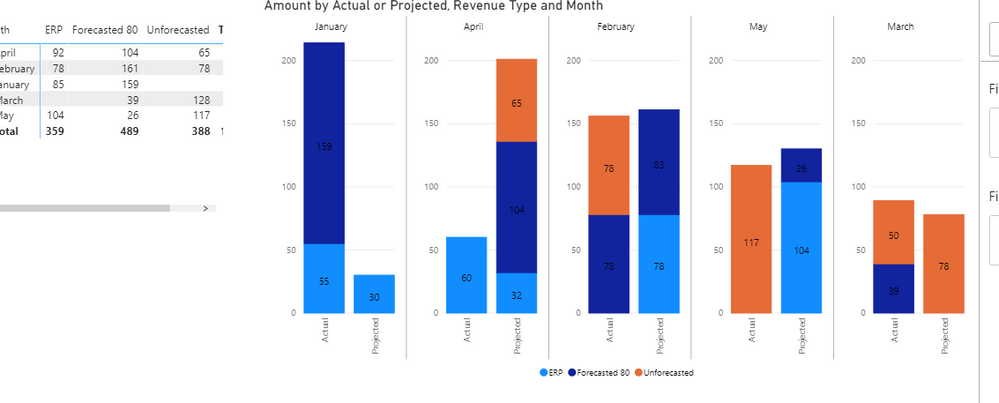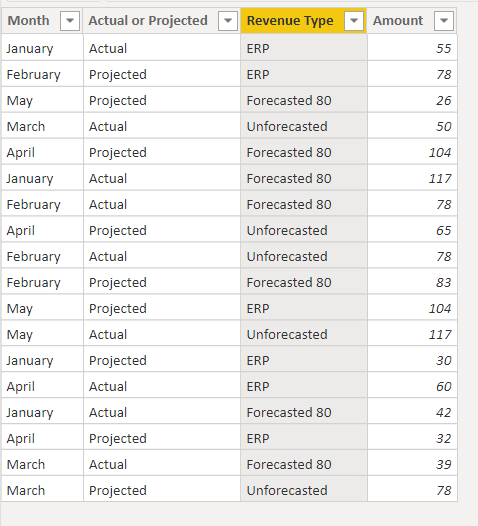FabCon is coming to Atlanta
Join us at FabCon Atlanta from March 16 - 20, 2026, for the ultimate Fabric, Power BI, AI and SQL community-led event. Save $200 with code FABCOMM.
Register now!- Power BI forums
- Get Help with Power BI
- Desktop
- Service
- Report Server
- Power Query
- Mobile Apps
- Developer
- DAX Commands and Tips
- Custom Visuals Development Discussion
- Health and Life Sciences
- Power BI Spanish forums
- Translated Spanish Desktop
- Training and Consulting
- Instructor Led Training
- Dashboard in a Day for Women, by Women
- Galleries
- Data Stories Gallery
- Themes Gallery
- Contests Gallery
- QuickViz Gallery
- Quick Measures Gallery
- Visual Calculations Gallery
- Notebook Gallery
- Translytical Task Flow Gallery
- TMDL Gallery
- R Script Showcase
- Webinars and Video Gallery
- Ideas
- Custom Visuals Ideas (read-only)
- Issues
- Issues
- Events
- Upcoming Events
The Power BI Data Visualization World Championships is back! Get ahead of the game and start preparing now! Learn more
- Power BI forums
- Forums
- Get Help with Power BI
- Desktop
- challenges with cluster/stacked and multiple dates
- Subscribe to RSS Feed
- Mark Topic as New
- Mark Topic as Read
- Float this Topic for Current User
- Bookmark
- Subscribe
- Printer Friendly Page
- Mark as New
- Bookmark
- Subscribe
- Mute
- Subscribe to RSS Feed
- Permalink
- Report Inappropriate Content
challenges with cluster/stacked and multiple dates
Hello - I have a specific request to replicate a stacked/clustered chart that my boss does in Excel. This type of chart is not native to Power Bi, but one was available in the marketplace that is really close. An example of this is below, and how the table needs to be laid out to acheive the chart.
My challenge is that I have Projections and Actuals, and they are "attached" to different date periods. Projections (orders and forecasts). Orders are connected to my date table (Dates - Due Dates). Forecasts are connected (Dates - Est Close Date). Actuals are shipments...and they are connected to my date table (Dates - Date Shipped).
Both Actuals and Projections consist of three "types" of revenue. Forecasted revenue at 80%. ERP orders. Unforecasted orders.
I somehow need to be able to total these up with their correct totals, but also be able to use a global date filter. What happens now is my date table is only filtering one category (actual or projection) at a time. But I have values (like forecasts and orders) whose total sums are both based on different date fields.
- Mark as New
- Bookmark
- Subscribe
- Mute
- Subscribe to RSS Feed
- Permalink
- Report Inappropriate Content
Hi @Anonymous ,
I have some questions regarding your setup:
- When you refer about having diferent values linked to that date tables (Orders, Forecast, Actuals) we are talking about 3 different tables correct?
- On the table last table you present you want to split the values in projects/actuals is this the main objective?
Just as general overview, using a model with several linked tables and a stacked bard chart with categories can lead you results you don't want.
In this case I believe you need to use several measures and maybe a disconeccted date table.
Can you share a more infomration about your data and expected results.
Regards
Miguel Félix
Did I answer your question? Mark my post as a solution!
Proud to be a Super User!
Check out my blog: Power BI em PortuguêsHelpful resources

Power BI Monthly Update - November 2025
Check out the November 2025 Power BI update to learn about new features.

Fabric Data Days
Advance your Data & AI career with 50 days of live learning, contests, hands-on challenges, study groups & certifications and more!

| User | Count |
|---|---|
| 58 | |
| 45 | |
| 40 | |
| 21 | |
| 18 |