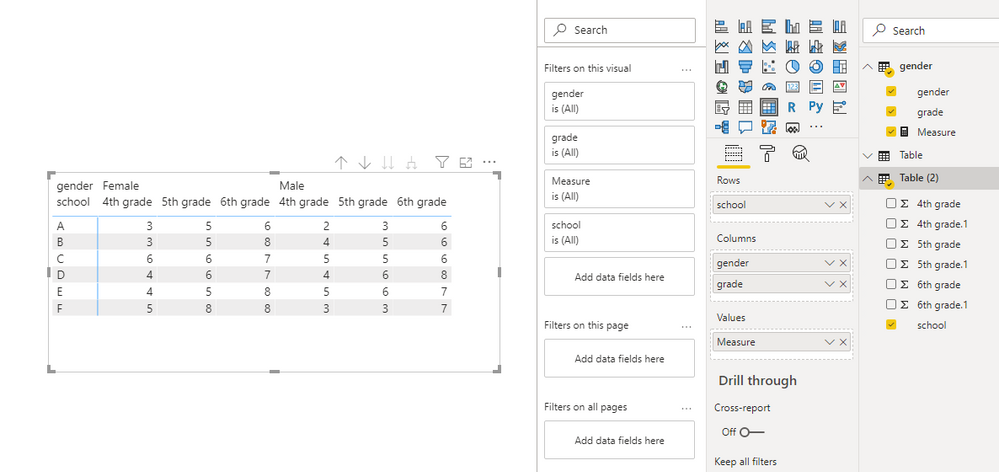Become a Certified Power BI Data Analyst!
Join us for an expert-led overview of the tools and concepts you'll need to pass exam PL-300. The first session starts on June 11th. See you there!
Get registered- Power BI forums
- Get Help with Power BI
- Desktop
- Service
- Report Server
- Power Query
- Mobile Apps
- Developer
- DAX Commands and Tips
- Custom Visuals Development Discussion
- Health and Life Sciences
- Power BI Spanish forums
- Translated Spanish Desktop
- Training and Consulting
- Instructor Led Training
- Dashboard in a Day for Women, by Women
- Galleries
- Webinars and Video Gallery
- Data Stories Gallery
- Themes Gallery
- Contests Gallery
- Quick Measures Gallery
- Notebook Gallery
- Translytical Task Flow Gallery
- R Script Showcase
- Ideas
- Custom Visuals Ideas (read-only)
- Issues
- Issues
- Events
- Upcoming Events
Power BI is turning 10! Let’s celebrate together with dataviz contests, interactive sessions, and giveaways. Register now.
- Power BI forums
- Forums
- Get Help with Power BI
- Desktop
- category and sub-category in a table
- Subscribe to RSS Feed
- Mark Topic as New
- Mark Topic as Read
- Float this Topic for Current User
- Bookmark
- Subscribe
- Printer Friendly Page
- Mark as New
- Bookmark
- Subscribe
- Mute
- Subscribe to RSS Feed
- Permalink
- Report Inappropriate Content
category and sub-category in a table
Hi,
I have a table and I would like to add categories to the top.
| school | 4th grade | 5th grade | 6th grade | 4th grade | 5th grade | 6th grade |
| A | 2 | 3 | 6 | 3 | 5 | 6 |
| B | 4 | 5 | 6 | 3 | 5 | 8 |
| C | 5 | 5 | 6 | 6 | 6 | 7 |
| D | 4 | 6 | 8 | 4 | 6 | 7 |
| E | 5 | 6 | 7 | 4 | 5 | 8 |
| F | 3 | 3 | 7 | 5 | 8 | 8 |
I want to make it in this format:
| Male | Female | |||||
| school | 4th grade | 5th grade | 6th grade | 4th grade | 5th grade | 6th grade |
| A | 2 | 3 | 6 | 3 | 5 | 6 |
| B | 4 | 5 | 6 | 3 | 5 | 8 |
| C | 5 | 5 | 6 | 6 | 6 | 7 |
| D | 4 | 6 | 8 | 4 | 6 | 7 |
| E | 5 | 6 | 7 | 4 | 5 | 8 |
| F | 3 | 3 | 7 | 5 | 8 | 8 |
Is it possible to do it with the power bi?
Thanks in advance
Solved! Go to Solution.
- Mark as New
- Bookmark
- Subscribe
- Mute
- Subscribe to RSS Feed
- Permalink
- Report Inappropriate Content
Hi @IF ,
So, P, R, O, P_, R_, O_ are calculated columns. Right?
If so, try this:
1. Enter data to create a "gendar" table.
2. Create a measure like so:
Measure =
VAR gender_ =
SELECTEDVALUE ( gender[gender] )
VAR grade_ =
SELECTEDVALUE ( gender[grade] )
VAR school_ = SELECTEDVALUE('Table (2)'[school])
RETURN
SWITCH (
gender_,
"Male", SWITCH (
grade_,
"4th grade", SUM ( 'Table (2)'[4th grade] ),
"5th grade", SUM ( 'Table (2)'[5th grade] ),
"6th grade", SUM ( 'Table (2)'[6th grade] )
),
"Female", SWITCH (
grade_,
"4th grade", SUM ( 'Table (2)'[4th grade.1] ),
"5th grade", SUM ( 'Table (2)'[5th grade.1] ),
"6th grade", SUM ( 'Table (2)'[6th grade.1] )
)
)
3. Create a Matrix visual.
BTW, .pbix file attached.
Best Regards,
Icey
If this post helps, then please consider Accept it as the solution to help the other members find it more quickly.
- Mark as New
- Bookmark
- Subscribe
- Mute
- Subscribe to RSS Feed
- Permalink
- Report Inappropriate Content
Hi @IF ,
Is this problem solved?
If it is solved, please always accept the replies making sense as solution to your question so that people who may have the same question can get the solution directly.
If not, please let me know.
Best Regards,
Icey
- Mark as New
- Bookmark
- Subscribe
- Mute
- Subscribe to RSS Feed
- Permalink
- Report Inappropriate Content
Hi @IF ,
that is a matrix.
Check this out.
https://docs.microsoft.com/en-us/power-bi/visuals/desktop-matrix-visual
Please mark my post as solution, this will also help others.
Please give Kudos for support.
Marcus Wegener works as Full Stack Power BI Engineer at BI or DIE.
His mission is clear: "Get the most out of data, with Power BI."
twitter - LinkedIn - YouTube - website - podcast - Power BI Tutorials
- Mark as New
- Bookmark
- Subscribe
- Mute
- Subscribe to RSS Feed
- Permalink
- Report Inappropriate Content
Hi,
Thanks for the answer. However the situtation is little more complicated.
I don't have "male" and "female" information in my table. Besides, I display the data by using the logic:
A+B=4th grade
A+C=5th grade
A+D=6th grade
H+E=4th grade_
H+F=5th grade_
H+G=6th grade_
So I have only columns A,B,C,D,E,F,G,H. I want to display each three in a main category. A+B,A+C,A+D will be under male and H+E,H+F, and H+G will be under the female category.
I hope it is possible to do it.
All the best,
- Mark as New
- Bookmark
- Subscribe
- Mute
- Subscribe to RSS Feed
- Permalink
- Report Inappropriate Content
Hi @IF ,
Can you provide some sample data with the same structure as your data table?
Best Regards,
Icey
- Mark as New
- Bookmark
- Subscribe
- Mute
- Subscribe to RSS Feed
- Permalink
- Report Inappropriate Content
Hi,
Hi,
I wanted to keep it simple, but the exact table is:
| XX | YY | A | B | C | D | E | F | G | I | J | K | L | M | N | A2 | B2 | C2 | D2 | P | R | O | P_ | R_ | O_ |
| 35353 | 2M | 2 | 3 | 4 | 6 | 7 | 5 | 5 | 4 | 6 | 7 | 8 | 9 | 7 | 4 | 6 | 8 | 4 | 22 | 11 | 14 | 6 | 8 | 4 |
| 35353 | 3M | 4 | 2 | 2 | 5 | 2 | 5 | 5 | 2 | 4 | 4 | 7 | 8 | 8 | 4 | 4 | 4 | 5 | 14 | 9 | 12 | 4 | 4 | 5 |
| 35354 | 2M | 2 | 3 | 4 | 6 | 7 | 5 | 5 | 4 | 6 | 7 | 8 | 9 | 7 | 4 | 6 | 8 | 4 | 22 | 11 | 14 | 6 | 8 | 4 |
| 35354 | 7M | 4 | 2 | 2 | 5 | 2 | 6 | 5 | 2 | 4 | 4 | 7 | 8 | 8 | 4 | 4 | 4 | 5 | 15 | 9 | 12 | 4 | 4 | 5 |
| 35355 | 1M | 2 | 3 | 4 | 6 | 7 | 5 | 5 | 4 | 6 | 7 | 8 | 9 | 7 | 4 | 9 | 8 | 4 | 22 | 11 | 14 | 9 | 8 | 4 |
| 35355 | 2M | 4 | 2 | 2 | 5 | 2 | 5 | 5 | 2 | 4 | 4 | 7 | 8 | 8 | 4 | 6 | 4 | 5 | 14 | 9 | 12 | 6 | 4 | 5 |
| 35356 | 2M | 2 | 3 | 4 | 6 | 7 | 5 | 5 | 4 | 6 | 7 | 8 | 9 | 7 | 8 | 6 | 8 | 4 | 22 | 11 | 14 | 6 | 8 | 4 |
| 35356 | 5M | 4 | 2 | 2 | 5 | 2 | 5 | 5 | 2 | 4 | 4 | 7 | 8 | 8 | 4 | 4 | 4 | 5 | 14 | 9 | 12 | 4 | 4 | 5 |
| 35360 | 3M | 2 | 3 | 4 | 6 | 9 | 5 | 5 | 4 | 6 | 7 | 8 | 9 | 7 | 4 | 9 | 8 | 4 | 24 | 11 | 14 | 9 | 8 | 4 |
| 35377 | 1M | 4 | 2 | 2 | 9 | 2 | 8 | 5 | 2 | 4 | 6 | 7 | 8 | 8 | 4 | 4 | 4 | 6 | 21 | 9 | 14 | 4 | 4 | 6 |
| 35377 | 4M | 2 | 3 | 4 | 6 | 7 | 5 | 9 | 4 | 6 | 7 | 8 | 9 | 7 | 4 | 6 | 8 | 4 | 22 | 15 | 14 | 6 | 8 | 4 |
| 35377 | 7M | 4 | 2 | 2 | 5 | 2 | 5 | 8 | 2 | 4 | 4 | 7 | 8 | 6 | 4 | 4 | 4 | 5 | 14 | 12 | 10 | 4 | 4 | 5 |
| 35380 | 1M | 2 | 3 | 4 | 6 | 7 | 5 | 5 | 4 | 6 | 7 | 8 | 9 | 7 | 4 | 6 | 8 | 8 | 22 | 11 | 14 | 6 | 8 | 8 |
| 35380 | 5M | 4 | 2 | 2 | 5 | 2 | 5 | 5 | 2 | 4 | 4 | 7 | 9 | 8 | 4 | 6 | 4 | 5 | 14 | 9 | 12 | 6 | 4 | 5 |
| 35387 | 3M | 2 | 3 | 9 | 6 | 7 | 5 | 5 | 6 | 6 | 7 | 8 | 9 | 7 | 4 | 9 | 8 | 4 | 24 | 11 | 14 | 9 | 8 | 4 |
| 35387 | 7M | 4 | 2 | 2 | 5 | 2 | 5 | 5 | 2 | 4 | 4 | 7 | 8 | 8 | 9 | 4 | 8 | 8 | 14 | 9 | 12 | 4 | 8 | 8 |
| 35388 | 2M | 2 | 3 | 6 | 6 | 7 | 5 | 5 | 4 | 6 | 9 | 8 | 9 | 7 | 4 | 9 | 8 | 4 | 22 | 11 | 16 | 9 | 8 | 4 |
P is D+E+F+I R IS G+J O IS K+N P_ IS B2 R_ is C2 O_ is D2
I want to group P, R and O as Group1. Similarly I want to group P_, R_ and O_ as Group2. This is going to display my table, which is possible to add a row in excel and type it after merging 3 columns. Is it possible to group them?
Regards
- Mark as New
- Bookmark
- Subscribe
- Mute
- Subscribe to RSS Feed
- Permalink
- Report Inappropriate Content
Hi @IF ,
So, P, R, O, P_, R_, O_ are calculated columns. Right?
If so, try this:
1. Enter data to create a "gendar" table.
2. Create a measure like so:
Measure =
VAR gender_ =
SELECTEDVALUE ( gender[gender] )
VAR grade_ =
SELECTEDVALUE ( gender[grade] )
VAR school_ = SELECTEDVALUE('Table (2)'[school])
RETURN
SWITCH (
gender_,
"Male", SWITCH (
grade_,
"4th grade", SUM ( 'Table (2)'[4th grade] ),
"5th grade", SUM ( 'Table (2)'[5th grade] ),
"6th grade", SUM ( 'Table (2)'[6th grade] )
),
"Female", SWITCH (
grade_,
"4th grade", SUM ( 'Table (2)'[4th grade.1] ),
"5th grade", SUM ( 'Table (2)'[5th grade.1] ),
"6th grade", SUM ( 'Table (2)'[6th grade.1] )
)
)
3. Create a Matrix visual.
BTW, .pbix file attached.
Best Regards,
Icey
If this post helps, then please consider Accept it as the solution to help the other members find it more quickly.
- Mark as New
- Bookmark
- Subscribe
- Mute
- Subscribe to RSS Feed
- Permalink
- Report Inappropriate Content
Hi,
I could not open the pbix file. It says: Something went wrong ExecuteXmla failed with result.
BR
Feedback Type:
Frown (Error)
Error Message:
ExecuteXmla failed with result
Stack Trace:
at Microsoft.PowerBI.Client.Windows.AnalysisServices.AnalysisServicesService.ExecuteXmla(String xmla)
at Microsoft.PowerBI.Client.Windows.AnalysisServices.AnalysisServicesService.<>c__DisplayClass41_0.<ImageLoadDatabaseFromPbix>b__0()
at Microsoft.PowerBI.Client.Windows.AnalysisServices.AnalysisServicesService.OnErrorClarify(Action action, String clarification)
--- End of stack trace from previous location where exception was thrown ---
at System.Runtime.ExceptionServices.ExceptionDispatchInfo.Throw()
at Microsoft.PowerBI.Client.Windows.IExceptionHandlerExtensions.<>c__DisplayClass3_0.<HandleExceptionsWithNestedTasks>b__0()
at Microsoft.Mashup.Host.Document.ExceptionHandlerExtensions.HandleExceptions(IExceptionHandler exceptionHandler, Action action)
Stack Trace Message:
ExecuteXmla failed with result
Invocation Stack Trace:
at Microsoft.Mashup.Host.Document.ExceptionExtensions.GetCurrentInvocationStackTrace()
at Microsoft.Mashup.Client.UI.Shared.StackTraceInfo..ctor(String exceptionStackTrace, String invocationStackTrace, String exceptionMessage)
at Microsoft.PowerBI.Client.Windows.Telemetry.PowerBIUserFeedbackServices.GetStackTraceInfo(Exception e)
at Microsoft.PowerBI.Client.Windows.Telemetry.PowerBIUserFeedbackServices.ReportException(IWindowHandle activeWindow, IUIHost uiHost, FeedbackPackageInfo feedbackPackageInfo, Exception e, Boolean useGDICapture)
at Microsoft.Mashup.Client.UI.Shared.UnexpectedExceptionHandler.<>c__DisplayClass14_0.<HandleException>b__0()
at Microsoft.Mashup.Client.UI.Shared.UnexpectedExceptionHandler.HandleException(Exception e)
at Microsoft.Mashup.Host.Document.ExceptionHandlerExtensions.HandleExceptions(IExceptionHandler exceptionHandler, Action action)
at Microsoft.PowerBI.Client.Program.Main(String[] args)
PowerBINonFatalError:
{"AppName":"PBIDesktop","AppVersion":"2.82.5858.961","ModuleName":"Microsoft.PowerBI.Client.Windows.dll","Component":"Microsoft.PowerBI.Client.Windows.AnalysisServices.AnalysisServicesService","Error":"Microsoft.PowerBI.Client.Windows.AnalysisServices.XmlaExecutionException","MethodDef":"ExecuteXmla","ErrorOffset":"112"}
InnerException0.Stack Trace Message:
COM error: Microsoft.MashupEngine, A module named 'BIConnector' hasn't been loaded..
InnerException0.Stack Trace:
InnerException0.Invocation Stack Trace:
at Microsoft.Mashup.Host.Document.ExceptionExtensions.GetCurrentInvocationStackTrace()
at Microsoft.Mashup.Client.UI.Shared.FeedbackErrorInfo.GetFeedbackValuesFromException(Exception e, String prefix)
at Microsoft.Mashup.Client.UI.Shared.FeedbackErrorInfo.GetFeedbackValuesFromInnerExceptions(Exception e, Int32 depth)
at Microsoft.Mashup.Client.UI.Shared.FeedbackErrorInfo.CreateAdditionalErrorInfo(Exception e)
at Microsoft.Mashup.Client.UI.Shared.FeedbackErrorInfo..ctor(String message, Exception exception, Nullable`1 stackTraceInfo, String messageDetail)
at Microsoft.PowerBI.Client.Windows.Telemetry.PowerBIUserFeedbackServices.ReportException(IWindowHandle activeWindow, IUIHost uiHost, FeedbackPackageInfo feedbackPackageInfo, Exception e, Boolean useGDICapture)
at Microsoft.Mashup.Client.UI.Shared.UnexpectedExceptionHandler.<>c__DisplayClass14_0.<HandleException>b__0()
at Microsoft.Mashup.Client.UI.Shared.UnexpectedExceptionHandler.HandleException(Exception e)
at Microsoft.Mashup.Host.Document.ExceptionHandlerExtensions.HandleExceptions(IExceptionHandler exceptionHandler, Action action)
at Microsoft.PowerBI.Client.Program.Main(String[] args)
Helpful resources
| User | Count |
|---|---|
| 82 | |
| 72 | |
| 67 | |
| 47 | |
| 36 |
| User | Count |
|---|---|
| 111 | |
| 56 | |
| 50 | |
| 41 | |
| 40 |