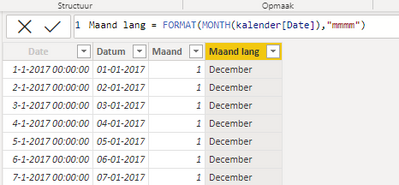Join us at the 2025 Microsoft Fabric Community Conference
March 31 - April 2, 2025, in Las Vegas, Nevada. Use code MSCUST for a $150 discount! Early bird discount ends December 31.
Register Now- Power BI forums
- Get Help with Power BI
- Desktop
- Service
- Report Server
- Power Query
- Mobile Apps
- Developer
- DAX Commands and Tips
- Custom Visuals Development Discussion
- Health and Life Sciences
- Power BI Spanish forums
- Translated Spanish Desktop
- Training and Consulting
- Instructor Led Training
- Dashboard in a Day for Women, by Women
- Galleries
- Community Connections & How-To Videos
- COVID-19 Data Stories Gallery
- Themes Gallery
- Data Stories Gallery
- R Script Showcase
- Webinars and Video Gallery
- Quick Measures Gallery
- 2021 MSBizAppsSummit Gallery
- 2020 MSBizAppsSummit Gallery
- 2019 MSBizAppsSummit Gallery
- Events
- Ideas
- Custom Visuals Ideas
- Issues
- Issues
- Events
- Upcoming Events
Be one of the first to start using Fabric Databases. View on-demand sessions with database experts and the Microsoft product team to learn just how easy it is to get started. Watch now
- Power BI forums
- Forums
- Get Help with Power BI
- Desktop
- calendar month names
- Subscribe to RSS Feed
- Mark Topic as New
- Mark Topic as Read
- Float this Topic for Current User
- Bookmark
- Subscribe
- Printer Friendly Page
- Mark as New
- Bookmark
- Subscribe
- Mute
- Subscribe to RSS Feed
- Permalink
- Report Inappropriate Content
calendar month names
Hi, i am working in a Dutch company where this is also the language used in reports. So i need reports to be in Dutch language.
All my regional settings are in Dutch. The Power bi menus are in Dutch. But still, if i use
*format (month (kalender[date]) , "mmmm")*
in my calendar table, it returns English months instead of Dutch....how to change this?
Oh and it also only gives back DEcember for first month from "date" field, and January for month 2 till 12....
Solved! Go to Solution.
- Mark as New
- Bookmark
- Subscribe
- Mute
- Subscribe to RSS Feed
- Permalink
- Report Inappropriate Content
@Greg_Deckler
never mind Greg, i solved it now with the SWITCH function to get my Dutch month names.
- Mark as New
- Bookmark
- Subscribe
- Mute
- Subscribe to RSS Feed
- Permalink
- Report Inappropriate Content
Hi,
I came acros this same problem but didn't want to use a switch function.
Solved it by including the Dutch locale in the format parameters, refer to line 14:
- Mark as New
- Bookmark
- Subscribe
- Mute
- Subscribe to RSS Feed
- Permalink
- Report Inappropriate Content
@bvdm1980 That seems like a bug as the FORMAT function supports other languages. FORMAT function (DAX) - DAX | Microsoft Learn
That said, if the report is going to be displayed in the Service, then the easiest "fix" is to just use the native translation of the browser.
Follow on LinkedIn
@ me in replies or I'll lose your thread!!!
Instead of a Kudo, please vote for this idea
Become an expert!: Enterprise DNA
External Tools: MSHGQM
YouTube Channel!: Microsoft Hates Greg
Latest book!: Power BI Cookbook Third Edition (Color)
DAX is easy, CALCULATE makes DAX hard...
- Mark as New
- Bookmark
- Subscribe
- Mute
- Subscribe to RSS Feed
- Permalink
- Report Inappropriate Content
@Greg
First, thanks for your reply! much appreciated.
Allthough it didn't solve it. Here is example of what it now looks like. I have a DATE column, of which i can't change the name to Dutch DATUM , so i created a DATUM column as well based on DATE.
Then the month number, and then i want the long month name (januari / februari etc, being dutch names)
So you can see the DAX i used to create the long month name. As said its the English name, where al settings are in Dutch. And its the wrong name too, as December is put to month 1, while January is put on the other months.
I used this DAX before but never experienced this tbh. So i have no clue where to look for the solution.
Well i can create a new table with month numbers and month names in dutch , and then somehow link this to calender. But that should not be the way to go imo.
- Mark as New
- Bookmark
- Subscribe
- Mute
- Subscribe to RSS Feed
- Permalink
- Report Inappropriate Content
@Greg_Deckler
never mind Greg, i solved it now with the SWITCH function to get my Dutch month names.
Helpful resources

Join us at the Microsoft Fabric Community Conference
March 31 - April 2, 2025, in Las Vegas, Nevada. Use code MSCUST for a $150 discount!

We want your feedback!
Your insights matter. That’s why we created a quick survey to learn about your experience finding answers to technical questions.

Microsoft Fabric Community Conference 2025
Arun Ulag shares exciting details about the Microsoft Fabric Conference 2025, which will be held in Las Vegas, NV.

| User | Count |
|---|---|
| 124 | |
| 87 | |
| 85 | |
| 70 | |
| 51 |
| User | Count |
|---|---|
| 205 | |
| 153 | |
| 97 | |
| 79 | |
| 69 |