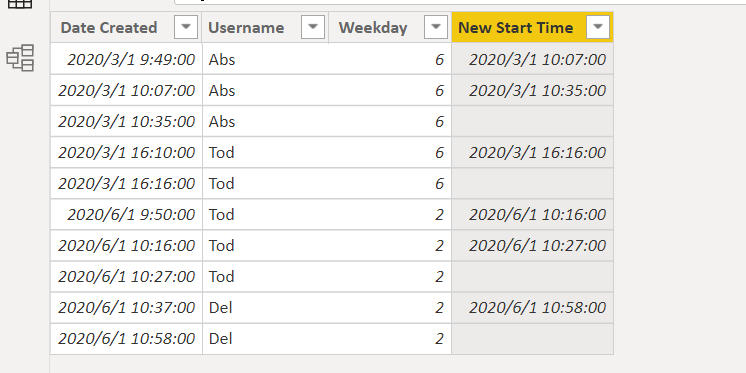FabCon is coming to Atlanta
Join us at FabCon Atlanta from March 16 - 20, 2026, for the ultimate Fabric, Power BI, AI and SQL community-led event. Save $200 with code FABCOMM.
Register now!- Power BI forums
- Get Help with Power BI
- Desktop
- Service
- Report Server
- Power Query
- Mobile Apps
- Developer
- DAX Commands and Tips
- Custom Visuals Development Discussion
- Health and Life Sciences
- Power BI Spanish forums
- Translated Spanish Desktop
- Training and Consulting
- Instructor Led Training
- Dashboard in a Day for Women, by Women
- Galleries
- Data Stories Gallery
- Themes Gallery
- Contests Gallery
- Quick Measures Gallery
- Notebook Gallery
- Translytical Task Flow Gallery
- TMDL Gallery
- R Script Showcase
- Webinars and Video Gallery
- Ideas
- Custom Visuals Ideas (read-only)
- Issues
- Issues
- Events
- Upcoming Events
To celebrate FabCon Vienna, we are offering 50% off select exams. Ends October 3rd. Request your discount now.
- Power BI forums
- Forums
- Get Help with Power BI
- Desktop
- calculating duration between two cells based on ma...
- Subscribe to RSS Feed
- Mark Topic as New
- Mark Topic as Read
- Float this Topic for Current User
- Bookmark
- Subscribe
- Printer Friendly Page
- Mark as New
- Bookmark
- Subscribe
- Mute
- Subscribe to RSS Feed
- Permalink
- Report Inappropriate Content
calculating duration between two cells based on matching criteria
Bit of a complex one...
I have a time/date column called [Date Created] and a [Username] column, I want to calculate the duration between the first and next times - when the [Username] is the same, and the date of the [Date Created] field is the same. So my new column called [New Start Time] should populate the next [Date Created] against each row when the user is the same, and the date is the same, else it is left blank.
Before I created my calculated column, I sorted the [Date Created] ascending and added an [Index] column. Because I want it to check the username AND the date are the same, I also added a [Weekday] column.
My calculated column is below, and it works inconsistently which means sometimes it's populating the next [Date Created] when it's a different day, thus the duration between is 3,000 minutes instead of about 20 minutes. And sometimes it ignores the rule and leaves a blank [New Start Time] when the username and day is the same. So, I think my measure is wrong, and i'm hoping someone can help me!!
New Start Time = IF(AND([Username] = LOOKUPVALUE([Username],[Index],[Index]+1), LOOKUPVALUE([Weekday],[Index],[Index]+1)),
LOOKUPVALUE([Date Created],[Index],[Index]+1),BLANK())
Solved! Go to Solution.
- Mark as New
- Bookmark
- Subscribe
- Mute
- Subscribe to RSS Feed
- Permalink
- Report Inappropriate Content
@Anonymous
is this what you want?
New Start Time = MINX(FILTER('Table','Table'[Username ]=EARLIER('Table'[Username ])&&'Table'[ Weekday ]=EARLIER('Table'[ Weekday ])&&'Table'[Date Created]>EARLIER('Table'[Date Created])),'Table'[Date Created])
Did I answer your question? Mark my post as a solution!
Proud to be a Super User!
- Mark as New
- Bookmark
- Subscribe
- Mute
- Subscribe to RSS Feed
- Permalink
- Report Inappropriate Content
Hi @Anonymous ,
Does the replies above solve your problem? If it has been solved, please mark the correct reply as the standard answer to help the other members find it more quickly.Thank you very much for your kind cooperation!
Hope it helps,
Community Support Team _ Caitlyn
If this post helps then please consider Accept it as the solution to help the other members find it more quickly.
- Mark as New
- Bookmark
- Subscribe
- Mute
- Subscribe to RSS Feed
- Permalink
- Report Inappropriate Content
Don't worry I ended up splitting the data so it was one user per list and it works fine.
- Mark as New
- Bookmark
- Subscribe
- Mute
- Subscribe to RSS Feed
- Permalink
- Report Inappropriate Content
@Anonymous
could you pls provide some sample data and expected output?
Did I answer your question? Mark my post as a solution!
Proud to be a Super User!
- Mark as New
- Bookmark
- Subscribe
- Mute
- Subscribe to RSS Feed
- Permalink
- Report Inappropriate Content
The expected result would look something like the below. But what's happening at the moment is inconsistent where the blanks are or should be.
Date Created Username Weekday Index New Start Time
03/01/2020 09:49:26 Abs 6 1 03/01/2020 10:07:05
03/01/2020 10:07:05 Abs 6 2 03/01/2020 10:35:22
03/01/2020 10:35:22 Abs 6 3
03/01/2020 16:10:51 Tod 6 4 03/01/2020 16:16:47
03/01/2020 16:16:47 Tod 6 5
06/01/2020 09:50:30 Tod 2 6 06/01/2020 10:16:23
06/01/2020 10:16:23 Tod 2 7 06/01/2020 10:27:15
06/01/2020 10:27:15 Tod 2 8
06/01/2020 10:37:13 Del 2 9 06/01/2020 10:58:21
06/01/2020 10:58:21 Del 2 10
- Mark as New
- Bookmark
- Subscribe
- Mute
- Subscribe to RSS Feed
- Permalink
- Report Inappropriate Content
@Anonymous
is this what you want?
New Start Time = MINX(FILTER('Table','Table'[Username ]=EARLIER('Table'[Username ])&&'Table'[ Weekday ]=EARLIER('Table'[ Weekday ])&&'Table'[Date Created]>EARLIER('Table'[Date Created])),'Table'[Date Created])
Did I answer your question? Mark my post as a solution!
Proud to be a Super User!