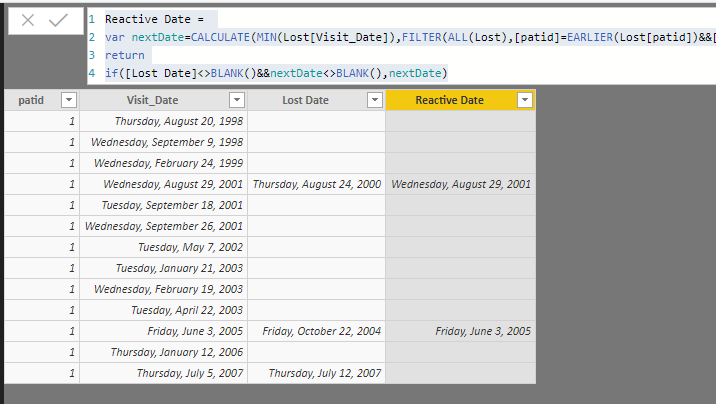FabCon is coming to Atlanta
Join us at FabCon Atlanta from March 16 - 20, 2026, for the ultimate Fabric, Power BI, AI and SQL community-led event. Save $200 with code FABCOMM.
Register now!- Power BI forums
- Get Help with Power BI
- Desktop
- Service
- Report Server
- Power Query
- Mobile Apps
- Developer
- DAX Commands and Tips
- Custom Visuals Development Discussion
- Health and Life Sciences
- Power BI Spanish forums
- Translated Spanish Desktop
- Training and Consulting
- Instructor Led Training
- Dashboard in a Day for Women, by Women
- Galleries
- Data Stories Gallery
- Themes Gallery
- Contests Gallery
- Quick Measures Gallery
- Notebook Gallery
- Translytical Task Flow Gallery
- TMDL Gallery
- R Script Showcase
- Webinars and Video Gallery
- Ideas
- Custom Visuals Ideas (read-only)
- Issues
- Issues
- Events
- Upcoming Events
To celebrate FabCon Vienna, we are offering 50% off select exams. Ends October 3rd. Request your discount now.
- Power BI forums
- Forums
- Get Help with Power BI
- Desktop
- calculated columns: Lost_date and reactivated_date
- Subscribe to RSS Feed
- Mark Topic as New
- Mark Topic as Read
- Float this Topic for Current User
- Bookmark
- Subscribe
- Printer Friendly Page
- Mark as New
- Bookmark
- Subscribe
- Mute
- Subscribe to RSS Feed
- Permalink
- Report Inappropriate Content
calculated columns: Lost_date and reactivated_date
Solved! Go to Solution.
- Mark as New
- Bookmark
- Subscribe
- Mute
- Subscribe to RSS Feed
- Permalink
- Report Inappropriate Content
Hi @Anonymous,
I modify calculated column formulas based on your expected result and sample data, please try to use it if it works:
Lost Date =
VAR prevDate =
CALCULATE (
MAX ( Lost[Visit_Date] ),
FILTER (
ALL ( Lost ),
[patid] = EARLIER ( [patid] )
&& [Visit_Date] < EARLIER ( Lost[Visit_Date] )
)
)
RETURN
IF (
DATEDIFF ( prevDate, [Visit_Date], MONTH ) >= 18,
DATE ( YEAR ( prevDate ), MONTH ( prevDate ) + 18, DAY ( prevDate ) )
)
Reactive Date =
VAR nextDate =
CALCULATE (
MIN ( Lost[Visit_Date] ),
FILTER (
ALL ( Lost ),
[patid] = EARLIER ( Lost[patid] )
&& [Visit_Date] >= EARLIER ( [Lost Date] )
)
)
RETURN
IF ( [Lost Date] <> BLANK () && nextDate <> BLANK (), nextDate )
Regards,
Xiaoxin Sheng
- Mark as New
- Bookmark
- Subscribe
- Mute
- Subscribe to RSS Feed
- Permalink
- Report Inappropriate Content
Hi @Anonymous,
You can try to use following formulas, I use current user and date to find out previous/next date, then use diff between current and previous/next date as condition to mark them as lost or reactivated date.
Lost Date =
VAR prevDate =
CALCULATE (
MAX ( 'Table'[Date] ),
FILTER (
ALL ( 'Table' ),
[User] = EARLIER ( 'Table'[User] )
&& [Date] < EARLIER ( 'Table'[Date] )
)
)
RETURN
IF ( DATEDIFF ( prevDate, [Date] , MONTH ) >= 18, prevDate )
Reactivated date =
VAR nextDate =
CALCULATE (
MIN ( 'Table'[Date] ),
FILTER (
ALL ( 'Table' ),
[User] = EARLIER ( [User] )
&& [Date] > EARLIER ( 'Table'[Date] )
)
)
RETURN
IF (
[Lost Date] <> BLANK (),
IF ( DATEDIFF ( [Lost Date], nextDate, MONTH ) >= 18, nextDate )
)
Regards,
Xiaoxin Sheng
- Mark as New
- Bookmark
- Subscribe
- Mute
- Subscribe to RSS Feed
- Permalink
- Report Inappropriate Content
- Mark as New
- Bookmark
- Subscribe
- Mute
- Subscribe to RSS Feed
- Permalink
- Report Inappropriate Content
- Mark as New
- Bookmark
- Subscribe
- Mute
- Subscribe to RSS Feed
- Permalink
- Report Inappropriate Content
Hi @Anonymous,
Did you mean you want these calculate columns are dynamic based on those two columns?
For example, if one of formula find out the lost date, another one should use previous lost data to find out the correspondent reactivated date, then use reactivated date to calculate next lost date and so on?
If this is a case, I don't think it is possible to achieve your requirement. Power bi dax formulas not support to do recursive calculation. Maybe you can try to calculate them in excel side, it contains row index to do recursive calculation.
Regards,
Xiaoxin Sheng
- Mark as New
- Bookmark
- Subscribe
- Mute
- Subscribe to RSS Feed
- Permalink
- Report Inappropriate Content
- Mark as New
- Bookmark
- Subscribe
- Mute
- Subscribe to RSS Feed
- Permalink
- Report Inappropriate Content
Hi @Anonymous,
I modify calculated column formulas based on your expected result and sample data, please try to use it if it works:
Lost Date =
VAR prevDate =
CALCULATE (
MAX ( Lost[Visit_Date] ),
FILTER (
ALL ( Lost ),
[patid] = EARLIER ( [patid] )
&& [Visit_Date] < EARLIER ( Lost[Visit_Date] )
)
)
RETURN
IF (
DATEDIFF ( prevDate, [Visit_Date], MONTH ) >= 18,
DATE ( YEAR ( prevDate ), MONTH ( prevDate ) + 18, DAY ( prevDate ) )
)
Reactive Date =
VAR nextDate =
CALCULATE (
MIN ( Lost[Visit_Date] ),
FILTER (
ALL ( Lost ),
[patid] = EARLIER ( Lost[patid] )
&& [Visit_Date] >= EARLIER ( [Lost Date] )
)
)
RETURN
IF ( [Lost Date] <> BLANK () && nextDate <> BLANK (), nextDate )
Regards,
Xiaoxin Sheng
- Mark as New
- Bookmark
- Subscribe
- Mute
- Subscribe to RSS Feed
- Permalink
- Report Inappropriate Content
Hi Sheng,
Could you help me with creation of a calculated column or custom column with the below as the logic
if( pat_id = earlier (pat_id),
if( datediff (Procdate, earlier (Procdate), month ) >18,
date( year( earlier(Procdate) ) , month (earlier(Procdate) )+ 18 , day( earlier(Procdate) ) ) ) ,
if( datediff ( Procdate, today(), day) > 548,
date( year( Procdate ) , month (Procdate )+ 18 , day( Procdate ) ) )
)
--- pat_id and Procdate are column of table
Regards,
KevinWH
- Mark as New
- Bookmark
- Subscribe
- Mute
- Subscribe to RSS Feed
- Permalink
- Report Inappropriate Content
Hi @Anonymous,
Hmm, so you mean if next visit date is large than 18 months, it should mark the correspond lost date at current row and mark next visit date as reactivated date?
Regards,
Xiaoxin Sheng
- Mark as New
- Bookmark
- Subscribe
- Mute
- Subscribe to RSS Feed
- Permalink
- Report Inappropriate Content
Hi Xiaoxin Sheng,
I understand it is bit complicated. I have attached a file. Please download it. It is a .csv which has sample date and explanation for lost and reactivated date.
http://www.filedropper.com/lostpatientandreactivatedpatientsampledata_1
Regards,
Ruban Leslie J
- Mark as New
- Bookmark
- Subscribe
- Mute
- Subscribe to RSS Feed
- Permalink
- Report Inappropriate Content
Hi @Anonymous
Could you post sample data (or the pbix)?
- Mark as New
- Bookmark
- Subscribe
- Mute
- Subscribe to RSS Feed
- Permalink
- Report Inappropriate Content
- Mark as New
- Bookmark
- Subscribe
- Mute
- Subscribe to RSS Feed
- Permalink
- Report Inappropriate Content
@Anonymous
You have to post here the URL to the file, either from platforms like OneDrive, Dropbox... or upload the file to sites like http://www.tinyupload.com/ or https://www.filedropper.com/ (no sign-in required) and share the URL
- Mark as New
- Bookmark
- Subscribe
- Mute
- Subscribe to RSS Feed
- Permalink
- Report Inappropriate Content