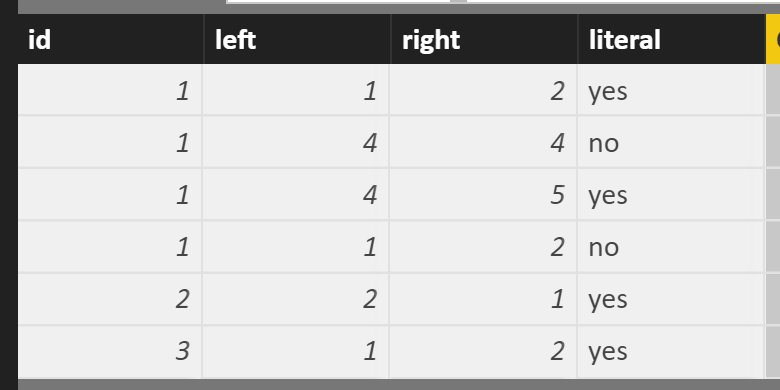FabCon is coming to Atlanta
Join us at FabCon Atlanta from March 16 - 20, 2026, for the ultimate Fabric, Power BI, AI and SQL community-led event. Save $200 with code FABCOMM.
Register now!- Power BI forums
- Get Help with Power BI
- Desktop
- Service
- Report Server
- Power Query
- Mobile Apps
- Developer
- DAX Commands and Tips
- Custom Visuals Development Discussion
- Health and Life Sciences
- Power BI Spanish forums
- Translated Spanish Desktop
- Training and Consulting
- Instructor Led Training
- Dashboard in a Day for Women, by Women
- Galleries
- Data Stories Gallery
- Themes Gallery
- Contests Gallery
- QuickViz Gallery
- Quick Measures Gallery
- Visual Calculations Gallery
- Notebook Gallery
- Translytical Task Flow Gallery
- TMDL Gallery
- R Script Showcase
- Webinars and Video Gallery
- Ideas
- Custom Visuals Ideas (read-only)
- Issues
- Issues
- Events
- Upcoming Events
The Power BI Data Visualization World Championships is back! Get ahead of the game and start preparing now! Learn more
- Power BI forums
- Forums
- Get Help with Power BI
- Desktop
- calculated column logic.
- Subscribe to RSS Feed
- Mark Topic as New
- Mark Topic as Read
- Float this Topic for Current User
- Bookmark
- Subscribe
- Printer Friendly Page
- Mark as New
- Bookmark
- Subscribe
- Mute
- Subscribe to RSS Feed
- Permalink
- Report Inappropriate Content
calculated column logic.
I need to create a calculated column based on below condition. Not sure how to get the entire planid logic using calc column.
i tried to create a calctable of below condition and then update using planid=related(planid). Is there a way to get it without calctable.
condition:
if cdate<=Monthlydate and st="open" then update 1 for the entire planid (all 3 rows of planid=1)
id,cdate,Monthlydate,st, calccolumn
1,01/13/2017,01/31/2017,open,1
1,01/13/2017,02/28/2017,closed,1
1,01/13/2017,03/31/2017,closed,1
4,01/13/2017,04/30/2017,closed,0
Thank you.
Solved! Go to Solution.
- Mark as New
- Bookmark
- Subscribe
- Mute
- Subscribe to RSS Feed
- Permalink
- Report Inappropriate Content
Hey,
you can find a little example
For this table:
A caclculated column using this DAX statement:
calcColumn =
if(
calculate(
count('Table1'[id]),
FILTER(
ALLEXCEPT('Table1',Table1[id]),
'Table1'[right] > 'Table1'[left] && 'Table1'[literal] = "yes"
)
) >= 1,
1,
2
)Returns these values:
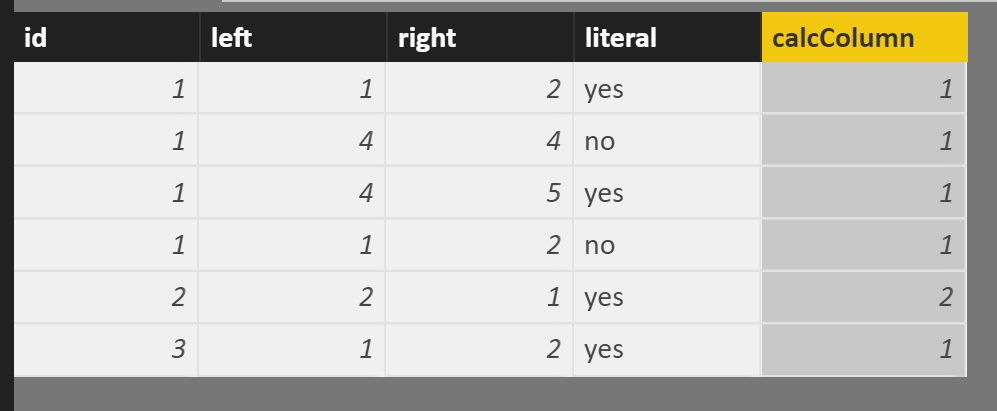
Hope this helps
Did I answer your question? Mark my post as a solution, this will help others!
Proud to be a Super User!
I accept Kudos 😉
Hamburg, Germany
- Mark as New
- Bookmark
- Subscribe
- Mute
- Subscribe to RSS Feed
- Permalink
- Report Inappropriate Content
You may refer to the following DAX as well.
calccolumn =
IF (
COUNTROWS (
FILTER (
Table1,
Table1[id] = EARLIER ( Table1[id] )
&& Table1[cdate] <= Table1[Monthlydate]
&& Table1[st] = "open"
)
)
> 0,
1,
0
)
If this post helps, then please consider Accept it as the solution to help the other members find it more quickly.
- Mark as New
- Bookmark
- Subscribe
- Mute
- Subscribe to RSS Feed
- Permalink
- Report Inappropriate Content
Hey,
just for my understanding, i try to rephrase your requirement
- even if row 2 and 3 do not satisfy the condition st = open, the value for the calculated column is 1 because row 1 satisfies this condition
- if one row of a group (grouped by id) satisfies the condition, the value for all rows in the group becomes 1
Is my understanding correct?
Did I answer your question? Mark my post as a solution, this will help others!
Proud to be a Super User!
I accept Kudos 😉
Hamburg, Germany
- Mark as New
- Bookmark
- Subscribe
- Mute
- Subscribe to RSS Feed
- Permalink
- Report Inappropriate Content
yes. if atleast one row of a group(id) satisfies then the entire group id (planid=1) is 1.
- Mark as New
- Bookmark
- Subscribe
- Mute
- Subscribe to RSS Feed
- Permalink
- Report Inappropriate Content
You may refer to the following DAX as well.
calccolumn =
IF (
COUNTROWS (
FILTER (
Table1,
Table1[id] = EARLIER ( Table1[id] )
&& Table1[cdate] <= Table1[Monthlydate]
&& Table1[st] = "open"
)
)
> 0,
1,
0
)
If this post helps, then please consider Accept it as the solution to help the other members find it more quickly.
- Mark as New
- Bookmark
- Subscribe
- Mute
- Subscribe to RSS Feed
- Permalink
- Report Inappropriate Content
Hey,
you can find a little example
For this table:
A caclculated column using this DAX statement:
calcColumn =
if(
calculate(
count('Table1'[id]),
FILTER(
ALLEXCEPT('Table1',Table1[id]),
'Table1'[right] > 'Table1'[left] && 'Table1'[literal] = "yes"
)
) >= 1,
1,
2
)Returns these values:
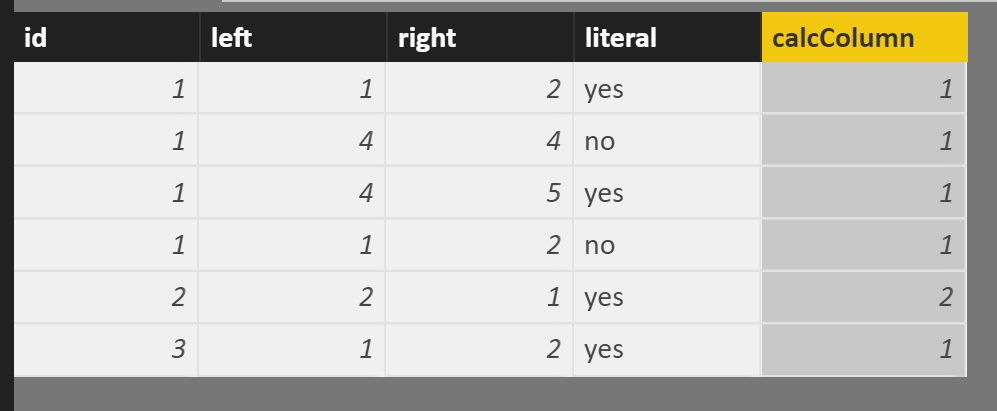
Hope this helps
Did I answer your question? Mark my post as a solution, this will help others!
Proud to be a Super User!
I accept Kudos 😉
Hamburg, Germany
Helpful resources

Power BI Dataviz World Championships
The Power BI Data Visualization World Championships is back! Get ahead of the game and start preparing now!

| User | Count |
|---|---|
| 40 | |
| 35 | |
| 34 | |
| 31 | |
| 27 |
| User | Count |
|---|---|
| 135 | |
| 102 | |
| 67 | |
| 65 | |
| 56 |