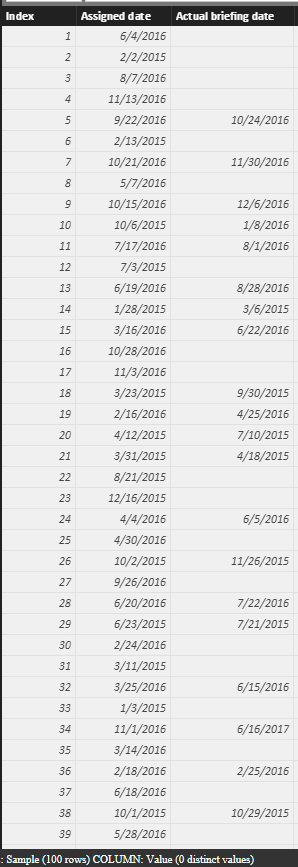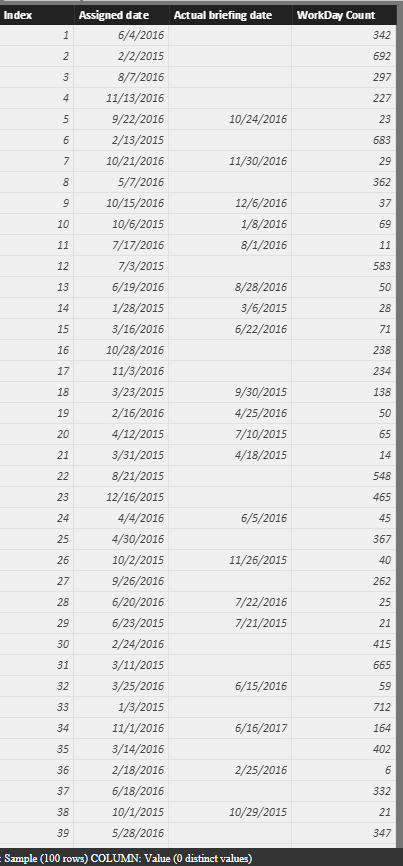FabCon is coming to Atlanta
Join us at FabCon Atlanta from March 16 - 20, 2026, for the ultimate Fabric, Power BI, AI and SQL community-led event. Save $200 with code FABCOMM.
Register now!- Power BI forums
- Get Help with Power BI
- Desktop
- Service
- Report Server
- Power Query
- Mobile Apps
- Developer
- DAX Commands and Tips
- Custom Visuals Development Discussion
- Health and Life Sciences
- Power BI Spanish forums
- Translated Spanish Desktop
- Training and Consulting
- Instructor Led Training
- Dashboard in a Day for Women, by Women
- Galleries
- Data Stories Gallery
- Themes Gallery
- Contests Gallery
- Quick Measures Gallery
- Notebook Gallery
- Translytical Task Flow Gallery
- TMDL Gallery
- R Script Showcase
- Webinars and Video Gallery
- Ideas
- Custom Visuals Ideas (read-only)
- Issues
- Issues
- Events
- Upcoming Events
Calling all Data Engineers! Fabric Data Engineer (Exam DP-700) live sessions are back! Starting October 16th. Sign up.
- Power BI forums
- Forums
- Get Help with Power BI
- Desktop
- calculate number of working days between 2 dates a...
- Subscribe to RSS Feed
- Mark Topic as New
- Mark Topic as Read
- Float this Topic for Current User
- Bookmark
- Subscribe
- Printer Friendly Page
- Mark as New
- Bookmark
- Subscribe
- Mute
- Subscribe to RSS Feed
- Permalink
- Report Inappropriate Content
calculate number of working days between 2 dates and set 2 conditional formating
1. How may i calculate by working days the difference between actual brefing date and assigned date. Sometimes assigned date field is left blank and i will still need to calculate the difference of actual briefing date till today's date.
2. If the working days calculated is 10 days to 19 days old, can the work days be reflected as yellow. If more than 20 days, can the calculated work days be reflected at red?
Really need some experts advice here... thank you
Solved! Go to Solution.
- Mark as New
- Bookmark
- Subscribe
- Mute
- Subscribe to RSS Feed
- Permalink
- Report Inappropriate Content
Hi @Lihobday,
Smoupre's solution seems well, you can also take a look at below formula, I add the condtion to replace blank value to current date.
WorkDay Count =
COUNTROWS (
FILTER (
ADDCOLUMNS (
CALENDAR (
[Assigned date],
IF ( [Actual briefing date] <> BLANK (), [Actual briefing date], TODAY () )
),
"DayofWeek", WEEKDAY ( [Date], 1 )
),
[DayofWeek] <> 1
&& [DayofWeek] <> 7
)
)
Original table:
Result:
Regards,
Xiaoxin Sheng
- Mark as New
- Bookmark
- Subscribe
- Mute
- Subscribe to RSS Feed
- Permalink
- Report Inappropriate Content
Hi @Lihobday,
If 'brief date' and 'actual close date' both not blank, which one you'd like to calculate?
In my opinion, I will choose the smaller one as the end date parameter:
WorkDay Count =
VAR closedate =
MIN ( [Actual close date], [Actual briefing date] )
RETURN
COUNTROWS (
FILTER (
ADDCOLUMNS (
CALENDAR ( [Assigned date], IF ( closedate <> BLANK (), closedate, TODAY () ) ),
"DayofWeek", WEEKDAY ( [Date], 1 )
),
[DayofWeek] <> 1
&& [DayofWeek] <> 7
)
)
Notice: min and max function will ignore blank value.
Regards,
Xiaoxin Sheng
- Mark as New
- Bookmark
- Subscribe
- Mute
- Subscribe to RSS Feed
- Permalink
- Report Inappropriate Content
Hi @Lihobday,
Smoupre's solution seems well, you can also take a look at below formula, I add the condtion to replace blank value to current date.
WorkDay Count =
COUNTROWS (
FILTER (
ADDCOLUMNS (
CALENDAR (
[Assigned date],
IF ( [Actual briefing date] <> BLANK (), [Actual briefing date], TODAY () )
),
"DayofWeek", WEEKDAY ( [Date], 1 )
),
[DayofWeek] <> 1
&& [DayofWeek] <> 7
)
)
Original table:
Result:
Regards,
Xiaoxin Sheng
- Mark as New
- Bookmark
- Subscribe
- Mute
- Subscribe to RSS Feed
- Permalink
- Report Inappropriate Content
Thank you for the solution XiaoXin Sheng! This work wonders!!! Had been figuring this out for a long time...!
- Mark as New
- Bookmark
- Subscribe
- Mute
- Subscribe to RSS Feed
- Permalink
- Report Inappropriate Content
- Mark as New
- Bookmark
- Subscribe
- Mute
- Subscribe to RSS Feed
- Permalink
- Report Inappropriate Content
Hi v-shex,
I have another problem that require some help.
1. I have another column Close Date that has been added. How may i calculate by working days the difference between actual Close date and Brief date. The challenge is sometimes brief date field will be left blank. And i will get error from POWERBI "The start date or end date in Calendar Function can not be Blank value"
Is it possible to have a fomulae that calculates only if there is an entry in "Brief date" else it will not calculate?
Thank you!!
- Mark as New
- Bookmark
- Subscribe
- Mute
- Subscribe to RSS Feed
- Permalink
- Report Inappropriate Content
Hi @Lihobday,
If 'brief date' and 'actual close date' both not blank, which one you'd like to calculate?
In my opinion, I will choose the smaller one as the end date parameter:
WorkDay Count =
VAR closedate =
MIN ( [Actual close date], [Actual briefing date] )
RETURN
COUNTROWS (
FILTER (
ADDCOLUMNS (
CALENDAR ( [Assigned date], IF ( closedate <> BLANK (), closedate, TODAY () ) ),
"DayofWeek", WEEKDAY ( [Date], 1 )
),
[DayofWeek] <> 1
&& [DayofWeek] <> 7
)
)
Notice: min and max function will ignore blank value.
Regards,
Xiaoxin Sheng
- Mark as New
- Bookmark
- Subscribe
- Mute
- Subscribe to RSS Feed
- Permalink
- Report Inappropriate Content
Create a custom column in your data table:
Calc Date = IF(ISBLANK([AssignedDate]),TODAY(),[AssignedDate])
Use that to calculate working days.
Use conditional formatting in a table visualization to show yellow and red values.
Follow on LinkedIn
@ me in replies or I'll lose your thread!!!
Instead of a Kudo, please vote for this idea
Become an expert!: Enterprise DNA
External Tools: MSHGQM
YouTube Channel!: Microsoft Hates Greg
Latest book!: DAX For Humans
DAX is easy, CALCULATE makes DAX hard...
- Mark as New
- Bookmark
- Subscribe
- Mute
- Subscribe to RSS Feed
- Permalink
- Report Inappropriate Content
Thank you Smoupre!