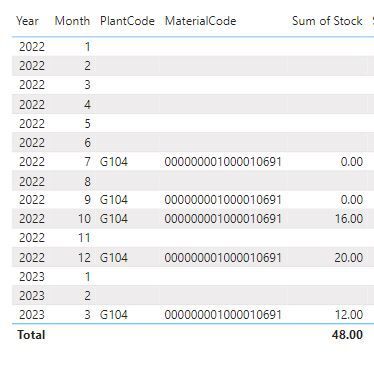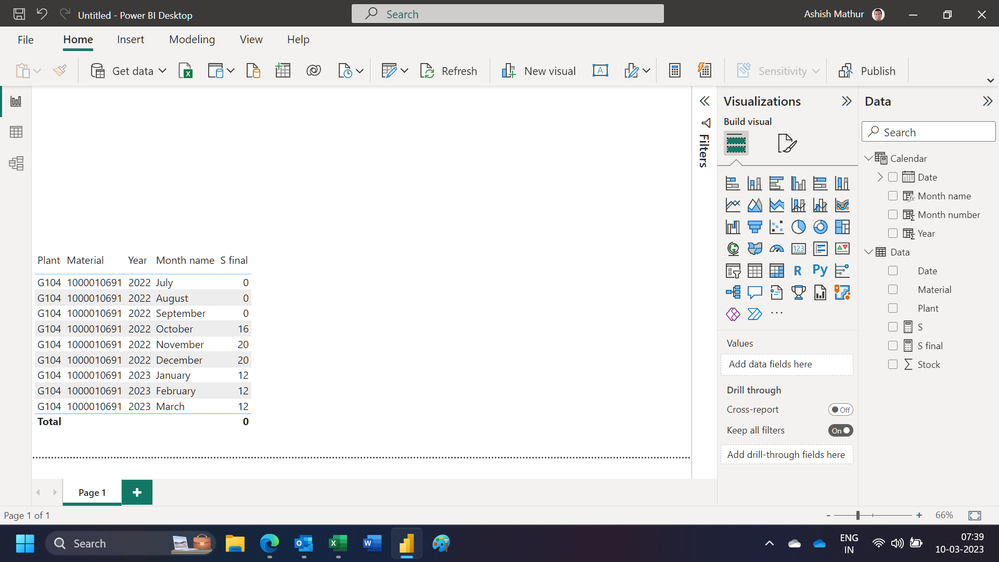Join the #PBI10 DataViz contest
Power BI is turning 10, and we’re marking the occasion with a special community challenge. Use your creativity to tell a story, uncover trends, or highlight something unexpected.
Get started- Power BI forums
- Get Help with Power BI
- Desktop
- Service
- Report Server
- Power Query
- Mobile Apps
- Developer
- DAX Commands and Tips
- Custom Visuals Development Discussion
- Health and Life Sciences
- Power BI Spanish forums
- Translated Spanish Desktop
- Training and Consulting
- Instructor Led Training
- Dashboard in a Day for Women, by Women
- Galleries
- Webinars and Video Gallery
- Data Stories Gallery
- Themes Gallery
- Contests Gallery
- Quick Measures Gallery
- Notebook Gallery
- Translytical Task Flow Gallery
- R Script Showcase
- Ideas
- Custom Visuals Ideas (read-only)
- Issues
- Issues
- Events
- Upcoming Events
Join us for an expert-led overview of the tools and concepts you'll need to become a Certified Power BI Data Analyst and pass exam PL-300. Register now.
- Power BI forums
- Forums
- Get Help with Power BI
- Desktop
- calculate Monthly stock with missing values using ...
- Subscribe to RSS Feed
- Mark Topic as New
- Mark Topic as Read
- Float this Topic for Current User
- Bookmark
- Subscribe
- Printer Friendly Page
- Mark as New
- Bookmark
- Subscribe
- Mute
- Subscribe to RSS Feed
- Permalink
- Report Inappropriate Content
calculate Monthly stock with missing values using future values
Hello comunity! I've been stucked on this for several weeks now!
I'm creating a monthly report, the problem is that the logic of the ERP that we are using (SAP) to create the datasource is not that "logical".
The system has a database table to storage the month end values of the inventory stock, however, the History tables are updated with first movement after a period closure. If there is no movement for several months, then you will not see any history record for all those months that have past. SAP writes only a history record for the month preceding a change in stock or value.
All the periods between 2 records in a history table had the same stock/value all the time, hence you can take the value for those periods from the record following these missing periods.
For example, you could have the following information (I already have created a DataTable in order to show the missing months)
I need to calculate the values in a "backward" ways, considering the possibility that there could be more than 1 consecutive missing row.
Obviously, the report contains multiple material codes and multiple plants code.
Has anyone done something like this??
Solved! Go to Solution.
- Mark as New
- Bookmark
- Subscribe
- Mute
- Subscribe to RSS Feed
- Permalink
- Report Inappropriate Content
Hi,
You may download my PBI file from here.
Hope this helps.
Regards,
Ashish Mathur
http://www.ashishmathur.com
https://www.linkedin.com/in/excelenthusiasts/
- Mark as New
- Bookmark
- Subscribe
- Mute
- Subscribe to RSS Feed
- Permalink
- Report Inappropriate Content
Can you provide sample data to work with? 🙂 I can show you how to do this.
Did I answer your question? Mark my post as a solution!
Proud to be a Super User!
- Mark as New
- Bookmark
- Subscribe
- Mute
- Subscribe to RSS Feed
- Permalink
- Report Inappropriate Content
Thanks for the quick response? Do you mean additional to the picture?
I'm not sure if I can upload files, but here are some examples of how the data appears:
| Plant | Material | Year | Month | Stock |
| G104 | 1000010691 | 2022 | 7 | 0 |
| G104 | 1000010691 | 2022 | 9 | 0 |
| G104 | 1000010691 | 2022 | 10 | 16 |
| G104 | 1000010691 | 2022 | 12 | 20 |
| G104 | 1000010691 | 2023 | 3 | 12 |
I need to be able to create a DAX that calculate the values and the table should look like this:
| Plant | Material | Year | Month | Stock |
| G104 | 1000010691 | 2022 | 7 | 0 |
| G104 | 1000010691 | 2022 | 8 | 0 |
| G104 | 1000010691 | 2022 | 9 | 0 |
| G104 | 1000010691 | 2022 | 10 | 16 |
| G104 | 1000010691 | 2022 | 11 | 20 |
| G104 | 1000010691 | 2022 | 12 | 20 |
| G104 | 1000010691 | 2023 | 1 | 12 |
| G104 | 1000010691 | 2023 | 2 | 12 |
| G104 | 1000010691 | 2023 | 3 | 12 |
Thanks for your help!
- Mark as New
- Bookmark
- Subscribe
- Mute
- Subscribe to RSS Feed
- Permalink
- Report Inappropriate Content
Hi,
You may download my PBI file from here.
Hope this helps.
Regards,
Ashish Mathur
http://www.ashishmathur.com
https://www.linkedin.com/in/excelenthusiasts/
- Mark as New
- Bookmark
- Subscribe
- Mute
- Subscribe to RSS Feed
- Permalink
- Report Inappropriate Content
Awesome! It worked! Thank you very much you saved me!
- Mark as New
- Bookmark
- Subscribe
- Mute
- Subscribe to RSS Feed
- Permalink
- Report Inappropriate Content
You are welcome.
Regards,
Ashish Mathur
http://www.ashishmathur.com
https://www.linkedin.com/in/excelenthusiasts/
Helpful resources

Join our Fabric User Panel
This is your chance to engage directly with the engineering team behind Fabric and Power BI. Share your experiences and shape the future.

Power BI Monthly Update - June 2025
Check out the June 2025 Power BI update to learn about new features.

| User | Count |
|---|---|
| 64 | |
| 55 | |
| 53 | |
| 36 | |
| 34 |
| User | Count |
|---|---|
| 85 | |
| 73 | |
| 55 | |
| 45 | |
| 43 |