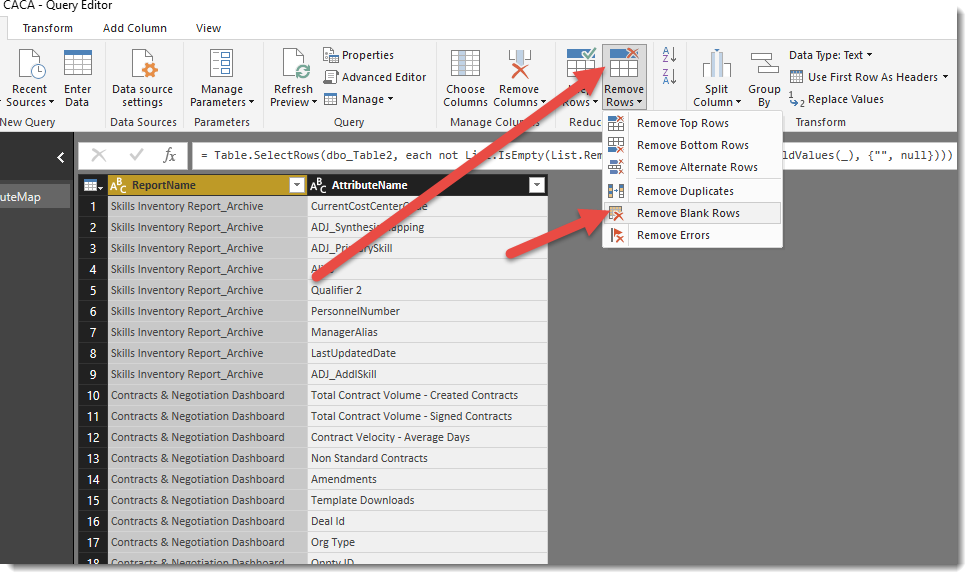FabCon is coming to Atlanta
Join us at FabCon Atlanta from March 16 - 20, 2026, for the ultimate Fabric, Power BI, AI and SQL community-led event. Save $200 with code FABCOMM.
Register now!- Power BI forums
- Get Help with Power BI
- Desktop
- Service
- Report Server
- Power Query
- Mobile Apps
- Developer
- DAX Commands and Tips
- Custom Visuals Development Discussion
- Health and Life Sciences
- Power BI Spanish forums
- Translated Spanish Desktop
- Training and Consulting
- Instructor Led Training
- Dashboard in a Day for Women, by Women
- Galleries
- Data Stories Gallery
- Themes Gallery
- Contests Gallery
- QuickViz Gallery
- Quick Measures Gallery
- Visual Calculations Gallery
- Notebook Gallery
- Translytical Task Flow Gallery
- TMDL Gallery
- R Script Showcase
- Webinars and Video Gallery
- Ideas
- Custom Visuals Ideas (read-only)
- Issues
- Issues
- Events
- Upcoming Events
Get Fabric Certified for FREE during Fabric Data Days. Don't miss your chance! Request now
- Power BI forums
- Forums
- Get Help with Power BI
- Desktop
- any other place in the code I need to use DISTINCT...
- Subscribe to RSS Feed
- Mark Topic as New
- Mark Topic as Read
- Float this Topic for Current User
- Bookmark
- Subscribe
- Printer Friendly Page
- Mark as New
- Bookmark
- Subscribe
- Mute
- Subscribe to RSS Feed
- Permalink
- Report Inappropriate Content
any other place in the code I need to use DISTINCT to prevent double counting?
On seperate post https://community.powerbi.com/t5/Desktop/DAX-equivalent-to-complex-SQL-query/m-p/151869#M65682 Phil gave me 3 DAX code segments which I have used to create a 100% DAX solution in place of SQL Query based one. That's wonderful. But, I have one lingering problem of high RAC.ReportA_AttributeCount counts returning from the dataset which in SQL I resolve using DISTINCT.
I have applied DISTINCT here (line 4) and it has helped reduce the inflated counts of attributeNames
#ReportAttributeCount = SELECTCOLUMNS(
SUMMARIZECOLUMNS(
'Report-AttributeMap'[Report Name],
"rptA - Total Attributes", COUNTROWS(DISTINCT('Report-AttributeMap'))
),
"ReportA", 'Report-AttributeMap'[Report Name],
"rptA - Total Attributes", [rptA - Total Attributes]
)
but still some higher than true counts are returning. the two other code segments are below.
CommonAttributesCount =
SUMMARIZE( FILTER(
GENERATE(
SELECTCOLUMNS(
Table2,
"ReportName",'Table2'[ReportName],
"AttributeName",'Table2'[AttributeName]
) ,
SELECTCOLUMNS(
Table2,
"ReportName2",'Table2'[ReportName],
"AttributeName2",'Table2'[AttributeName]
)
),[AttributeName]=[AttributeName2] && [ReportName]< [ReportName2]
),
[ReportName],
[ReportName2],
[AttributeName]
)ReportTable =
VAR CommonAttributesCount2 =
SELECTCOLUMNS(
SUMMARIZE(
'CommonAttributesCount',
[ReportName],
[ReportName2],
"CommonAttributeCount",DISTINCTCOUNT('CommonAttributesCount'[AttributeName])),"CACA.ReportA",[ReportName],"CACA.ReportB",[ReportName2],"CACA.DC",[CommonAttributeCount])
VAR
FINAL = ADDCOLUMNS(
FILTER(
CROSSJOIN(
FILTER(
CROSSJOIN(
SELECTCOLUMNS(
ReportAttributeCount,
"RAC.ReportA",[ReportA],
"RAC.ReportA_AttributeCount",
[ReportA_AttributeCount]
),
CommonAttributesCount2),
[RAC.ReportA]=[CACA.ReportA]
),
SELECTCOLUMNS(
'ReportAttributeCount',
"RACB.ReportA",[ReportA],
"RACB.ReportA_AttributeCount",[ReportA_AttributeCount]
)
),[CACA.ReportB]=[RACB.ReportA])
,
"reportApercentage",DIVIDE([CACA.DC],[RAC.ReportA_AttributeCount]),
"reportBpercentage",DIVIDE([CACA.DC],[RACB.ReportA_AttributeCount]))
RETURN FINAL
In addition to verified distinct SQL counts I have verified manually that the counts are higher than truly present in the underlying data (by doing export to excel for verification)
Can someone see anywhere in any of the code segments where DISTINCT can be added to ensure unique ReportName/AttributeName pairs are returned? Or have I applied the DISTINCT function incorrectly?
Solved! Go to Solution.
- Mark as New
- Bookmark
- Subscribe
- Mute
- Subscribe to RSS Feed
- Permalink
- Report Inappropriate Content
I think I have it.
Please update the code for the 'ReportAttributeCount' table (changes highlight)
ReportAttributeCount = SELECTCOLUMNS(
SUMMARIZE(
'Report-AttributeMap',
'Report-AttributeMap'[ReportName],
"Distinct Count",
CALCULATE(DISTINCTCOUNT('Report-AttributeMap'[AttributeName])
)
),
"ReportA",[ReportName],
"ReportA_AttributeCount",[Distinct Count]
)
- Mark as New
- Bookmark
- Subscribe
- Mute
- Subscribe to RSS Feed
- Permalink
- Report Inappropriate Content
Hi @hxkresl
Just a couple of questions that will help me. So I understand the code is ok for the small sample dataset, yes? 🙂
Any chance you can give me a slightly bigger dataset including some duplication that you want to ignore. It would be great if you can do this and also provide the expected result for the bigger dataset to help me pick the best place to apply the de-dup.
Cheers,
Phil
- Mark as New
- Bookmark
- Subscribe
- Mute
- Subscribe to RSS Feed
- Permalink
- Report Inappropriate Content
Yes, no issues with duplicates (when using DISTINCT) on sample dataset.
I generated schema and data script for the actual dataset, saved as file called schemaanddatafor_ReportTable, and placed it here
https://www.dropbox.com/sh/6kgldb1fhfichy4/AAAbXQhUr8VvyD65qTEOvIPFa?dl=0
Can you access?
There are 6996 rows having blank report name/attribute name (which i would also like to handle with some kind of WHERE ReportName <> ''), and 17081 total rows including duplicate reportName/attributeName pairs.
Expected result eg. Area Dashboard Details (ReportA) has 172 total distinct attributes (this is correct):
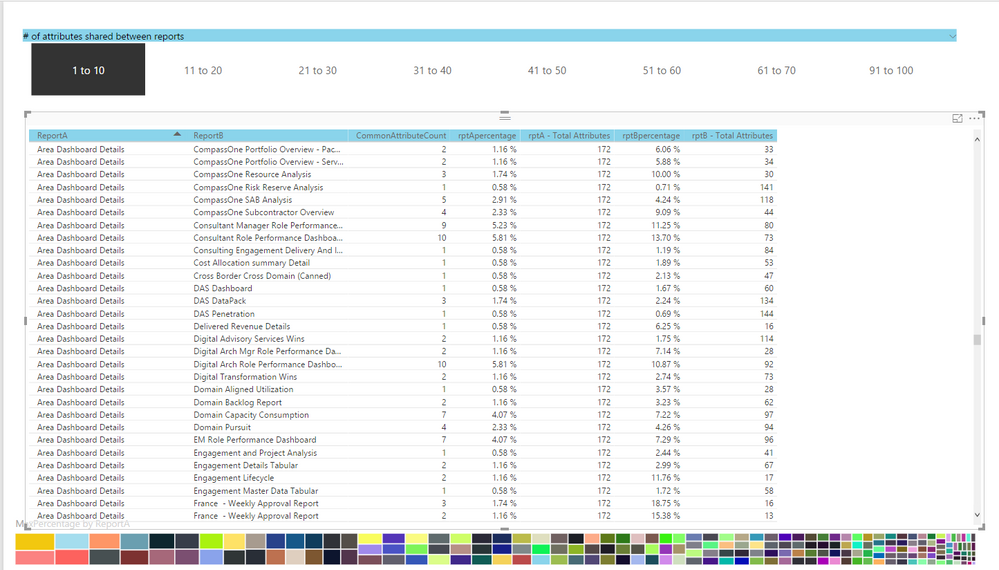
but with DAX, same report am getting 186 count:
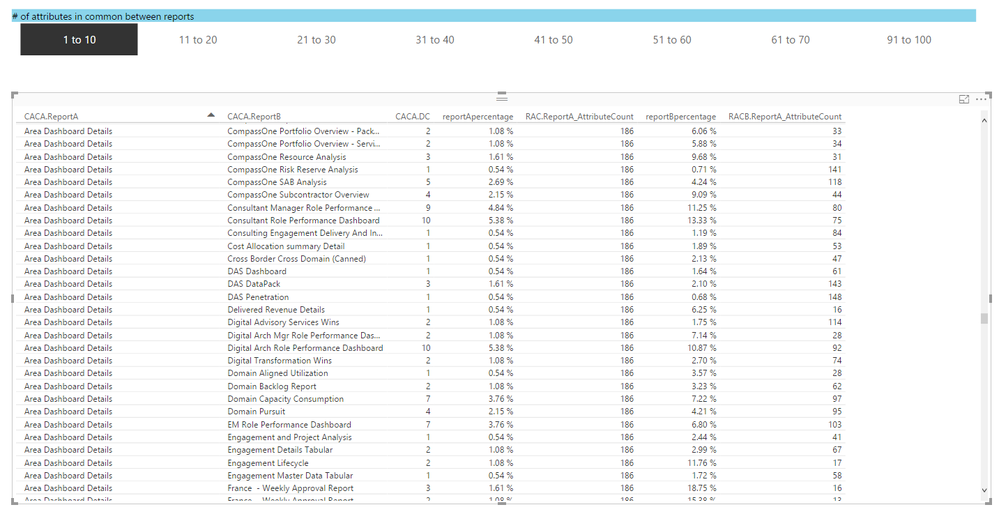
- Mark as New
- Bookmark
- Subscribe
- Mute
- Subscribe to RSS Feed
- Permalink
- Report Inappropriate Content
Yep, got that and have imported into a local SQL DB and have subsequently imported into my PBI table.
I named the table [Report-AttributeMap]
- Mark as New
- Bookmark
- Subscribe
- Mute
- Subscribe to RSS Feed
- Permalink
- Report Inappropriate Content
I imported your data and for that scenario I got 172 (using my original queries). I think we might be getting close 🙂
Here is the PBIX file
- Mark as New
- Bookmark
- Subscribe
- Mute
- Subscribe to RSS Feed
- Permalink
- Report Inappropriate Content
previously I shared with you the 'actual' table minus 3 metadata rows....The source table actually has additional columns that aren't germane to report but that I now realize are skewing outcome of DAX. If you please go back to drop box and try this with the file named schemaanddatafor_ReportTable2, the issue with offcounts will surface. <sorry>
https://www.dropbox.com/s/hbdiwz2cgtxylqq/schemaanddatafor_ReportTable2.sql?dl=0
I was trying to clean it up for ease, but in fact the other columns are causing issue and I don't know how to adapt DAX.
- Mark as New
- Bookmark
- Subscribe
- Mute
- Subscribe to RSS Feed
- Permalink
- Report Inappropriate Content
Cool, that will hopefully help. I just have to do a few hours of outside chores (it's Saturday noon here) and will look at it when I get back.
- Mark as New
- Bookmark
- Subscribe
- Mute
- Subscribe to RSS Feed
- Permalink
- Report Inappropriate Content
yes, the measure column adds further distinctness. so Distinct needs to exclude from consideration the Measure and color columns.
- Mark as New
- Bookmark
- Subscribe
- Mute
- Subscribe to RSS Feed
- Permalink
- Report Inappropriate Content
I think I have it.
Please update the code for the 'ReportAttributeCount' table (changes highlight)
ReportAttributeCount = SELECTCOLUMNS(
SUMMARIZE(
'Report-AttributeMap',
'Report-AttributeMap'[ReportName],
"Distinct Count",
CALCULATE(DISTINCTCOUNT('Report-AttributeMap'[AttributeName])
)
),
"ReportA",[ReportName],
"ReportA_AttributeCount",[Distinct Count]
)
- Mark as New
- Bookmark
- Subscribe
- Mute
- Subscribe to RSS Feed
- Permalink
- Report Inappropriate Content
one last thing. How to exclude any rows where ReportName is blank ?
- Mark as New
- Bookmark
- Subscribe
- Mute
- Subscribe to RSS Feed
- Permalink
- Report Inappropriate Content
You could try using the Query Editor to remove the blanks.
- Mark as New
- Bookmark
- Subscribe
- Mute
- Subscribe to RSS Feed
- Permalink
- Report Inappropriate Content
Thank you Phil for taking your time out of your weekend to help me.
I am guessing (since I don't have access to source to refresh) that the person who does, can add a step to remove blanks, which will then replay each time table is refreshed.
Know that this exchange is very powerful way of learning for me and I appreciate it very much. I must now sort through the nested FILTER, CROSSJOIN, FILTER, CROSSJOIN, SELECTCOLUMNS logic. It is very tricky.
- Mark as New
- Bookmark
- Subscribe
- Mute
- Subscribe to RSS Feed
- Permalink
- Report Inappropriate Content
Hi @hxkresl
Do you have access to the Query Editor in Power BI? If so have a look at the technique I suggested to remove the blanks. It should work perfectly 🙂
- Mark as New
- Bookmark
- Subscribe
- Mute
- Subscribe to RSS Feed
- Permalink
- Report Inappropriate Content
Yes. Happy to see correct result 172!
and one last thing...
- Mark as New
- Bookmark
- Subscribe
- Mute
- Subscribe to RSS Feed
- Permalink
- Report Inappropriate Content
Yay!
Nothing about DAX is especially complex. All the separate parts are pretty simple. It's just when you put it all together, sometimes it can become tricky.
If you can break it down into mini parts, it can sometimes help alot
- Mark as New
- Bookmark
- Subscribe
- Mute
- Subscribe to RSS Feed
- Permalink
- Report Inappropriate Content
Downloaded the file and now getting 186 for the RAC.ReportA_AttributeCount
Helpful resources

Power BI Monthly Update - November 2025
Check out the November 2025 Power BI update to learn about new features.

Fabric Data Days
Advance your Data & AI career with 50 days of live learning, contests, hands-on challenges, study groups & certifications and more!