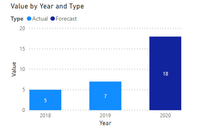Join us at the 2025 Microsoft Fabric Community Conference
Microsoft Fabric Community Conference 2025, March 31 - April 2, Las Vegas, Nevada. Use code MSCUST for a $150 discount.
Register now- Power BI forums
- Get Help with Power BI
- Desktop
- Service
- Report Server
- Power Query
- Mobile Apps
- Developer
- DAX Commands and Tips
- Custom Visuals Development Discussion
- Health and Life Sciences
- Power BI Spanish forums
- Translated Spanish Desktop
- Training and Consulting
- Instructor Led Training
- Dashboard in a Day for Women, by Women
- Galleries
- Webinars and Video Gallery
- Data Stories Gallery
- Themes Gallery
- Power BI DataViz World Championships Gallery
- Quick Measures Gallery
- R Script Showcase
- COVID-19 Data Stories Gallery
- Community Connections & How-To Videos
- 2021 MSBizAppsSummit Gallery
- 2020 MSBizAppsSummit Gallery
- 2019 MSBizAppsSummit Gallery
- Events
- Ideas
- Custom Visuals Ideas
- Issues
- Issues
- Events
- Upcoming Events
- Power BI forums
- Forums
- Get Help with Power BI
- Desktop
- Re: actuals vs. forecast calculate difference betw...
- Subscribe to RSS Feed
- Mark Topic as New
- Mark Topic as Read
- Float this Topic for Current User
- Bookmark
- Subscribe
- Printer Friendly Page
- Mark as New
- Bookmark
- Subscribe
- Mute
- Subscribe to RSS Feed
- Permalink
- Report Inappropriate Content
actuals vs. forecast calculate difference between two tables
Dear community,
i am rather new to PowerBi and data analysis, thus i hope my question is not considred as too stupid..
i have a table containing all sales actuals of 2018 and 2019 and another table whichn is containing the forecasted values of 2020. i need to visualize the change YoY between 2018 and 2019 (actuals vs. actuals) and between 2019 and 2020 (actuals vs. forecast) if possible in one visualv(shown in red on the screenshot). I only need the date to distinguish between actuals and forecast; so i built a sum for the total sales of 2018 and 2019 and a sum of the total forecasted values in 2020.
now i am struggling in visualizing the differences ... appreciate if somebody could help me out.
Solved! Go to Solution.
- Mark as New
- Bookmark
- Subscribe
- Mute
- Subscribe to RSS Feed
- Permalink
- Report Inappropriate Content
Hi,
When you create one table containing both actuals and forecast you can combine this. Both 2 tables and are fact tables, so here you prefer to create 1 new/combined fact table. Creating one Combined table can be done via Append in the Query Editor.
See this link for PBI Desktop file.
- Mark as New
- Bookmark
- Subscribe
- Mute
- Subscribe to RSS Feed
- Permalink
- Report Inappropriate Content
Hi,
When you create one table containing both actuals and forecast you can combine this. Both 2 tables and are fact tables, so here you prefer to create 1 new/combined fact table. Creating one Combined table can be done via Append in the Query Editor.
See this link for PBI Desktop file.
- Mark as New
- Bookmark
- Subscribe
- Mute
- Subscribe to RSS Feed
- Permalink
- Report Inappropriate Content
Hi @casamontagna ,
Does that make sense? If so, kindly mark the proper reply as a solution to help others having the similar issue and close the case. If not, let me know and I'll try to help you further.
Best regards
Amy
- Mark as New
- Bookmark
- Subscribe
- Mute
- Subscribe to RSS Feed
- Permalink
- Report Inappropriate Content
- Mark as New
- Bookmark
- Subscribe
- Mute
- Subscribe to RSS Feed
- Permalink
- Report Inappropriate Content
Hi @casamontagna ,
You may create calendar table first of all, create relationship between calendar table and the other two tables on date field.
Calendar =CALENDARAUTO() .
Then you may put the Calendar[Date] into Axis box of Line chart, put [total sum from actuals table] and [total sum from forecast table] into Value box.
Best Regards,
Amy
Community Support Team _ Amy
If this post helps, then please consider Accept it as the solution to help the other members find it more quickly.
Helpful resources

Join us at the Microsoft Fabric Community Conference
March 31 - April 2, 2025, in Las Vegas, Nevada. Use code MSCUST for a $150 discount!

Power BI Monthly Update - February 2025
Check out the February 2025 Power BI update to learn about new features.

Join our Community Sticker Challenge 2025
If you love stickers, then you will definitely want to check out our Community Sticker Challenge!

| User | Count |
|---|---|
| 98 | |
| 69 | |
| 66 | |
| 49 | |
| 42 |