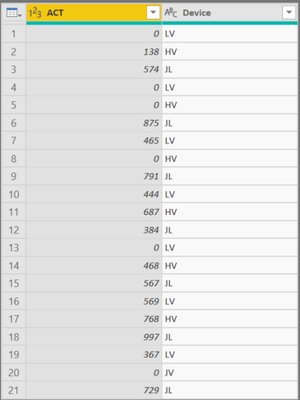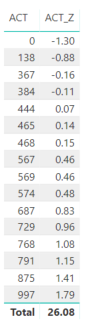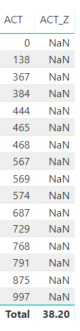Join us at FabCon Vienna from September 15-18, 2025
The ultimate Fabric, Power BI, SQL, and AI community-led learning event. Save €200 with code FABCOMM.
Get registered- Power BI forums
- Get Help with Power BI
- Desktop
- Service
- Report Server
- Power Query
- Mobile Apps
- Developer
- DAX Commands and Tips
- Custom Visuals Development Discussion
- Health and Life Sciences
- Power BI Spanish forums
- Translated Spanish Desktop
- Training and Consulting
- Instructor Led Training
- Dashboard in a Day for Women, by Women
- Galleries
- Data Stories Gallery
- Themes Gallery
- Contests Gallery
- Quick Measures Gallery
- Notebook Gallery
- Translytical Task Flow Gallery
- TMDL Gallery
- R Script Showcase
- Webinars and Video Gallery
- Ideas
- Custom Visuals Ideas (read-only)
- Issues
- Issues
- Events
- Upcoming Events
Enhance your career with this limited time 50% discount on Fabric and Power BI exams. Ends August 31st. Request your voucher.
- Power BI forums
- Forums
- Get Help with Power BI
- Desktop
- Z-Score Calculation with Multiple Filters
- Subscribe to RSS Feed
- Mark Topic as New
- Mark Topic as Read
- Float this Topic for Current User
- Bookmark
- Subscribe
- Printer Friendly Page
- Mark as New
- Bookmark
- Subscribe
- Mute
- Subscribe to RSS Feed
- Permalink
- Report Inappropriate Content
Z-Score Calculation with Multiple Filters
Hello,
I am rather new to Power BI and I am currently trying to use DAX codes to generate a Measure of Z-Scores with multiple filters.
The report is using Direct Query to a SQL database.
Here is an example of part of the table:
I would like to categorize the Average Cycle Times (ACT) by Devices, and create a Measure that shows the Z-Scores of these ACTs based on averages and standard deviations for each Device.
However, I also want to ignore all the 0 entries in the ACT column.
Here is my DAX code for the Z-Scores without ignoring all the 0 entries:
ACT_Z =
var mean = CALCULATE(AVERAGE('Test2'[ACT]),ALLEXCEPT('Test2','Test2'[Device]))
var deviation = CALCULATE(STDEV.P('Test2'[ACT]),ALLEXCEPT('Test2','Test2'[Device]))
return (SUM('Test2'[ACT])-mean)/deviationAnd here is the result (I don't know if it is correct, but I think it is):
And when I add the filter for ignoring the 0s:
ACT_Z =
var mean = CALCULATE(AVERAGE('Test2'[ACT]),ALLEXCEPT('Test2','Test2'[Device]),FILTER('Test2','Test2'[ACT]>0))
var deviation = CALCULATE(STDEV.P('Test2'[ACT]),ALLEXCEPT('Test2','Test2'[Device]),FILTER('Test2','Test2'[ACT]>0))
return (SUM('Test2'[ACT])-mean)/deviationHere is what I got:
I can't figure out what the problem is, and if my previous DAX code was correct.
Would someone please take a look at it? I hope this is a quick fix. Thank you!
Solved! Go to Solution.
- Mark as New
- Bookmark
- Subscribe
- Mute
- Subscribe to RSS Feed
- Permalink
- Report Inappropriate Content
@Anonymous - Please try to reconfigure like this and let us know whether it works:
ACT_Z =
var mean = CALCULATE(
AVERAGE('Test2'[ACT]),
FILTER(
ALLEXCEPT('Test2','Test2'[Device]),
'Test2'[ACT]>0
)
)
var deviation = CALCULATE(
STDEV.P('Test2'[ACT]),
FILTER(
ALLEXCEPT('Test2','Test2'[Device]),
'Test2'[ACT]>0
)
)
return DIVIDE(
SUM('Test2'[ACT])-mean,
deviation
)Hope this helps,
Nathan
- Mark as New
- Bookmark
- Subscribe
- Mute
- Subscribe to RSS Feed
- Permalink
- Report Inappropriate Content
hi @Anonymous
Would agree with @Anonymous
Your first part of dax z-score calculation is correct, but its better to do the filter on the first part itself without trying to call twice the code.
All the best
- Mark as New
- Bookmark
- Subscribe
- Mute
- Subscribe to RSS Feed
- Permalink
- Report Inappropriate Content
@Anonymous assume you want to exclude zero entries in all the calculations
ACT_Z =
var mean = CALCULATE(AVERAGE('Test2'[ACT]),ALLEXCEPT('Test2','Test2'[Device]),Test2'[ACT]>0)
var deviation = CALCULATE(STDEV.P('Test2'[ACT]),ALLEXCEPT('Test2','Test2'[Device]),Test2'[ACT]>0)
return (SUM('Test2'[ACT])-mean)/deviation
Subscribe to the @PowerBIHowTo YT channel for an upcoming video on List and Record functions in Power Query!!
Learn Power BI and Fabric - subscribe to our YT channel - Click here: @PowerBIHowTo
If my solution proved useful, I'd be delighted to receive Kudos. When you put effort into asking a question, it's equally thoughtful to acknowledge and give Kudos to the individual who helped you solve the problem. It's a small gesture that shows appreciation and encouragement! ❤
Did I answer your question? Mark my post as a solution. Proud to be a Super User! Appreciate your Kudos 🙂
Feel free to email me with any of your BI needs.
- Mark as New
- Bookmark
- Subscribe
- Mute
- Subscribe to RSS Feed
- Permalink
- Report Inappropriate Content
@Anonymous - Please try to reconfigure like this and let us know whether it works:
ACT_Z =
var mean = CALCULATE(
AVERAGE('Test2'[ACT]),
FILTER(
ALLEXCEPT('Test2','Test2'[Device]),
'Test2'[ACT]>0
)
)
var deviation = CALCULATE(
STDEV.P('Test2'[ACT]),
FILTER(
ALLEXCEPT('Test2','Test2'[Device]),
'Test2'[ACT]>0
)
)
return DIVIDE(
SUM('Test2'[ACT])-mean,
deviation
)Hope this helps,
Nathan
- Mark as New
- Bookmark
- Subscribe
- Mute
- Subscribe to RSS Feed
- Permalink
- Report Inappropriate Content
Thank you, that worked perfectly.