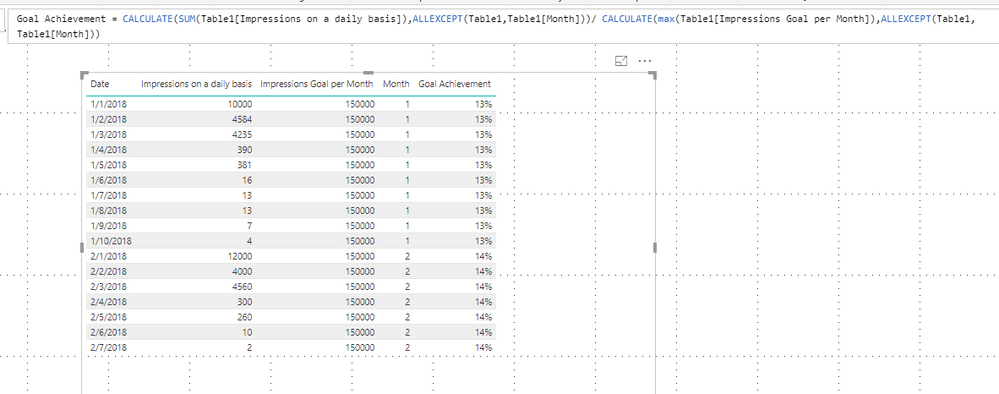Join us at the 2025 Microsoft Fabric Community Conference
Microsoft Fabric Community Conference 2025, March 31 - April 2, Las Vegas, Nevada. Use code FABINSIDER for a $400 discount.
Register now- Power BI forums
- Get Help with Power BI
- Desktop
- Service
- Report Server
- Power Query
- Mobile Apps
- Developer
- DAX Commands and Tips
- Custom Visuals Development Discussion
- Health and Life Sciences
- Power BI Spanish forums
- Translated Spanish Desktop
- Training and Consulting
- Instructor Led Training
- Dashboard in a Day for Women, by Women
- Galleries
- Webinars and Video Gallery
- Data Stories Gallery
- Themes Gallery
- Power BI DataViz World Championships Gallery
- Quick Measures Gallery
- R Script Showcase
- COVID-19 Data Stories Gallery
- Community Connections & How-To Videos
- 2021 MSBizAppsSummit Gallery
- 2020 MSBizAppsSummit Gallery
- 2019 MSBizAppsSummit Gallery
- Events
- Ideas
- Custom Visuals Ideas (read-only)
- Issues
- Issues
- Events
- Upcoming Events
The Power BI DataViz World Championships are on! With four chances to enter, you could win a spot in the LIVE Grand Finale in Las Vegas. Show off your skills.
- Power BI forums
- Forums
- Get Help with Power BI
- Desktop
- Re: Your Best Practice for calculating goals and g...
- Subscribe to RSS Feed
- Mark Topic as New
- Mark Topic as Read
- Float this Topic for Current User
- Bookmark
- Subscribe
- Printer Friendly Page
- Mark as New
- Bookmark
- Subscribe
- Mute
- Subscribe to RSS Feed
- Permalink
- Report Inappropriate Content
Your Best Practice for calculating goals and goal achievment
Hello Community,
I would like to know how you guys approach the topic of goal achievement calculation.
Suppose I receive a report with Impressions on a daily basis and the company has an Impression Goal. They will reach at least 150.000 Impressions a month. The management would then only like to know to which degree this goal is fullfillt or not (goal achievement).
Currenty I create the goal value (here 150.000) and the goal achievement (simple ratio of the daily sum and the goal) with a measure. But since I am creating lots of management dashboards with many KPI and such numbers, it results in many measures as well - hence I was wondering if there might be a nicer way a best practice to it.
I am looking forward to you share your ideas with me.
Thank you
Solved! Go to Solution.
- Mark as New
- Bookmark
- Subscribe
- Mute
- Subscribe to RSS Feed
- Permalink
- Report Inappropriate Content
Measure is more appropriate in your scenario as calculated columns will not react to slicer selections. See this KB.
Regards,
Lydia
If this post helps, then please consider Accept it as the solution to help the other members find it more quickly.
- Mark as New
- Bookmark
- Subscribe
- Mute
- Subscribe to RSS Feed
- Permalink
- Report Inappropriate Content
@raymond,
How about you create the following columns instead.
Month = MONTH(Table1[Date])
Impressions Goal per Month = 150000
Goal Achievement = CALCULATE(SUM(Table1[Impressions on a daily basis]),ALLEXCEPT(Table1,Table1[Month]))/ CALCULATE(max(Table1[Impressions Goal per Month]),ALLEXCEPT(Table1,Table1[Month]))
Regards,
Lydia
If this post helps, then please consider Accept it as the solution to help the other members find it more quickly.
- Mark as New
- Bookmark
- Subscribe
- Mute
- Subscribe to RSS Feed
- Permalink
- Report Inappropriate Content
Thank you, looks neat. Would you say that one method has some advantages? Also in regards to performance maybe.
- Mark as New
- Bookmark
- Subscribe
- Mute
- Subscribe to RSS Feed
- Permalink
- Report Inappropriate Content
Please take a look at the following blog and similar thread.
http://radacad.com/measure-vs-calculated-column-the-mysterious-question-not
https://community.powerbi.com/t5/Desktop/column-vs-measure/td-p/13201
Regards,
Lydia
If this post helps, then please consider Accept it as the solution to help the other members find it more quickly.
- Mark as New
- Bookmark
- Subscribe
- Mute
- Subscribe to RSS Feed
- Permalink
- Report Inappropriate Content
Thanks Lydia,
regarding your example. How would you change the scenario if I want to take month and year into account? Would you instead of month create a yearMonth number and put it into the equation.
- Mark as New
- Bookmark
- Subscribe
- Mute
- Subscribe to RSS Feed
- Permalink
- Report Inappropriate Content
@raymond,
Yes. You can create a column using DAX below, then replace Month field in the goal achievement column with YearMonth column.
YearMonth=FORMAT(Table[date],"YYYY-MMM")
Regards,
Lydia
If this post helps, then please consider Accept it as the solution to help the other members find it more quickly.
- Mark as New
- Bookmark
- Subscribe
- Mute
- Subscribe to RSS Feed
- Permalink
- Report Inappropriate Content
@v-yuezhe-msft: as I am reading through the articles I wonder whether a calculated column for monthly goal is the right tool to choose. Is there really a row by row relation in such data? Which method would you prefer between the two?
- Mark as New
- Bookmark
- Subscribe
- Mute
- Subscribe to RSS Feed
- Permalink
- Report Inappropriate Content
@raymond,
It depends on your requirement. Do you want to add the newly created measures in slicer? Or do you want to make the new measures respond to slicer? How many rows in your table?
Regards,
Lydia
If this post helps, then please consider Accept it as the solution to help the other members find it more quickly.
- Mark as New
- Bookmark
- Subscribe
- Mute
- Subscribe to RSS Feed
- Permalink
- Report Inappropriate Content
The first priority is to have it react to slicers. It is not a business case where I need to put it in a slicer yet. The tables are usually large. Am I assuming right, if a measure would be more appropriate?
- Mark as New
- Bookmark
- Subscribe
- Mute
- Subscribe to RSS Feed
- Permalink
- Report Inappropriate Content
Helpful resources

Join us at the Microsoft Fabric Community Conference
March 31 - April 2, 2025, in Las Vegas, Nevada. Use code MSCUST for a $150 discount!

Power BI Monthly Update - February 2025
Check out the February 2025 Power BI update to learn about new features.

| User | Count |
|---|---|
| 87 | |
| 81 | |
| 53 | |
| 38 | |
| 35 |