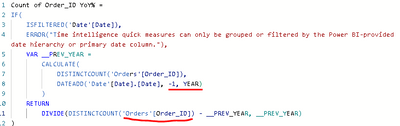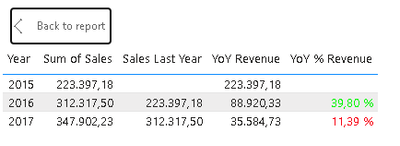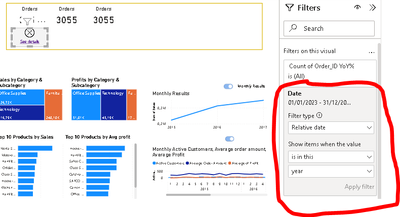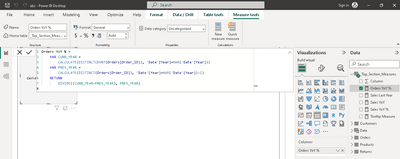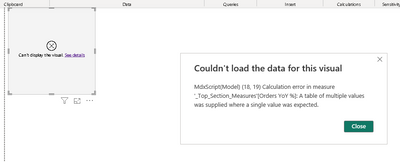- Power BI forums
- Updates
- News & Announcements
- Get Help with Power BI
- Desktop
- Service
- Report Server
- Power Query
- Mobile Apps
- Developer
- DAX Commands and Tips
- Custom Visuals Development Discussion
- Health and Life Sciences
- Power BI Spanish forums
- Translated Spanish Desktop
- Power Platform Integration - Better Together!
- Power Platform Integrations (Read-only)
- Power Platform and Dynamics 365 Integrations (Read-only)
- Training and Consulting
- Instructor Led Training
- Dashboard in a Day for Women, by Women
- Galleries
- Community Connections & How-To Videos
- COVID-19 Data Stories Gallery
- Themes Gallery
- Data Stories Gallery
- R Script Showcase
- Webinars and Video Gallery
- Quick Measures Gallery
- 2021 MSBizAppsSummit Gallery
- 2020 MSBizAppsSummit Gallery
- 2019 MSBizAppsSummit Gallery
- Events
- Ideas
- Custom Visuals Ideas
- Issues
- Issues
- Events
- Upcoming Events
- Community Blog
- Power BI Community Blog
- Custom Visuals Community Blog
- Community Support
- Community Accounts & Registration
- Using the Community
- Community Feedback
Register now to learn Fabric in free live sessions led by the best Microsoft experts. From Apr 16 to May 9, in English and Spanish.
- Power BI forums
- Forums
- Get Help with Power BI
- Desktop
- Re: YoY % variance in a Card visual ?
- Subscribe to RSS Feed
- Mark Topic as New
- Mark Topic as Read
- Float this Topic for Current User
- Bookmark
- Subscribe
- Printer Friendly Page
- Mark as New
- Bookmark
- Subscribe
- Mute
- Subscribe to RSS Feed
- Permalink
- Report Inappropriate Content
YoY % variance in a Card visual ?
Hello dear Community,
I am pretty new to Power BI.
I need to calculate the YoY % change for the number of orders in a dataset.
The order ID is a column with 3055 unique values, and there are a few years of records in the dataset.
From what I have read and experienced, using a quick measure here doesn't work; it would work if there were 2 years of records in the dataset, but there's 3 o 4.
I mean the formula takes into account the last year, but not the CURRENT year (instead ALL years in the dataset but the last year, I think):
So is there a way to show the YoY % Variance in a Card Visual?
I have prepared a Table visual as an alternative... but I have been asked to do it in a Card preferably.
This is the Table I have prepared using some DAX:
And this is a screenshot of the report, with a circle highlighting the Card I'd like to create:
I hope I have explained myself 😉
I look forward to your help guys, many thanks in advance!
Solved! Go to Solution.
- Mark as New
- Bookmark
- Subscribe
- Mute
- Subscribe to RSS Feed
- Permalink
- Report Inappropriate Content
Hi LuisNC,
I created an example based on a public database (North Wind).
Note, you won't be able to refresh the data since it is pointing to a DB on my computer. But you should be able to open the file and look at how the measures work.
Link to file: https://1drv.ms/u/s!ApozY8vVlQj8hEr9UBKeL7Fh6DTJ?e=uc5QXT
Let me know how it goes.
- Mark as New
- Bookmark
- Subscribe
- Mute
- Subscribe to RSS Feed
- Permalink
- Report Inappropriate Content
Hi LuisNC,
I see 2 possible solutions:
1.- Use Power BI Time Intelligence. You would need to add Date into the card’s filter pane and set the filter to Relative date. Then set that to the current year. But note this would assume you have 2023 data. If so then the DISTINCTCOUNT() function would recognize you just need the current year.
For previous year you would use the function PREVIOUSYEAR () to get previous year data.
Now since in the example the Max year is 2017 I would recommend building a measure that identifies this and uses that to build the desired output.
2.- The measure would be:
Count of Ortder_ID YoY% =
VAR CURR_YEAR =
CALCULATE(
DISTINCTCOUNT(‘Order’[Order_UD],
‘Date’[Year] = MAX(‘Date’[Year])
)
VAR PREV_YEAR =
CALCULATE(
DISTINCTCOUNT(‘Order’[Order_UD],
‘Date’[Year] = MAX(‘Date’[Year])-1
)
RETURN
DIVIDE((CURR_YEAR – PREV_YEAR),PREV_YEAR)
It is low tech but should work.
Let me know how it goes.
Regards,
- Mark as New
- Bookmark
- Subscribe
- Mute
- Subscribe to RSS Feed
- Permalink
- Report Inappropriate Content
Hello Alan,
Thanks for your reply.
I must be doing something wrong but it doesn't work.
I have added the filter you mention to the card:
, and then the code as a measure to the card:
It doesn't seem to be working. There's a typo in the bit of code for "Order_UD", which I changed to "Order_ID", and still doesn't work.
I don't know where is the issue...
- Mark as New
- Bookmark
- Subscribe
- Mute
- Subscribe to RSS Feed
- Permalink
- Report Inappropriate Content
Hi Luis,
The two options were not supposed to be applied together.
The DAX formula I sent should be used without the filters added. Also, the table and column names don't seem to be completely correct. My keyboard doesn't write the " ' " correctly so you will need to rewrite the table and column names. Make sure the red underscore gets cleared, that is how you know the syntaxis is correct.
And thanks for catching the order_UD error it is in fact a typo and should be Order_ID.
- Mark as New
- Bookmark
- Subscribe
- Mute
- Subscribe to RSS Feed
- Permalink
- Report Inappropriate Content
Hello @Alan
I have tried the formula, and again it doesn't work 😞
Please see a screen shot below:
I have put the formula in a Card to try it. There's no red underline so I guess the formula is OK?
However there's an error message in the Card after adding the measure:
How could I make it work??
Many thanks in advance for your help 🙂
- Mark as New
- Bookmark
- Subscribe
- Mute
- Subscribe to RSS Feed
- Permalink
- Report Inappropriate Content
Hi LuisNC,
I created an example based on a public database (North Wind).
Note, you won't be able to refresh the data since it is pointing to a DB on my computer. But you should be able to open the file and look at how the measures work.
Link to file: https://1drv.ms/u/s!ApozY8vVlQj8hEr9UBKeL7Fh6DTJ?e=uc5QXT
Let me know how it goes.
- Mark as New
- Bookmark
- Subscribe
- Mute
- Subscribe to RSS Feed
- Permalink
- Report Inappropriate Content
Dude it seems to work now 🙂
And furthermore I think I understand the code lol
Many thanks for your help and your time!!
- Mark as New
- Bookmark
- Subscribe
- Mute
- Subscribe to RSS Feed
- Permalink
- Report Inappropriate Content
Thanks, LuisNC I appreciate it.
- Mark as New
- Bookmark
- Subscribe
- Mute
- Subscribe to RSS Feed
- Permalink
- Report Inappropriate Content
Would appreciate a Kudos.
- Mark as New
- Bookmark
- Subscribe
- Mute
- Subscribe to RSS Feed
- Permalink
- Report Inappropriate Content
What is a Kudos?
Helpful resources

Microsoft Fabric Learn Together
Covering the world! 9:00-10:30 AM Sydney, 4:00-5:30 PM CET (Paris/Berlin), 7:00-8:30 PM Mexico City

Power BI Monthly Update - April 2024
Check out the April 2024 Power BI update to learn about new features.

| User | Count |
|---|---|
| 112 | |
| 99 | |
| 75 | |
| 65 | |
| 63 |
| User | Count |
|---|---|
| 140 | |
| 105 | |
| 102 | |
| 81 | |
| 67 |