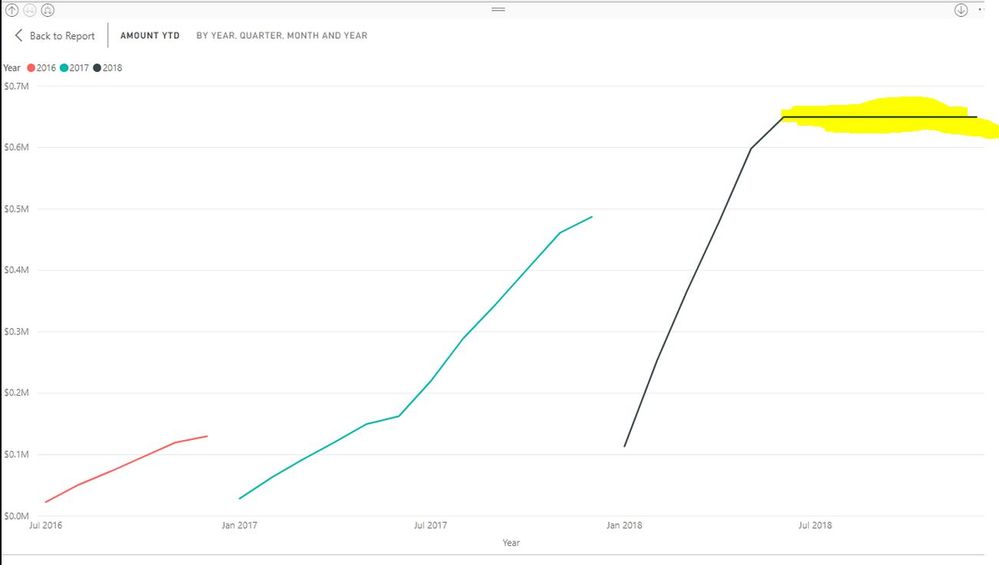New Offer! Become a Certified Fabric Data Engineer
Check your eligibility for this 50% exam voucher offer and join us for free live learning sessions to get prepared for Exam DP-700.
Get Started- Power BI forums
- Get Help with Power BI
- Desktop
- Service
- Report Server
- Power Query
- Mobile Apps
- Developer
- DAX Commands and Tips
- Custom Visuals Development Discussion
- Health and Life Sciences
- Power BI Spanish forums
- Translated Spanish Desktop
- Training and Consulting
- Instructor Led Training
- Dashboard in a Day for Women, by Women
- Galleries
- Community Connections & How-To Videos
- COVID-19 Data Stories Gallery
- Themes Gallery
- Data Stories Gallery
- R Script Showcase
- Webinars and Video Gallery
- Quick Measures Gallery
- 2021 MSBizAppsSummit Gallery
- 2020 MSBizAppsSummit Gallery
- 2019 MSBizAppsSummit Gallery
- Events
- Ideas
- Custom Visuals Ideas
- Issues
- Issues
- Events
- Upcoming Events
Don't miss out! 2025 Microsoft Fabric Community Conference, March 31 - April 2, Las Vegas, Nevada. Use code MSCUST for a $150 discount. Prices go up February 11th. Register now.
- Power BI forums
- Forums
- Get Help with Power BI
- Desktop
- Re: Year-to-date total, multi-year, with year as l...
- Subscribe to RSS Feed
- Mark Topic as New
- Mark Topic as Read
- Float this Topic for Current User
- Bookmark
- Subscribe
- Printer Friendly Page
- Mark as New
- Bookmark
- Subscribe
- Mute
- Subscribe to RSS Feed
- Permalink
- Report Inappropriate Content
Year-to-date total, multi-year, with year as legend
I'm wondering what's the best/easiest way to achieve this ...
i.e. I'd like to have a year-to-date chart (line or column) to compare year-on-year year-to-date totals.
If I just create a standard year-to-date quick measure and plot against date, I get this ...
But I'd like have the lines overlaying each other AND I'd like to avoid the highlighted "tail" that goes past the current date (14 July 2018).
One approach that solves the overlay part is I've added an extra date column that adds years to prior year records so that they are in the current year (e.g. 1 July 2017 becomes 1 July 2018), but still use the original year as the legend. Then use this adjusted date for the year-to-date measure. This gets the overlay working, but still has the "tail" ...
So Im wondering if I'm on the right track here, and how to get rid of future date points.
Measure 1:
Amount YTD =
IF(
ISFILTERED('Expenses'[Date]),
ERROR("Time intelligence quick measures can only be grouped or filtered by the Power BI-provided date hierarchy or primary date column."),
TOTALYTD(SUM('Expenses'[Amount]), 'Expenses'[Date].[Date])
)
Measure 2: (using adjusted date)
Amount YTD 2 =
IF(
ISFILTERED(Expenses[Date This Year]),
ERROR("Time intelligence quick measures can only be grouped or filtered by the Power BI-provided date hierarchy or primary date column."),
TOTALYTD(SUM('Expenses'[Amount]), Expenses[Date This Year].[Date])
)
many thanks!
Rod
Solved! Go to Solution.
- Mark as New
- Bookmark
- Subscribe
- Mute
- Subscribe to RSS Feed
- Permalink
- Report Inappropriate Content
ok - I found an answer in this post ...
It gets the job done, but I'm still wondering if this is the optimal solution?
The simple steps are:
1. Make a measure for the sum:
Sum of Amount = sum(Expenses[Amount])
2. Use this measure in the TOTALYTD and condition it with if(isblank())
NOTE: I think it's the isblank condition that makes the difference ... the YTD sum can optionally still just use the sum of the actual column but using the measure makes sense and makes the code clearer.
Amount YTD =
if(ISBLANK([Sum of Amount]), <--- if the sum measure is blank
BLANK(), <--- return blank
TOTALYTD([Sum of Amount], Expenses[Date This Year].[Date])) <--- otherwise return the YTD sum
- Mark as New
- Bookmark
- Subscribe
- Mute
- Subscribe to RSS Feed
- Permalink
- Report Inappropriate Content
@MattAllington would you have a chance to share some thoughts on this? I'm trying to get year-on-year year-to-date, dynamically to work with any date range that's in the data.
- Mark as New
- Bookmark
- Subscribe
- Mute
- Subscribe to RSS Feed
- Permalink
- Report Inappropriate Content
ok - I found an answer in this post ...
It gets the job done, but I'm still wondering if this is the optimal solution?
The simple steps are:
1. Make a measure for the sum:
Sum of Amount = sum(Expenses[Amount])
2. Use this measure in the TOTALYTD and condition it with if(isblank())
NOTE: I think it's the isblank condition that makes the difference ... the YTD sum can optionally still just use the sum of the actual column but using the measure makes sense and makes the code clearer.
Amount YTD =
if(ISBLANK([Sum of Amount]), <--- if the sum measure is blank
BLANK(), <--- return blank
TOTALYTD([Sum of Amount], Expenses[Date This Year].[Date])) <--- otherwise return the YTD sum
- Mark as New
- Bookmark
- Subscribe
- Mute
- Subscribe to RSS Feed
- Permalink
- Report Inappropriate Content
Glad to hear that. You may help accept the solution above. Your contribution is highly appreciated.
If this post helps, then please consider Accept it as the solution to help the other members find it more quickly.
Helpful resources

Join us at the Microsoft Fabric Community Conference
March 31 - April 2, 2025, in Las Vegas, Nevada. Use code MSCUST for a $150 discount!

Power BI Monthly Update - January 2025
Check out the January 2025 Power BI update to learn about new features in Reporting, Modeling, and Data Connectivity.

| User | Count |
|---|---|
| 105 | |
| 75 | |
| 43 | |
| 40 | |
| 32 |
| User | Count |
|---|---|
| 170 | |
| 90 | |
| 65 | |
| 46 | |
| 44 |