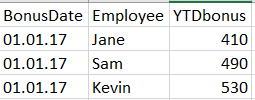- Power BI forums
- Updates
- News & Announcements
- Get Help with Power BI
- Desktop
- Service
- Report Server
- Power Query
- Mobile Apps
- Developer
- DAX Commands and Tips
- Custom Visuals Development Discussion
- Health and Life Sciences
- Power BI Spanish forums
- Translated Spanish Desktop
- Power Platform Integration - Better Together!
- Power Platform Integrations (Read-only)
- Power Platform and Dynamics 365 Integrations (Read-only)
- Training and Consulting
- Instructor Led Training
- Dashboard in a Day for Women, by Women
- Galleries
- Community Connections & How-To Videos
- COVID-19 Data Stories Gallery
- Themes Gallery
- Data Stories Gallery
- R Script Showcase
- Webinars and Video Gallery
- Quick Measures Gallery
- 2021 MSBizAppsSummit Gallery
- 2020 MSBizAppsSummit Gallery
- 2019 MSBizAppsSummit Gallery
- Events
- Ideas
- Custom Visuals Ideas
- Issues
- Issues
- Events
- Upcoming Events
- Community Blog
- Power BI Community Blog
- Custom Visuals Community Blog
- Community Support
- Community Accounts & Registration
- Using the Community
- Community Feedback
Earn a 50% discount on the DP-600 certification exam by completing the Fabric 30 Days to Learn It challenge.
- Power BI forums
- Forums
- Get Help with Power BI
- Desktop
- Year-to-date per category
- Subscribe to RSS Feed
- Mark Topic as New
- Mark Topic as Read
- Float this Topic for Current User
- Bookmark
- Subscribe
- Printer Friendly Page
- Mark as New
- Bookmark
- Subscribe
- Mute
- Subscribe to RSS Feed
- Permalink
- Report Inappropriate Content
Year-to-date per category
Hi guys,
I have to create Year-to-date measure to recieve the bonus of every emloyee
Let me explain in the example.
This is my table and I want to get summurized information about year-to-date bonuses
So in the end I want to recieve this:
Solved! Go to Solution.
- Mark as New
- Bookmark
- Subscribe
- Mute
- Subscribe to RSS Feed
- Permalink
- Report Inappropriate Content
HI @GeorgiBarov
Please try this...revision
YTD Bonus =
CALCULATE (
SUM ( Table1[Bonus] ),
FILTER (
ALLEXCEPT ( Table1, Table1[Employee] ),
Table1[Bonus Date] <= SELECTEDVALUE ( Table1[Bonus Date] )
)
)
Regards
Zubair
Please try my custom visuals
- Mark as New
- Bookmark
- Subscribe
- Mute
- Subscribe to RSS Feed
- Permalink
- Report Inappropriate Content
HI @GeorgiBarov
Try this MEASURE
YTD Bonus =
CALCULATE (
SUM ( Table1[Bonus] ),
FILTER (
ALL ( Table1[Bonus Date] ),
Table1[Bonus Date] <= SELECTEDVALUE ( Table1[Bonus Date] )
)
)
Regards
Zubair
Please try my custom visuals
- Mark as New
- Bookmark
- Subscribe
- Mute
- Subscribe to RSS Feed
- Permalink
- Report Inappropriate Content
Hi @Zubair_Muhammad and thank you for the reply 🙂
I tried it and it works with the simple example which I gave, but when I tried it to use it in more complex dataset I recieved this:
And here is the data set and formula:
Have you got any suggestions why this happened?
Thank you in advance 🙂
- Mark as New
- Bookmark
- Subscribe
- Mute
- Subscribe to RSS Feed
- Permalink
- Report Inappropriate Content
HI @GeorgiBarov
Please try this...revision
YTD Bonus =
CALCULATE (
SUM ( Table1[Bonus] ),
FILTER (
ALLEXCEPT ( Table1, Table1[Employee] ),
Table1[Bonus Date] <= SELECTEDVALUE ( Table1[Bonus Date] )
)
)
Regards
Zubair
Please try my custom visuals
Helpful resources
| User | Count |
|---|---|
| 98 | |
| 90 | |
| 82 | |
| 73 | |
| 67 |
| User | Count |
|---|---|
| 115 | |
| 102 | |
| 98 | |
| 71 | |
| 67 |