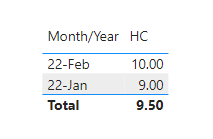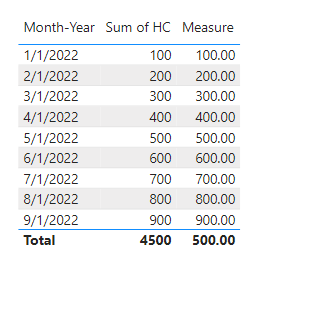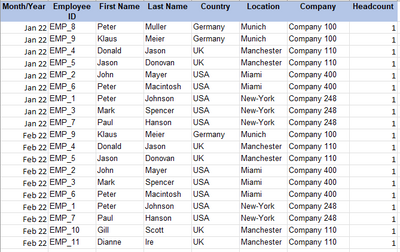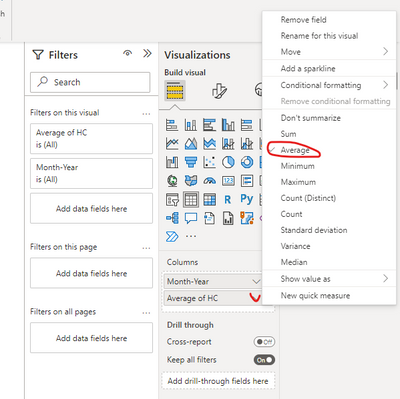Join us at the 2025 Microsoft Fabric Community Conference
Microsoft Fabric Community Conference 2025, March 31 - April 2, Las Vegas, Nevada. Use code MSCUST for a $150 discount.
Register now- Power BI forums
- Get Help with Power BI
- Desktop
- Service
- Report Server
- Power Query
- Mobile Apps
- Developer
- DAX Commands and Tips
- Custom Visuals Development Discussion
- Health and Life Sciences
- Power BI Spanish forums
- Translated Spanish Desktop
- Training and Consulting
- Instructor Led Training
- Dashboard in a Day for Women, by Women
- Galleries
- Community Connections & How-To Videos
- COVID-19 Data Stories Gallery
- Themes Gallery
- Data Stories Gallery
- R Script Showcase
- Webinars and Video Gallery
- Quick Measures Gallery
- 2021 MSBizAppsSummit Gallery
- 2020 MSBizAppsSummit Gallery
- 2019 MSBizAppsSummit Gallery
- Events
- Ideas
- Custom Visuals Ideas
- Issues
- Issues
- Events
- Upcoming Events
The Power BI DataViz World Championships are on! With four chances to enter, you could win a spot in the LIVE Grand Finale in Las Vegas. Show off your skills.
- Power BI forums
- Forums
- Get Help with Power BI
- Desktop
- Re: Year to date average in the total of a headcou...
- Subscribe to RSS Feed
- Mark Topic as New
- Mark Topic as Read
- Float this Topic for Current User
- Bookmark
- Subscribe
- Printer Friendly Page
- Mark as New
- Bookmark
- Subscribe
- Mute
- Subscribe to RSS Feed
- Permalink
- Report Inappropriate Content
Year to date average in the total of a headcount table
Hello, I have a table with the monthly terminations Jan to Sep. 2022 and the respective monthly headcount (HC). I need both KPI's to calculate the turn-over rate. The monthly turn-over rate works but in the total the value is wrong. The sum of headcount doesn't make sense, I need the average instead.
That's why I'm searching for the possibility to get in the total of the HC column the average headcount instead of the sum. Some ideas?
Solved! Go to Solution.
- Mark as New
- Bookmark
- Subscribe
- Mute
- Subscribe to RSS Feed
- Permalink
- Report Inappropriate Content
Hi @Werfuks ,
Please try:
HC = DIVIDE(CALCULATE(SUM('Table'[Headcount]),ALLEXCEPT('Table','Table'[Month/Year])),DISTINCTCOUNT('Table'[Month/Year]))Output:
Best Regards,
Jianbo Li
If this post helps, then please consider Accept it as the solution to help the other members find it more quickly.
- Mark as New
- Bookmark
- Subscribe
- Mute
- Subscribe to RSS Feed
- Permalink
- Report Inappropriate Content
Hi @Werfuks ,
Please try:
HC = DIVIDE(CALCULATE(SUM('Table'[Headcount]),ALLEXCEPT('Table','Table'[Month/Year])),DISTINCTCOUNT('Table'[Month/Year]))Output:
Best Regards,
Jianbo Li
If this post helps, then please consider Accept it as the solution to help the other members find it more quickly.
- Mark as New
- Bookmark
- Subscribe
- Mute
- Subscribe to RSS Feed
- Permalink
- Report Inappropriate Content
Hi @Werfuks ,
try this
If this post helps, then please consider Accept it as the solution to help the other members find it more quickly.
- Mark as New
- Bookmark
- Subscribe
- Mute
- Subscribe to RSS Feed
- Permalink
- Report Inappropriate Content
Hi @Werfuks ,
Based on your description, I have created a simple sample:
Please try:
Measure = IF(ISINSCOPE('Table'[HC]),SUM('Table'[HC]),AVERAGE('Table'[HC]))Final output:
Best Regards,
Jianbo Li
If this post helps, then please consider Accept it as the solution to help the other members find it more quickly.
- Mark as New
- Bookmark
- Subscribe
- Mute
- Subscribe to RSS Feed
- Permalink
- Report Inappropriate Content
Hello, thank you very much for your proposal. I guess I should have explained the basis of my data a bit more detailed. Sorry for that!
I don't have a table like this:
My basis table is like this for round about 17000 employees for every month:
The dashboard use two slicers. One for the country and one for location which should help the user to see how much headcount in total he has in a selected country or in a selected location eg. in Feb 2022 and what the YTD average is.
With my basis table I was not able to calculate an average. Average was always 1.
As a workaround I tried to create a new agregated table based on this basis table by using the summarize function with regards to the country. The total and the average worked with regards to the country, if the user select only a country but not if the user select a location because my summarize function is only summarizing countries. At this stage I am not sure if I can create a table based on the slicers or if I think much to difficult and don't see the easy solution? Best regards Christian
- Mark as New
- Bookmark
- Subscribe
- Mute
- Subscribe to RSS Feed
- Permalink
- Report Inappropriate Content
I share with you my pbi sample file:
https://1drv.ms/u/s!Aj45jbu0mDVJiHRJvAMfvPPe444G?e=LiXc8R
If this post helps, then please consider Accept it as the solution to help the other members find it more quickly.
- Mark as New
- Bookmark
- Subscribe
- Mute
- Subscribe to RSS Feed
- Permalink
- Report Inappropriate Content
Hello @Werfuks
you can take another table and do not consider or add month there and you can consder average in the value
- Mark as New
- Bookmark
- Subscribe
- Mute
- Subscribe to RSS Feed
- Permalink
- Report Inappropriate Content
Hi mangaus111, if I use this possibility I receive always "1". In the months and in the total.
- Mark as New
- Bookmark
- Subscribe
- Mute
- Subscribe to RSS Feed
- Permalink
- Report Inappropriate Content
Otherwise you can simply select from here the average, instead of the sum
If this post helps, then please consider Accept it as the solution to help the other members find it more quickly.
- Mark as New
- Bookmark
- Subscribe
- Mute
- Subscribe to RSS Feed
- Permalink
- Report Inappropriate Content
Hi @Werfuks ,
use thie measure:
Helpful resources

Join us at the Microsoft Fabric Community Conference
March 31 - April 2, 2025, in Las Vegas, Nevada. Use code MSCUST for a $150 discount! Prices go up Feb. 11th.

Join our Community Sticker Challenge 2025
If you love stickers, then you will definitely want to check out our Community Sticker Challenge!

| User | Count |
|---|---|
| 140 | |
| 71 | |
| 64 | |
| 52 | |
| 50 |
| User | Count |
|---|---|
| 209 | |
| 92 | |
| 62 | |
| 59 | |
| 56 |