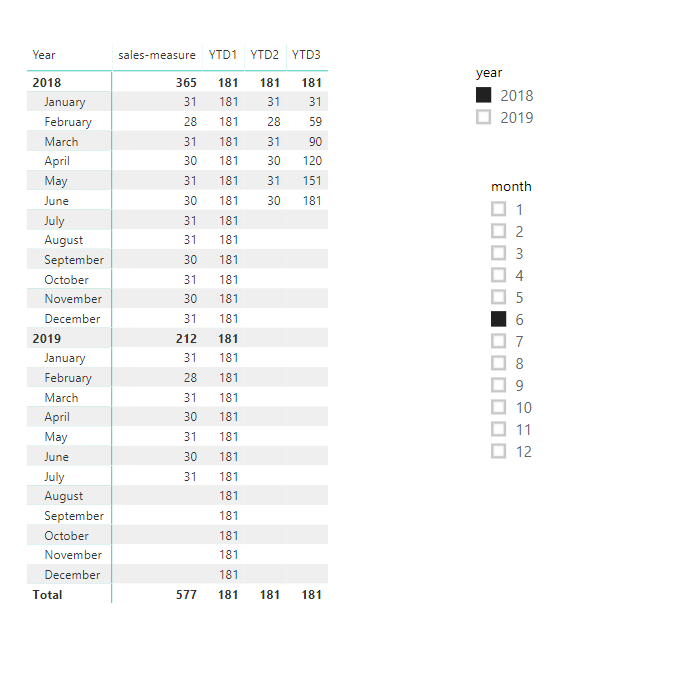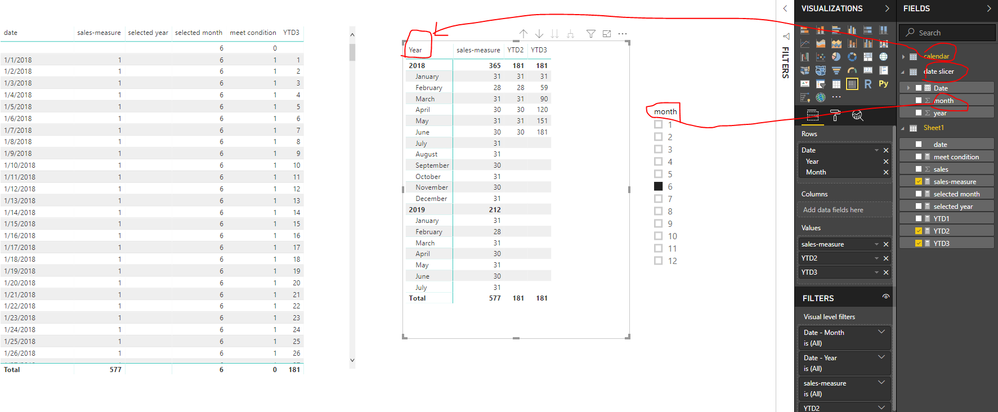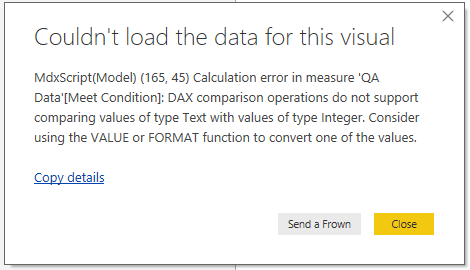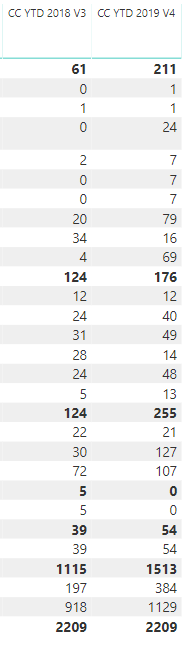- Subscribe to RSS Feed
- Mark Topic as New
- Mark Topic as Read
- Float this Topic for Current User
- Bookmark
- Subscribe
- Printer Friendly Page
- Mark as New
- Bookmark
- Subscribe
- Mute
- Subscribe to RSS Feed
- Permalink
- Report Inappropriate Content
YTD formula for Previous Year with sum Total by Monthly Slicer
Hello,
This has been quite an education in DAX! Having trouble creating a formula for previous year YTD with sum totals by monthly slicer. Here's the one that works for CURRENT YEAR:
CC YTD 2019 V4 = CALCULATE(
SUMX('QA Data','QA Data'[Consumer Complaints 2019]) , FILTER(ALL('Calendar') , 'Calendar'[Date].[Year] <= MAX('Calendar'[Date].[Year])))
If I use the above formula for the previous year (2018) it returns the full year thru December. If I remove the ALL function it will only give me monthly numbers and TOTALS not YTD.
How can this formula be modified to give YTD up to the month in a date slicer? Any suggestion would be greatly appreciated.
Warmest Regards,
John
Solved! Go to Solution.
- Mark as New
- Bookmark
- Subscribe
- Mute
- Subscribe to RSS Feed
- Permalink
- Report Inappropriate Content
After reading and studying Maggie's work I realized that her work was referenceing a date column while mine references a text. I looked at an older formula I created and changed it to the following:
- Mark as New
- Bookmark
- Subscribe
- Mute
- Subscribe to RSS Feed
- Permalink
- Report Inappropriate Content
Hi @kozlevchar
For this example,which YTD is your expected one?
If neither of them is, please give the expected result based on this example.
Best Regards
Maggie
- Mark as New
- Bookmark
- Subscribe
- Mute
- Subscribe to RSS Feed
- Permalink
- Report Inappropriate Content
Hi Maggie,
Thanks for the reply. It is YTD3. I'm attempting to get this result without using a Yearly Slicer. Only Monthly. I believe this is why it is proving so hard. Trying to input the year into the formula.
Best Regards
John
- Mark as New
- Bookmark
- Subscribe
- Mute
- Subscribe to RSS Feed
- Permalink
- Report Inappropriate Content
Hi @kozlevchar
If you just need to calculate the previous year's YTD, you could enter previous year in the formula.
In my solution,
First, i create a new table, please note that i don't connect this table to any other table.
date slicer = ADDCOLUMNS(CALENDARAUTO(),"year",YEAR([Date]),"month",MONTH([Date]))
I add "month" column from this table in a slicer,
Second, create measures in you main data table (Called "Sheet1" in my test)
sales-measure = SUM(Sheet1[sales])
selected month = SELECTEDVALUE('date slicer'[month])
meet condition =
IF(MAX('calendar'[year])=YEAR(TODAY())-1&&MAX('calendar'[month])<=[selected month],1,0)
YTD2 = SUMX(FILTER(Sheet1,[meet condition]=1),[sales-measure])
YTD3 =
IF([YTD2]=BLANK(),BLANK(), SUMX(FILTER(ALL(Sheet1),Sheet1[date]<=MAX(Sheet1[date])),[YTD2]))
In [meet condition] measure, "YEAR(TODAY())-1" means previous year.
Please download my pbix filr to see more details.
Best Regards
Maggie
Community Support Team _ Maggie Li
If this post helps, then please consider Accept it as the solution to help the other members find it more quickly.
- Mark as New
- Bookmark
- Subscribe
- Mute
- Subscribe to RSS Feed
- Permalink
- Report Inappropriate Content
Hi Maggie,
Thanks so much for your time and attention to this problem. Apologies for the delay. Really some great work...When I create the table and
measures requested I get an
error. I'm using the Date Slicer I created. The month is an integer. My Rows are not dates. My Rows are text.
Tried a number of changes but can't get rid of this error. Any ideas would be helpful. This is really some great work if we can get around this issue.
Thanks again,
John
- Mark as New
- Bookmark
- Subscribe
- Mute
- Subscribe to RSS Feed
- Permalink
- Report Inappropriate Content
After reading and studying Maggie's work I realized that her work was referenceing a date column while mine references a text. I looked at an older formula I created and changed it to the following:
- Mark as New
- Bookmark
- Subscribe
- Mute
- Subscribe to RSS Feed
- Permalink
- Report Inappropriate Content
I inserted a DATEADD...The following formula gives me the correct numbers (Last Year) in the column but the TOTAL for the column is from 2019. SEE ABOVE
CC YTD 2018 V3 = CALCULATE(SUM('QA Data'[Total Complaints]), DATEADD(FILTER(DATESYTD('Calendar'[Date]) , 'Calendar'[Date]) , -1, YEAR))
So now there's 2 formulas to work with. Will post again if I figure it out but any help would be greatly appreciated.
John
Helpful resources

Join us at the Microsoft Fabric Community Conference
March 31 - April 2, 2025, in Las Vegas, Nevada. Use code FABINSIDER for a $400 discount!

Power BI Monthly Update - February 2025
Check out the February 2025 Power BI update to learn about new features.

| User | Count |
|---|---|
| 84 | |
| 70 | |
| 66 | |
| 50 | |
| 31 |
| User | Count |
|---|---|
| 116 | |
| 99 | |
| 75 | |
| 65 | |
| 40 |