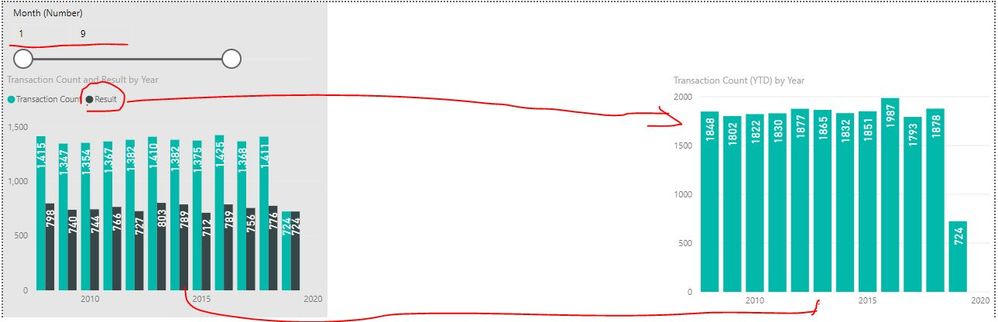Join us at the 2025 Microsoft Fabric Community Conference
March 31 - April 2, 2025, in Las Vegas, Nevada. Use code MSCUST for a $150 discount! Early bird discount ends December 31.
Register Now- Power BI forums
- Get Help with Power BI
- Desktop
- Service
- Report Server
- Power Query
- Mobile Apps
- Developer
- DAX Commands and Tips
- Custom Visuals Development Discussion
- Health and Life Sciences
- Power BI Spanish forums
- Translated Spanish Desktop
- Training and Consulting
- Instructor Led Training
- Dashboard in a Day for Women, by Women
- Galleries
- Community Connections & How-To Videos
- COVID-19 Data Stories Gallery
- Themes Gallery
- Data Stories Gallery
- R Script Showcase
- Webinars and Video Gallery
- Quick Measures Gallery
- 2021 MSBizAppsSummit Gallery
- 2020 MSBizAppsSummit Gallery
- 2019 MSBizAppsSummit Gallery
- Events
- Ideas
- Custom Visuals Ideas
- Issues
- Issues
- Events
- Upcoming Events
Be one of the first to start using Fabric Databases. View on-demand sessions with database experts and the Microsoft product team to learn just how easy it is to get started. Watch now
- Power BI forums
- Forums
- Get Help with Power BI
- Desktop
- Re: YTD Across multiple previous years based on la...
- Subscribe to RSS Feed
- Mark Topic as New
- Mark Topic as Read
- Float this Topic for Current User
- Bookmark
- Subscribe
- Printer Friendly Page
- Mark as New
- Bookmark
- Subscribe
- Mute
- Subscribe to RSS Feed
- Permalink
- Report Inappropriate Content
YTD Across multiple previous years based on latest date
Hi all,
I'm trying to replicate the action of this combined chart and slicer in a measure.
Essentially I want my measure to sum units to month from the start of the year, but to look for the maximum date (month) in the dataset and apply that time restraint to all previous years e.g. 2008 units = those between Jan and May 2008, 2009 units = those between Jan & May 2009 etc.
I can achieve this by defining the month I want my units to be summed i.e <= May, but my data is refreshed weekly so I'd like it to dynamically measure units each time we reach a new month in the data.
It would be a SAMEPERIODLASTYEAR() but over all previous years, and I've tried out several variations of ALL() and FILTER() against a MAX([Month]), but it always only applies the MAX([Month]) against the final year in the dataset as all other years contain dates right up to 31st December.
Thanks for any insight anyone can provide.
Solved! Go to Solution.
- Mark as New
- Bookmark
- Subscribe
- Mute
- Subscribe to RSS Feed
- Permalink
- Report Inappropriate Content
Hi@Anonymous ,
Based on the file provided by you I changed the measure
Proud to be a Datanaut!
- Mark as New
- Bookmark
- Subscribe
- Mute
- Subscribe to RSS Feed
- Permalink
- Report Inappropriate Content
hi, @Anonymous
Just add conditional that year=max(year) when applies the MAX([Month]).
If you still have the problem, please share some simple sample data and expected output.
Please see this post regarding How to Get Your Question Answered Quickly:
https://community.powerbi.com/t5/Community-Blog/How-to-Get-Your-Question-Answered-Quickly/ba-p/38490
Best Regards,
Lin
If this post helps, then please consider Accept it as the solution to help the other members find it more quickly.
- Mark as New
- Bookmark
- Subscribe
- Mute
- Subscribe to RSS Feed
- Permalink
- Report Inappropriate Content
Hi @v-lili6-msft thanks for your reponse.
Each date represents a transaction. The final date in the series is in May 2019 and so I would like my measure [Transaction Count (YTD)] to show all previous years transactions only to May also. This is shown on the left hand charts which interact with the filter to show the desired result. My measure is in the right hand chart where i've tried to include a filter that would only count transactions that occured in a month less than the max month. I have tried to add in a max year too, but I'm not too sure where to include it
Transaction Count (YTD) = CALCULATE([Transaction Count],FILTER(ALL(Transactions[Date]),Transactions[Date]<=[Max Date] && YEAR([Date])=[Max Year]))
- Mark as New
- Bookmark
- Subscribe
- Mute
- Subscribe to RSS Feed
- Permalink
- Report Inappropriate Content
hi, @Anonymous
My measure is in the right hand chart where i've tried to include a filter that would only count transactions that occured in a month less than the max month.
What is your expected output? Do you mean that, if you select "Month (Number)" is 1-10, and the every year only calculate month before 5? because 2019 only have data until May, so other year should also calculate until may even if others year have data in other month.
Best Regards,
Lin
If this post helps, then please consider Accept it as the solution to help the other members find it more quickly.
- Mark as New
- Bookmark
- Subscribe
- Mute
- Subscribe to RSS Feed
- Permalink
- Report Inappropriate Content
@v-lili6-msft I'm trying to replicate the chart on the left, which is using a filter, in the right hand chart which doesn't use a filter. I am trying to make the measure detect the final month in my data (in this instance May) and only count transactions up to that month but for all previous years too.
- Mark as New
- Bookmark
- Subscribe
- Mute
- Subscribe to RSS Feed
- Permalink
- Report Inappropriate Content
Hi@Anonymous ,
Based on the file provided by you I changed the measure
Proud to be a Datanaut!
- Mark as New
- Bookmark
- Subscribe
- Mute
- Subscribe to RSS Feed
- Permalink
- Report Inappropriate Content
hi, @Anonymous
Ok, you could use this way to get it:
Step1:
Add a year-month column
Yearmonth = Transactions[Year]*100+Transactions[Month (Number)]
Step2:
Just use these two measure to get it.
MaxMon No = CALCULATE(MAX(Transactions[Month (Number)]),FILTER(ALL(Transactions),Transactions[Yearmonth]= CALCULATE(MAX(Transactions[Yearmonth]),ALL(Transactions))))
Result = CALCULATE([Transaction Count],FILTER(Transactions,Transactions[Month (Number)]<=[MaxMon No]))
Result:
and here is pbix file, please try it.
Best Regards,
Lin
If this post helps, then please consider Accept it as the solution to help the other members find it more quickly.
Helpful resources

Join us at the Microsoft Fabric Community Conference
March 31 - April 2, 2025, in Las Vegas, Nevada. Use code MSCUST for a $150 discount!

Microsoft Fabric Community Conference 2025
Arun Ulag shares exciting details about the Microsoft Fabric Conference 2025, which will be held in Las Vegas, NV.

| User | Count |
|---|---|
| 125 | |
| 85 | |
| 69 | |
| 54 | |
| 45 |
| User | Count |
|---|---|
| 204 | |
| 106 | |
| 98 | |
| 65 | |
| 54 |