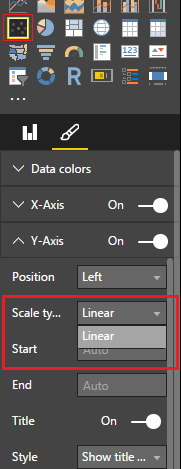Join us at FabCon Vienna from September 15-18, 2025
The ultimate Fabric, Power BI, SQL, and AI community-led learning event. Save €200 with code FABCOMM.
Get registered- Power BI forums
- Get Help with Power BI
- Desktop
- Service
- Report Server
- Power Query
- Mobile Apps
- Developer
- DAX Commands and Tips
- Custom Visuals Development Discussion
- Health and Life Sciences
- Power BI Spanish forums
- Translated Spanish Desktop
- Training and Consulting
- Instructor Led Training
- Dashboard in a Day for Women, by Women
- Galleries
- Data Stories Gallery
- Themes Gallery
- Contests Gallery
- Quick Measures Gallery
- Notebook Gallery
- Translytical Task Flow Gallery
- TMDL Gallery
- R Script Showcase
- Webinars and Video Gallery
- Ideas
- Custom Visuals Ideas (read-only)
- Issues
- Issues
- Events
- Upcoming Events
Enhance your career with this limited time 50% discount on Fabric and Power BI exams. Ends August 31st. Request your voucher.
- Power BI forums
- Forums
- Get Help with Power BI
- Desktop
- Y-Axis scale type dropdown bugged?
- Subscribe to RSS Feed
- Mark Topic as New
- Mark Topic as Read
- Float this Topic for Current User
- Bookmark
- Subscribe
- Printer Friendly Page
- Mark as New
- Bookmark
- Subscribe
- Mute
- Subscribe to RSS Feed
- Permalink
- Report Inappropriate Content
Y-Axis scale type dropdown bugged?
Hi, i am trying to change the Y-Axis scale type from "Linear" to "Log" in one of my Scatter Charts but it just won't let me choose anything. The dropdown literally just offers one choice.
I realized that, depending on what data is placed on the Y-Axis, the "Log" option becomes available, but what criteria is this based on? I can't find a reason/rule. If i knew what the rule was, i could maybe adjust my data source to allow me to utilize the "Log" scale.
P.S. The reason i absolutely need to use "Log" is because i have a bubble chart with some crazy outliers (which i definitely can't just filter out since they are still important). The majority of the bubbles are dwelling somewhere near the 0-mark of the Y-Axis so you can't really distinguish any difference between all of them. With "Log" it would center the majority of the bubbles, and skip a few thousand gridlines to show the outlier too.
- Mark as New
- Bookmark
- Subscribe
- Mute
- Subscribe to RSS Feed
- Permalink
- Report Inappropriate Content
Is there a fix for this? I cannot understand the grammar of the response and need a solution to use the LOG feature. I apologize, I do not wish to make a harsh comment but the way the previous poster replied is very confusing and doesn't help me figure out the solution.
Thanks!
- Mark as New
- Bookmark
- Subscribe
- Mute
- Subscribe to RSS Feed
- Permalink
- Report Inappropriate Content
im not sure either. try replacing all "null" values with 0?
- Mark as New
- Bookmark
- Subscribe
- Mute
- Subscribe to RSS Feed
- Permalink
- Report Inappropriate Content
I had this same problem here and managed to find a possible solution.
Basically when I replaced all values null 0 for a specific field, the scale type "Log" disappeared.
What I did was let the null values in my field, and apparently the scale type "Log" option reappeared.
I do not know why this happened and this is the reason even though, this was what happened to me.
I hope helped you.