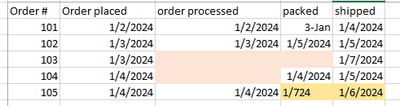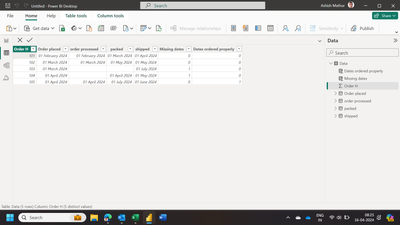Fabric Data Days starts November 4th!
Advance your Data & AI career with 50 days of live learning, dataviz contests, hands-on challenges, study groups & certifications and more!
Get registered- Power BI forums
- Get Help with Power BI
- Desktop
- Service
- Report Server
- Power Query
- Mobile Apps
- Developer
- DAX Commands and Tips
- Custom Visuals Development Discussion
- Health and Life Sciences
- Power BI Spanish forums
- Translated Spanish Desktop
- Training and Consulting
- Instructor Led Training
- Dashboard in a Day for Women, by Women
- Galleries
- Data Stories Gallery
- Themes Gallery
- Contests Gallery
- QuickViz Gallery
- Quick Measures Gallery
- Visual Calculations Gallery
- Notebook Gallery
- Translytical Task Flow Gallery
- TMDL Gallery
- R Script Showcase
- Webinars and Video Gallery
- Ideas
- Custom Visuals Ideas (read-only)
- Issues
- Issues
- Events
- Upcoming Events
Get Fabric Certified for FREE during Fabric Data Days. Don't miss your chance! Request now
- Power BI forums
- Forums
- Get Help with Power BI
- Desktop
- Re: Best approach for Date sequence check
- Subscribe to RSS Feed
- Mark Topic as New
- Mark Topic as Read
- Float this Topic for Current User
- Bookmark
- Subscribe
- Printer Friendly Page
- Mark as New
- Bookmark
- Subscribe
- Mute
- Subscribe to RSS Feed
- Permalink
- Report Inappropriate Content
Best approach for Date sequence check
Good day to all,
I have about 20 events/dates in a shipping sequence that I need to run a check on.
I need to determine two things:
1. Any missing dates in the sequence (think missing scans during the process)
2. If any dates are out of sequence.
Using the screenshot above.
1. I would need a count of the two rows missing dates. (Lets just call it per row at this stage, so 2 in this case.)
2. In order 105 (yellow) obviously we cannot pack it after shipping so I need to capture that.
Ultimately I would like to produce those rows in an output visual table as well as a count.
I have a secondary table that ranks the sequence to use as a reference. (Static/Imported)
Given the high number of events, nested IFs and Switch do not seem to be elegant solutions as I have seen in my search of this forum.
Suggestions on how to approach this?
I appreciate your time!
Solved! Go to Solution.
- Mark as New
- Bookmark
- Subscribe
- Mute
- Subscribe to RSS Feed
- Permalink
- Report Inappropriate Content
you can create two measures
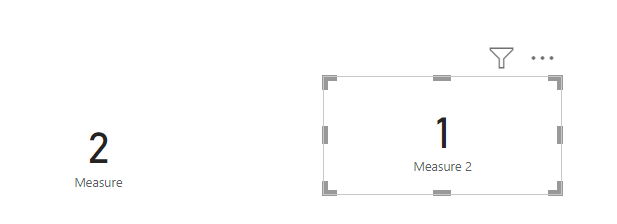
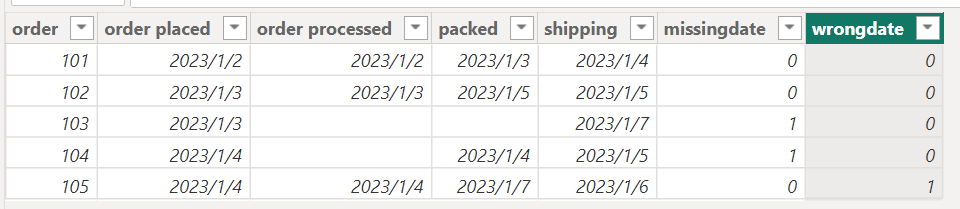
Did I answer your question? Mark my post as a solution!
Proud to be a Super User!
- Mark as New
- Bookmark
- Subscribe
- Mute
- Subscribe to RSS Feed
- Permalink
- Report Inappropriate Content
Thank you Ashish and Ryan. Kudos given.
I am going to leave it as unresolved for a bit as I worry about upscaling that to the 20+ dates that would have to be used in those measures/columns. This data set already has a considerable number of custom columns added and I worry about adding even more.
Any thoughts on an approach to that many steps needing the comparisons? (I only placed 4 in the example but there are considerably more in the actual data set.)
- Mark as New
- Bookmark
- Subscribe
- Mute
- Subscribe to RSS Feed
- Permalink
- Report Inappropriate Content
Hi,
Write these calculated column formulas
Missing dates = 1*(Data[Order placed]=BLANK()||Data[order processed]=BLANK()||Data[packed]=BLANK()||Data[shipped]=BLANK())Dates ordered properly = 1*(if(Data[Missing dates]=1,BLANK(),not(Data[order processed]>=Data[Order placed]&&Data[packed]>=Data[order processed]&&Data[shipped]>=Data[packed])))Hope this helps.
Regards,
Ashish Mathur
http://www.ashishmathur.com
https://www.linkedin.com/in/excelenthusiasts/
- Mark as New
- Bookmark
- Subscribe
- Mute
- Subscribe to RSS Feed
- Permalink
- Report Inappropriate Content
you can create two measures
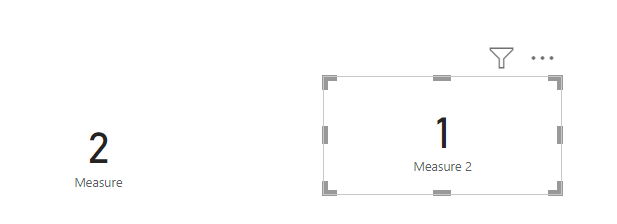
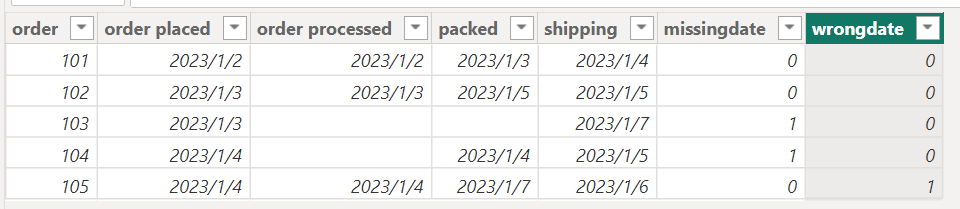
Did I answer your question? Mark my post as a solution!
Proud to be a Super User!
Helpful resources

Fabric Data Days
Advance your Data & AI career with 50 days of live learning, contests, hands-on challenges, study groups & certifications and more!

Power BI Monthly Update - October 2025
Check out the October 2025 Power BI update to learn about new features.