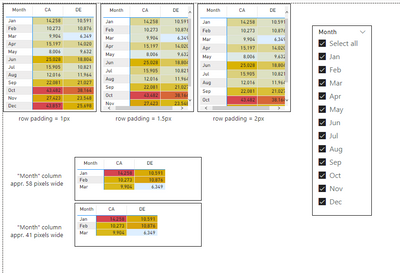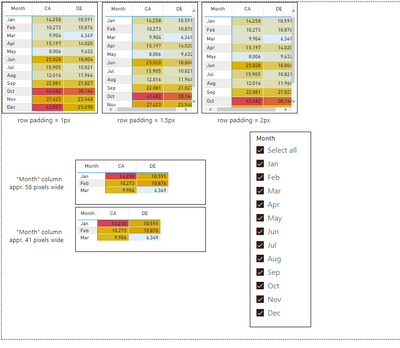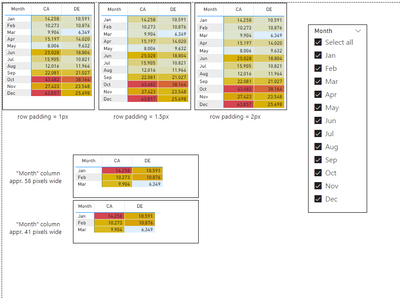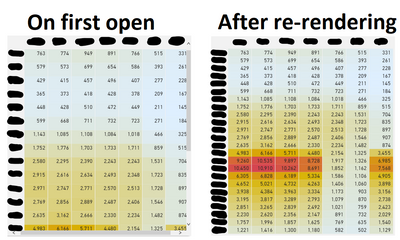FabCon is coming to Atlanta
Join us at FabCon Atlanta from March 16 - 20, 2026, for the ultimate Fabric, Power BI, AI and SQL community-led event. Save $200 with code FABCOMM.
Register now!- Power BI forums
- Get Help with Power BI
- Desktop
- Service
- Report Server
- Power Query
- Mobile Apps
- Developer
- DAX Commands and Tips
- Custom Visuals Development Discussion
- Health and Life Sciences
- Power BI Spanish forums
- Translated Spanish Desktop
- Training and Consulting
- Instructor Led Training
- Dashboard in a Day for Women, by Women
- Galleries
- Data Stories Gallery
- Themes Gallery
- Contests Gallery
- QuickViz Gallery
- Quick Measures Gallery
- Visual Calculations Gallery
- Notebook Gallery
- Translytical Task Flow Gallery
- TMDL Gallery
- R Script Showcase
- Webinars and Video Gallery
- Ideas
- Custom Visuals Ideas (read-only)
- Issues
- Issues
- Events
- Upcoming Events
The Power BI Data Visualization World Championships is back! Get ahead of the game and start preparing now! Learn more
- Power BI forums
- Forums
- Get Help with Power BI
- Desktop
- Wrong cell padding in matrix visual when report is...
- Subscribe to RSS Feed
- Mark Topic as New
- Mark Topic as Read
- Float this Topic for Current User
- Bookmark
- Subscribe
- Printer Friendly Page
- Mark as New
- Bookmark
- Subscribe
- Mute
- Subscribe to RSS Feed
- Permalink
- Report Inappropriate Content
Wrong cell padding in matrix visual when report is first opened
I'm running into some strange behavior with matrix visualizations, similar to that described (but not resolved) here. When the report is first opened, something about the cell size or padding isn't being rendered correctly. Anything that causes the matrix to refresh, such as interacting with a slicer, will then cause the matrix to start rendering with the expected cell sizes.
Screen caps of what I'm describing can be seen below. In the first image, the report has just been opened; you can see scroll bars in 3 of the 5 matrix visuals. In the second image, one of the checkboxes in the Month slicer has been un-checked and then re-checked. The scroll bars have disappeared, and the row padding in the top 3 visuals is rendering properly.
On first open (note scrollbars):
After slicer interaction (scrollbars gone, visual looks as it was designed to):
A sample workbook for replicating the issue can be grabbed here: https://www.dropbox.com/s/r41mb8oecka5df6/matrix_example.pbix?dl=0
Solved! Go to Solution.
- Mark as New
- Bookmark
- Subscribe
- Mute
- Subscribe to RSS Feed
- Permalink
- Report Inappropriate Content
- Mark as New
- Bookmark
- Subscribe
- Mute
- Subscribe to RSS Feed
- Permalink
- Report Inappropriate Content
- Mark as New
- Bookmark
- Subscribe
- Mute
- Subscribe to RSS Feed
- Permalink
- Report Inappropriate Content
You are in fact correct. That is... very odd. I'll post something to Issues, thanks very much.
- Mark as New
- Bookmark
- Subscribe
- Mute
- Subscribe to RSS Feed
- Permalink
- Report Inappropriate Content
Hi @amitchandak ,
in this case, I had already set the widths and turned off the auto-size option (you can test this yourself in the attached .pbix file).
I also just noticed another behavior that seems, to me, like it would indicate a bug in how Power BI is initially rendering the cell size: if I open the file, change an element, and then click "undo," Power BI re-renders the visuals correctly.
First open (scrollbars visible):
Unrelated element change (in this case, I moved the slicer location):
Clicked undo (no more scrollbars):
I know this seems minor, but in my actual production report it results in the user, when opening the page, being greeted by illegible visuals because scrollbars are obscuring the data:
- Mark as New
- Bookmark
- Subscribe
- Mute
- Subscribe to RSS Feed
- Permalink
- Report Inappropriate Content
Helpful resources

Power BI Dataviz World Championships
The Power BI Data Visualization World Championships is back! Get ahead of the game and start preparing now!

| User | Count |
|---|---|
| 40 | |
| 38 | |
| 36 | |
| 29 | |
| 28 |
| User | Count |
|---|---|
| 127 | |
| 88 | |
| 78 | |
| 66 | |
| 65 |