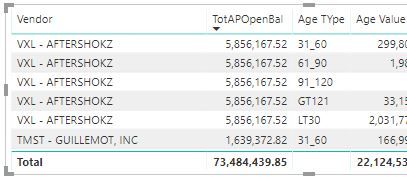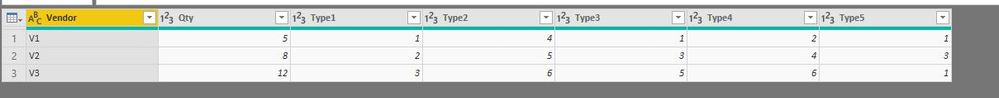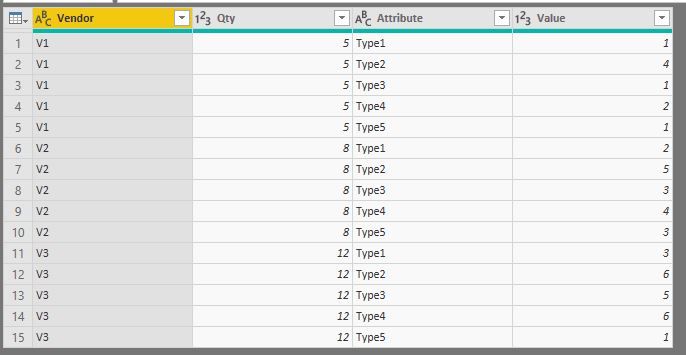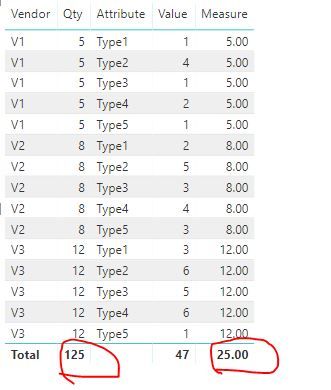Join us at the 2025 Microsoft Fabric Community Conference
Microsoft Fabric Community Conference 2025, March 31 - April 2, Las Vegas, Nevada. Use code MSCUST for a $150 discount.
Register now- Power BI forums
- Get Help with Power BI
- Desktop
- Service
- Report Server
- Power Query
- Mobile Apps
- Developer
- DAX Commands and Tips
- Custom Visuals Development Discussion
- Health and Life Sciences
- Power BI Spanish forums
- Translated Spanish Desktop
- Training and Consulting
- Instructor Led Training
- Dashboard in a Day for Women, by Women
- Galleries
- Webinars and Video Gallery
- Data Stories Gallery
- Themes Gallery
- Contests Gallery
- Quick Measures Gallery
- R Script Showcase
- COVID-19 Data Stories Gallery
- Community Connections & How-To Videos
- 2021 MSBizAppsSummit Gallery
- 2020 MSBizAppsSummit Gallery
- 2019 MSBizAppsSummit Gallery
- Events
- Ideas
- Custom Visuals Ideas
- Issues
- Issues
- Events
- Upcoming Events
The Power BI DataViz World Championships are on! With four chances to enter, you could win a spot in the LIVE Grand Finale in Las Vegas. Show off your skills.
- Power BI forums
- Forums
- Get Help with Power BI
- Desktop
- Re: Wrong Totals after unpivoting some columns
- Subscribe to RSS Feed
- Mark Topic as New
- Mark Topic as Read
- Float this Topic for Current User
- Bookmark
- Subscribe
- Printer Friendly Page
- Mark as New
- Bookmark
- Subscribe
- Mute
- Subscribe to RSS Feed
- Permalink
- Report Inappropriate Content
Wrong Totals after unpivoting some columns
HI Team,
i unpivoted 5 columns into one column namely agetype and value.
I am getting wrong totals for products as shown in the image. it is calculating 5 times the total ap balance for a given vendor, thereby giving wrong totals.
please advice on how to resolve this.
Solved! Go to Solution.
- Mark as New
- Bookmark
- Subscribe
- Mute
- Subscribe to RSS Feed
- Permalink
- Report Inappropriate Content
hi, @Anonymous
For your case, you could try this way:
this is my basic sample data
Now I unpivot the columns(Type1...Type5)
Now use AVERAGE and SUMX Function to create a measure like this:
Measure = var _table=SUMMARIZE('Table','Table'[Vendor]) return
SUMX(_table,AVERAGE('Table'[Qty]))
Result:
Here is my sample pbix file, please try it.
If it is not your case, please share sample pbix file and expected output . You can upload it to OneDrive and post the link here. Do mask sensitive data before uploading.
By the way: there is a measure totals knowledge for this case. See the post about it here:
Best Regards,
Lin
If this post helps, then please consider Accept it as the solution to help the other members find it more quickly.
- Mark as New
- Bookmark
- Subscribe
- Mute
- Subscribe to RSS Feed
- Permalink
- Report Inappropriate Content
Same issue, but in my case the instead of numbers i have a string and the calculation doesn't work any tips ?
- Mark as New
- Bookmark
- Subscribe
- Mute
- Subscribe to RSS Feed
- Permalink
- Report Inappropriate Content
hi, @Anonymous
For your case, you could try this way:
this is my basic sample data
Now I unpivot the columns(Type1...Type5)
Now use AVERAGE and SUMX Function to create a measure like this:
Measure = var _table=SUMMARIZE('Table','Table'[Vendor]) return
SUMX(_table,AVERAGE('Table'[Qty]))
Result:
Here is my sample pbix file, please try it.
If it is not your case, please share sample pbix file and expected output . You can upload it to OneDrive and post the link here. Do mask sensitive data before uploading.
By the way: there is a measure totals knowledge for this case. See the post about it here:
Best Regards,
Lin
If this post helps, then please consider Accept it as the solution to help the other members find it more quickly.
- Mark as New
- Bookmark
- Subscribe
- Mute
- Subscribe to RSS Feed
- Permalink
- Report Inappropriate Content
Thanks Lin @v-lili6-msft
This worked for me !! thanks for your example; which made it easier to understand.
Regards,
Ronak
- Mark as New
- Bookmark
- Subscribe
- Mute
- Subscribe to RSS Feed
- Permalink
- Report Inappropriate Content
Thanks Lin @v-lili6-msft
This worked for me !! thanks for your example; which made it easier to understand.
Regards,
Ronak
Helpful resources

Join us at the Microsoft Fabric Community Conference
March 31 - April 2, 2025, in Las Vegas, Nevada. Use code MSCUST for a $150 discount!

Join our Community Sticker Challenge 2025
If you love stickers, then you will definitely want to check out our Community Sticker Challenge!

| User | Count |
|---|---|
| 126 | |
| 78 | |
| 78 | |
| 59 | |
| 51 |
| User | Count |
|---|---|
| 165 | |
| 83 | |
| 68 | |
| 68 | |
| 59 |