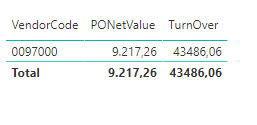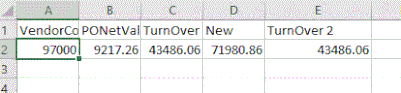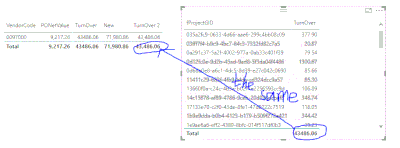FabCon is coming to Atlanta
Join us at FabCon Atlanta from March 16 - 20, 2026, for the ultimate Fabric, Power BI, AI and SQL community-led event. Save $200 with code FABCOMM.
Register now!- Power BI forums
- Get Help with Power BI
- Desktop
- Service
- Report Server
- Power Query
- Mobile Apps
- Developer
- DAX Commands and Tips
- Custom Visuals Development Discussion
- Health and Life Sciences
- Power BI Spanish forums
- Translated Spanish Desktop
- Training and Consulting
- Instructor Led Training
- Dashboard in a Day for Women, by Women
- Galleries
- Data Stories Gallery
- Themes Gallery
- Contests Gallery
- Quick Measures Gallery
- Notebook Gallery
- Translytical Task Flow Gallery
- TMDL Gallery
- R Script Showcase
- Webinars and Video Gallery
- Ideas
- Custom Visuals Ideas (read-only)
- Issues
- Issues
- Events
- Upcoming Events
Join the Fabric FabCon Global Hackathon—running virtually through Nov 3. Open to all skill levels. $10,000 in prizes! Register now.
- Power BI forums
- Forums
- Get Help with Power BI
- Desktop
- Wrong Total in a Column and also on Dax Formulas
- Subscribe to RSS Feed
- Mark Topic as New
- Mark Topic as Read
- Float this Topic for Current User
- Bookmark
- Subscribe
- Printer Friendly Page
- Mark as New
- Bookmark
- Subscribe
- Mute
- Subscribe to RSS Feed
- Permalink
- Report Inappropriate Content
Wrong Total in a Column and also on Dax Formulas
I have created a table on PowerBI and for one metric the total is incorrect.
More precisely the grand total for column 'TurnOver' is displayed as 43486,06.
If you export the table as a csv file and check the total you will see that it is completely different.
It is 71980.86 which is the correct value.
This total is also wrong on DAX formulas where the Turnover column is calculated. More specfically the % cost metric is wrong as the following formula is not working properly.
% Cost = SUM('Master Table - All Services'[PONetValue]) / SUM('Invoices to Clients'[TurnOver])
I think that i need to use the SUMMARIZE function together with the SUMX function but i dont know how to do it.
To download the PowerBI workspace please use this dropbox link.
Also can someone explain why the SUM function is not working and i need to use another function?
Is it because the tables 'Master Table' and 'Invoices to Clients' are linked to project ID and one project can have multiple tasks (many to one) so i need to use summarize? Is the join was one to one would i have the same issue?
Solved! Go to Solution.
- Mark as New
- Bookmark
- Subscribe
- Mute
- Subscribe to RSS Feed
- Permalink
- Report Inappropriate Content
Indeed both values are shown the same in PowerBI.
If you export the second table in a CSV file though you will notice that the total sum of the column is 71980.86 and not 43486.06
After some investigation i found out that this formula works ok.
SUMX(VALUES(Calculated_Measures[TaskGID]);CALCULATE(SUM('Invoices to Clients'[TurnOver])))Thanks
- Mark as New
- Bookmark
- Subscribe
- Mute
- Subscribe to RSS Feed
- Permalink
- Report Inappropriate Content
Hi @themistoklis,
I export the table as a csv file, it shows as follows, which is same with visual in Power BI. And I create another table including [fProjectGID] and sum([turnOver]), the total is also 4348606.
You can read the articles below, you will understand what the total works.
Subtotals and Grand Totals That Add Up “Correctly”
Best Regards,
Angelia
- Mark as New
- Bookmark
- Subscribe
- Mute
- Subscribe to RSS Feed
- Permalink
- Report Inappropriate Content
Indeed both values are shown the same in PowerBI.
If you export the second table in a CSV file though you will notice that the total sum of the column is 71980.86 and not 43486.06
After some investigation i found out that this formula works ok.
SUMX(VALUES(Calculated_Measures[TaskGID]);CALCULATE(SUM('Invoices to Clients'[TurnOver])))Thanks