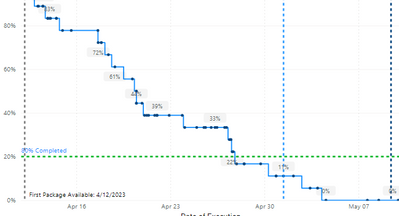FabCon is coming to Atlanta
Join us at FabCon Atlanta from March 16 - 20, 2026, for the ultimate Fabric, Power BI, AI and SQL community-led event. Save $200 with code FABCOMM.
Register now!- Power BI forums
- Get Help with Power BI
- Desktop
- Service
- Report Server
- Power Query
- Mobile Apps
- Developer
- DAX Commands and Tips
- Custom Visuals Development Discussion
- Health and Life Sciences
- Power BI Spanish forums
- Translated Spanish Desktop
- Training and Consulting
- Instructor Led Training
- Dashboard in a Day for Women, by Women
- Galleries
- Data Stories Gallery
- Themes Gallery
- Contests Gallery
- QuickViz Gallery
- Quick Measures Gallery
- Visual Calculations Gallery
- Notebook Gallery
- Translytical Task Flow Gallery
- TMDL Gallery
- R Script Showcase
- Webinars and Video Gallery
- Ideas
- Custom Visuals Ideas (read-only)
- Issues
- Issues
- Events
- Upcoming Events
View all the Fabric Data Days sessions on demand. View schedule
- Power BI forums
- Forums
- Get Help with Power BI
- Desktop
- Write a Measure to retrieve a Column Value based o...
- Subscribe to RSS Feed
- Mark Topic as New
- Mark Topic as Read
- Float this Topic for Current User
- Bookmark
- Subscribe
- Printer Friendly Page
- Mark as New
- Bookmark
- Subscribe
- Mute
- Subscribe to RSS Feed
- Permalink
- Report Inappropriate Content
Write a Measure to retrieve a Column Value based on other measure filters
Hi,
I am drawing a Line chart with x-axis as Date and Y-axis as Percentage and would like to draw a vertical line (date) where i hit first 0 for "Remaining" or "Percentage" [ ideally both are similar ]. In this context, i want to create a Measure to capture this date so that i can use while configuring using "x-axis constant line"
Question:
a. How to create a Measure to retrive first occurance of 0 in remaining ( want it to be generic so that i can use any other value later say: Remaining = 1 ). Btw, Remaining, Percentage are all Measures
b. Ignore all records with remaining =0 after first occurance ( in sense my table should have only one Remaining =0 and rest should be ignored)
c. Is there a way to include a sample row in this table ( if first row where Percentage =100 % is missing, can i statistically include it or should i work with data team to send it in all cases )
Thought of creating a table with all 0's and gather minimum date after applying the filters. But did not work
VAR _table = CALCULATETABLE(Table1, FILTER(Table1, Table1[M_Remaining] = 0 ))
Thanks for all the help or direction!
- Mark as New
- Bookmark
- Subscribe
- Mute
- Subscribe to RSS Feed
- Permalink
- Report Inappropriate Content
Updated the sample Data Link now and it should not ask for login. thanks for catching it!
- Mark as New
- Bookmark
- Subscribe
- Mute
- Subscribe to RSS Feed
- Permalink
- Report Inappropriate Content
a)
First Zero Date =
var a = summarize(ALLSELECTED(Data),Data[MaxDate],"pc",min(Data[Percentage]))
return minx(filter(a,[pc]=0),[MaxDate])b)
Show = if(max(Data[MaxDate])<=[First Zero Date],1,0)
not sure what you mean by c) - Divide Remaining by Percentage should give you the full value?
- Mark as New
- Bookmark
- Subscribe
- Mute
- Subscribe to RSS Feed
- Permalink
- Report Inappropriate Content
link to sample data requires login
Helpful resources

Power BI Monthly Update - November 2025
Check out the November 2025 Power BI update to learn about new features.

Fabric Data Days
Advance your Data & AI career with 50 days of live learning, contests, hands-on challenges, study groups & certifications and more!