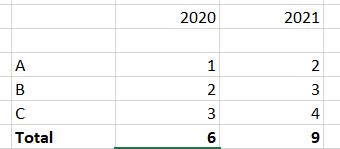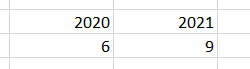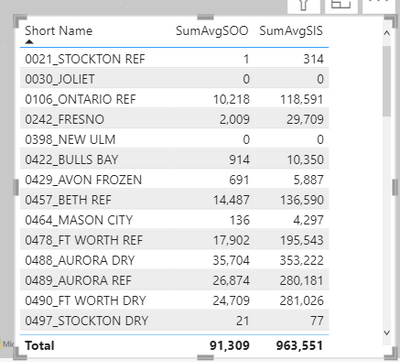Fabric Data Days starts November 4th!
Advance your Data & AI career with 50 days of live learning, dataviz contests, hands-on challenges, study groups & certifications and more!
Get registered- Power BI forums
- Get Help with Power BI
- Desktop
- Service
- Report Server
- Power Query
- Mobile Apps
- Developer
- DAX Commands and Tips
- Custom Visuals Development Discussion
- Health and Life Sciences
- Power BI Spanish forums
- Translated Spanish Desktop
- Training and Consulting
- Instructor Led Training
- Dashboard in a Day for Women, by Women
- Galleries
- Data Stories Gallery
- Themes Gallery
- Contests Gallery
- QuickViz Gallery
- Quick Measures Gallery
- Visual Calculations Gallery
- Notebook Gallery
- Translytical Task Flow Gallery
- TMDL Gallery
- R Script Showcase
- Webinars and Video Gallery
- Ideas
- Custom Visuals Ideas (read-only)
- Issues
- Issues
- Events
- Upcoming Events
Get Fabric Certified for FREE during Fabric Data Days. Don't miss your chance! Request now
- Power BI forums
- Forums
- Get Help with Power BI
- Desktop
- Would like a sum total for an average column
- Subscribe to RSS Feed
- Mark Topic as New
- Mark Topic as Read
- Float this Topic for Current User
- Bookmark
- Subscribe
- Printer Friendly Page
- Mark as New
- Bookmark
- Subscribe
- Mute
- Subscribe to RSS Feed
- Permalink
- Report Inappropriate Content
Would like a sum total for an average column
Hi all,
I have a "stupid" problem : I have to sum an average cost column.
Example :
I have actually
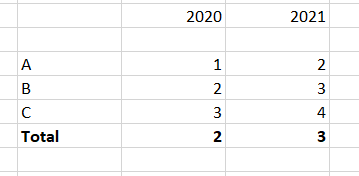
All values are averages but, for my need, the total row is wrong. I don't want 2 for 2020 and 3 for 2021 but 6 for 2020 and 9 for 2021.
That means :
It will be validated too without rows headers.
Thank you for your help
Solved! Go to Solution.
- Mark as New
- Bookmark
- Subscribe
- Mute
- Subscribe to RSS Feed
- Permalink
- Report Inappropriate Content
Iterate the average calculate at the desired granularity and add it all up.
SUMX (
VALUES ( Table1[ColABC] ),
CALCULATE ( AVERAGE ( Table1[Value] ) )
)
Or if you already have an averaging measure:
SUMX ( VALUES ( Table1[ColABC] ), [AvgMeasure] )
- Mark as New
- Bookmark
- Subscribe
- Mute
- Subscribe to RSS Feed
- Permalink
- Report Inappropriate Content
Iterate the average calculate at the desired granularity and add it all up.
SUMX (
VALUES ( Table1[ColABC] ),
CALCULATE ( AVERAGE ( Table1[Value] ) )
)
Or if you already have an averaging measure:
SUMX ( VALUES ( Table1[ColABC] ), [AvgMeasure] )
- Mark as New
- Bookmark
- Subscribe
- Mute
- Subscribe to RSS Feed
- Permalink
- Report Inappropriate Content
I tried that equation but my grand total is wrong.
average_soo = AVERAGE(CONTROL_TOWER_TIER1_TIER2_SUMMARY_FACT[STORE_OOS])
average_ssi = AVERAGE(CONTROL_TOWER_TIER1_TIER2_SUMMARY_FACT[STORE_IN_STOCK])
SumAvgSIS = SUMX(VALUES(MATERIAL_DIM[MATERIAL]),[average_ssi])
SumAvgSOO = SUMX(VALUES(MATERIAL_DIM[MATERIAL]),[average_soo])
- Mark as New
- Bookmark
- Subscribe
- Mute
- Subscribe to RSS Feed
- Permalink
- Report Inappropriate Content
Searched a lot for this answer, thanks for it!
- Mark as New
- Bookmark
- Subscribe
- Mute
- Subscribe to RSS Feed
- Permalink
- Report Inappropriate Content
Hi Alexis,
Thanks a lot. It works fine
😀
Helpful resources

Power BI Monthly Update - November 2025
Check out the November 2025 Power BI update to learn about new features.

Fabric Data Days
Advance your Data & AI career with 50 days of live learning, contests, hands-on challenges, study groups & certifications and more!

| User | Count |
|---|---|
| 97 | |
| 74 | |
| 50 | |
| 47 | |
| 44 |