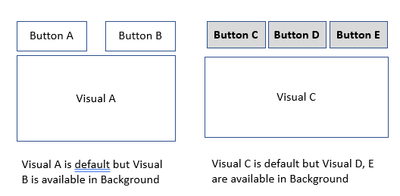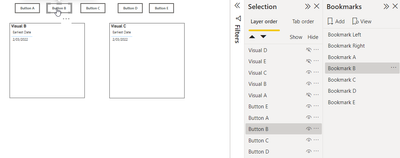FabCon is coming to Atlanta
Join us at FabCon Atlanta from March 16 - 20, 2026, for the ultimate Fabric, Power BI, AI and SQL community-led event. Save $200 with code FABCOMM.
Register now!- Power BI forums
- Get Help with Power BI
- Desktop
- Service
- Report Server
- Power Query
- Mobile Apps
- Developer
- DAX Commands and Tips
- Custom Visuals Development Discussion
- Health and Life Sciences
- Power BI Spanish forums
- Translated Spanish Desktop
- Training and Consulting
- Instructor Led Training
- Dashboard in a Day for Women, by Women
- Galleries
- Data Stories Gallery
- Themes Gallery
- Contests Gallery
- QuickViz Gallery
- Quick Measures Gallery
- Visual Calculations Gallery
- Notebook Gallery
- Translytical Task Flow Gallery
- TMDL Gallery
- R Script Showcase
- Webinars and Video Gallery
- Ideas
- Custom Visuals Ideas (read-only)
- Issues
- Issues
- Events
- Upcoming Events
The Power BI Data Visualization World Championships is back! Get ahead of the game and start preparing now! Learn more
- Power BI forums
- Forums
- Get Help with Power BI
- Desktop
- Working with multiple Buttons and Multiple Bookmar...
- Subscribe to RSS Feed
- Mark Topic as New
- Mark Topic as Read
- Float this Topic for Current User
- Bookmark
- Subscribe
- Printer Friendly Page
- Mark as New
- Bookmark
- Subscribe
- Mute
- Subscribe to RSS Feed
- Permalink
- Report Inappropriate Content
Working with multiple Buttons and Multiple Bookmarks
HI All,
I have created a page in which i am using 5 Buttons and 5 Bookmarks as shown above.
For Bookmark_A (Button A) & Bookmark_B (Button B), i have kept Visual C as default to shown.
which means: when i click on Button A or B, irrespective of current visual in C,D & E -> the visual changes to Visual C
Similar case happens when i click Button C,D or E out of Visual A & B, it changes back to Visual A.
My requirement is that when i click Button A or B, the current visual in C,D,E should not be changed and vice versa. Can any one please guide me on how to achieve it?
Thanks
Santosh Kumar P
Solved! Go to Solution.
- Mark as New
- Bookmark
- Subscribe
- Mute
- Subscribe to RSS Feed
- Permalink
- Report Inappropriate Content
@Anonymous @MahyarTF Thank ypufor the responses. i have searched in the community and found the solution i am looking for but it may take some time to understand the setps taken in the below report to achieve it.
https://community.powerbi.com/t5/Data-Stories-Gallery/COVID-19-NSW-Transport-Impact/td-p/1193474
Regards
Santosh Kumar P
- Mark as New
- Bookmark
- Subscribe
- Mute
- Subscribe to RSS Feed
- Permalink
- Report Inappropriate Content
@MahyarTF No, that is not the case. Irrespective of my Selection of Button A or B, Selection in C,D & E should not be changed.
Example:
1. i have selected Button D so my visual D is on display.
2. When i now click on A or B, then visual D should not change to C
- Mark as New
- Bookmark
- Subscribe
- Mute
- Subscribe to RSS Feed
- Permalink
- Report Inappropriate Content
Oh,
You mean regardless of the order the last visual for the other section is remain(not changed).
Not sure if it is possible, as I know the bookmarks are works on the Show/hide property, if there is more than one visual in each position, the visual will be shown based on the layer order.
- Mark as New
- Bookmark
- Subscribe
- Mute
- Subscribe to RSS Feed
- Permalink
- Report Inappropriate Content
@MahyarTF what ever you have said is right but i expect there will be some answer to it.
- Mark as New
- Bookmark
- Subscribe
- Mute
- Subscribe to RSS Feed
- Permalink
- Report Inappropriate Content
Hi @SantoshKumar ,
MahyarTF is right. The following elements are saved when a bookmark is created, and layer order is not one of them.
//When you create a bookmark, the following elements are saved with the bookmark:
1. The current page
2. Filters
3. Slicers, including slicer type (for example, dropdown or list) and slicer state
4. Visual selection state (such as cross-highlight filters)
5. Sort order
6. Drill location
7. Visibility (of an object, using the Selection pane)
8. The focus or Spotlight modes of any visible object
If you would like to suggest some feature improvements. I have found users with similar needs to you here , you may vote for the idea and comment to improve this feature. It is a place for customers to provide feedback about Microsoft Office products. What’s more, if feedback is highly voted there by other customers, it will be promising that Microsoft Product Team will take it into consideration when designing the next version in the future.
Best Regards,
Gao
Community Support Team
If there is any post helps, then please consider Accept it as the solution to help the other members find it more quickly. If I misunderstand your needs or you still have problems on it, please feel free to let us know. Thanks a lot!
How to get your questions answered quickly -- How to provide sample data
- Mark as New
- Bookmark
- Subscribe
- Mute
- Subscribe to RSS Feed
- Permalink
- Report Inappropriate Content
@Anonymous @MahyarTF Thank ypufor the responses. i have searched in the community and found the solution i am looking for but it may take some time to understand the setps taken in the below report to achieve it.
https://community.powerbi.com/t5/Data-Stories-Gallery/COVID-19-NSW-Transport-Impact/td-p/1193474
Regards
Santosh Kumar P
- Mark as New
- Bookmark
- Subscribe
- Mute
- Subscribe to RSS Feed
- Permalink
- Report Inappropriate Content
Hi,
If I am not mistaken, You need to show Visual C, when you select Button A or Button B,
If it is :
You need to show the visual C in both A and B Bookmark, Hide the others and then update those :
Helpful resources

Power BI Dataviz World Championships
The Power BI Data Visualization World Championships is back! Get ahead of the game and start preparing now!

| User | Count |
|---|---|
| 60 | |
| 43 | |
| 40 | |
| 37 | |
| 21 |
| User | Count |
|---|---|
| 178 | |
| 127 | |
| 116 | |
| 77 | |
| 54 |