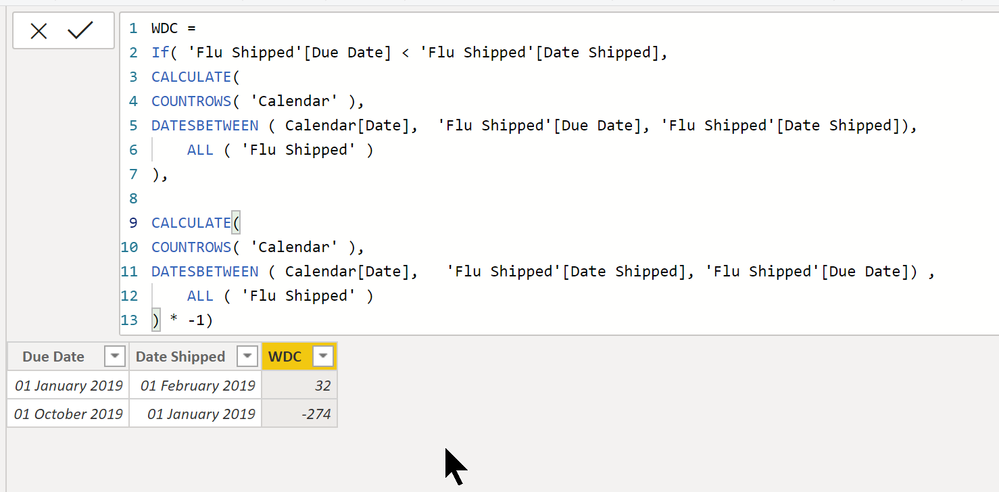- Power BI forums
- Updates
- News & Announcements
- Get Help with Power BI
- Desktop
- Service
- Report Server
- Power Query
- Mobile Apps
- Developer
- DAX Commands and Tips
- Custom Visuals Development Discussion
- Health and Life Sciences
- Power BI Spanish forums
- Translated Spanish Desktop
- Training and Consulting
- Instructor Led Training
- Dashboard in a Day for Women, by Women
- Galleries
- Community Connections & How-To Videos
- COVID-19 Data Stories Gallery
- Themes Gallery
- Data Stories Gallery
- R Script Showcase
- Webinars and Video Gallery
- Quick Measures Gallery
- 2021 MSBizAppsSummit Gallery
- 2020 MSBizAppsSummit Gallery
- 2019 MSBizAppsSummit Gallery
- Events
- Ideas
- Custom Visuals Ideas
- Issues
- Issues
- Events
- Upcoming Events
- Community Blog
- Power BI Community Blog
- Power BI 中文博客
- Community Support
- Community Accounts & Registration
- Using the Community
- Community Feedback
Get certified in Microsoft Fabric—for free! For a limited time, the Microsoft Fabric Community team will be offering free DP-600 exam vouchers. Prepare now
- Power BI forums
- Forums
- Get Help with Power BI
- Desktop
- Re: Working Days between two periods
- Subscribe to RSS Feed
- Mark Topic as New
- Mark Topic as Read
- Float this Topic for Current User
- Bookmark
- Subscribe
- Printer Friendly Page
- Mark as New
- Bookmark
- Subscribe
- Mute
- Subscribe to RSS Feed
- Permalink
- Report Inappropriate Content
Working Days between two periods
Hello - This formula works for counting positive days between two periods (weekdays only). Meaning...this assumes the Delivery Date comes after the Order Date.
I am actually using this formula for tracking on-time shipments....so some early shipments actually ship before the due date. In this case, this formula just shows a blank result. I need it to somehow also count the number of weekdays even if the actual ship date comes before the due date. For example: Due Date: Feb 17 Actual Ship Date: Feb 12 Even if it shows the result with a negative....like - 3 Days this is fine.
Any ideas?
Solved! Go to Solution.
- Mark as New
- Bookmark
- Subscribe
- Mute
- Subscribe to RSS Feed
- Permalink
- Report Inappropriate Content
Yes, like I mentioned - you have to add your workday-filter.
It should work like you did before.
As I had to build the sample data from scratch, I've allowed myself to skip that additional column.
Imke Feldmann (The BIccountant)
If you liked my solution, please give it a thumbs up. And if I did answer your question, please mark this post as a solution. Thanks!
How to integrate M-code into your solution -- How to get your questions answered quickly -- How to provide sample data -- Check out more PBI- learning resources here -- Performance Tipps for M-queries
- Mark as New
- Bookmark
- Subscribe
- Mute
- Subscribe to RSS Feed
- Permalink
- Report Inappropriate Content
Thank you Imke!! Here is the final formula for anyone else that may need this. Again, this counts the number of workdays between one period and the next (in this...between Due Dates and Ship Dates). And also accounts for if the ship date comes earlier than the due date.
- Mark as New
- Bookmark
- Subscribe
- Mute
- Subscribe to RSS Feed
- Permalink
- Report Inappropriate Content
Hi @Anonymous
how about this?
WD = if (
Imke Feldmann (The BIccountant)
If you liked my solution, please give it a thumbs up. And if I did answer your question, please mark this post as a solution. Thanks!
How to integrate M-code into your solution -- How to get your questions answered quickly -- How to provide sample data -- Check out more PBI- learning resources here -- Performance Tipps for M-queries
- Mark as New
- Bookmark
- Subscribe
- Mute
- Subscribe to RSS Feed
- Permalink
- Report Inappropriate Content
I tried it. I am getting the error:
A function "Calculate" has been used in a True/False expression that is used as a Table filter expression. This is not allowed.
- Mark as New
- Bookmark
- Subscribe
- Mute
- Subscribe to RSS Feed
- Permalink
- Report Inappropriate Content
Oh yes, sorry - the *-1 has to be moved:
WD = if (
'Flu Shipped'[Due Date] < 'Flu Shipped'[Date Shipped],
CALCULATE(
COUNTROWS ( DateTable),
DATESBETWEEN ( DateTable[Date], 'Flu Shipped'[Due Date], 'Flu Shipped'[Date Shipped] -0 ),
DateTable[DateIsWorkingDay] = TRUE,
ALL ( 'Flu Shipped' ),
CALCULATE(
COUNTROWS ( DateTable),
DATESBETWEEN ( DateTable[Date], 'Flu Shipped'[Date Shipped] -0, 'Flu Shipped'[Due Date], ) ,
DateTable[DateIsWorkingDay] = TRUE,
ALL ( 'Flu Shipped'
) * -1 )
Imke Feldmann (The BIccountant)
If you liked my solution, please give it a thumbs up. And if I did answer your question, please mark this post as a solution. Thanks!
How to integrate M-code into your solution -- How to get your questions answered quickly -- How to provide sample data -- Check out more PBI- learning resources here -- Performance Tipps for M-queries
- Mark as New
- Bookmark
- Subscribe
- Mute
- Subscribe to RSS Feed
- Permalink
- Report Inappropriate Content
Hi Imke - I'm still getting the same message.
I think maybe it has something to do with the IF statement and the Calculate Statments?
- Mark as New
- Bookmark
- Subscribe
- Mute
- Subscribe to RSS Feed
- Permalink
- Report Inappropriate Content
https://community.powerbi.com/t5/Quick-Measures-Gallery/Net-Work-Days/m-p/367362#M109
Follow on LinkedIn
@ me in replies or I'll lose your thread!!!
Instead of a Kudo, please vote for this idea
Become an expert!: Enterprise DNA
External Tools: MSHGQM
YouTube Channel!: Microsoft Hates Greg
Latest book!: Power BI Cookbook Third Edition (Color)
DAX is easy, CALCULATE makes DAX hard...
- Mark as New
- Bookmark
- Subscribe
- Mute
- Subscribe to RSS Feed
- Permalink
- Report Inappropriate Content
Hi working for me, but there might be typos in my post. Please compare with screenshot:
WDC =
If( 'Flu Shipped'[Due Date] < 'Flu Shipped'[Date Shipped],
CALCULATE(
COUNTROWS( 'Calendar' ),
DATESBETWEEN ( Calendar[Date], 'Flu Shipped'[Due Date], 'Flu Shipped'[Date Shipped]),
ALL ( 'Flu Shipped' )
),
CALCULATE(
COUNTROWS( 'Calendar' ),
DATESBETWEEN ( Calendar[Date], 'Flu Shipped'[Date Shipped], 'Flu Shipped'[Due Date]) ,
ALL ( 'Flu Shipped' )
) * -1).. just be aware that the holiday-filter is missing in my sample..
Imke Feldmann (The BIccountant)
If you liked my solution, please give it a thumbs up. And if I did answer your question, please mark this post as a solution. Thanks!
How to integrate M-code into your solution -- How to get your questions answered quickly -- How to provide sample data -- Check out more PBI- learning resources here -- Performance Tipps for M-queries
- Mark as New
- Bookmark
- Subscribe
- Mute
- Subscribe to RSS Feed
- Permalink
- Report Inappropriate Content
Hi Imke - Your formula seems to be counting total days. I am just looking for week days. For example, to use your numbers below there are not 32 "work days" between January 1 and Feb 1.
- Mark as New
- Bookmark
- Subscribe
- Mute
- Subscribe to RSS Feed
- Permalink
- Report Inappropriate Content
Yes, like I mentioned - you have to add your workday-filter.
It should work like you did before.
As I had to build the sample data from scratch, I've allowed myself to skip that additional column.
Imke Feldmann (The BIccountant)
If you liked my solution, please give it a thumbs up. And if I did answer your question, please mark this post as a solution. Thanks!
How to integrate M-code into your solution -- How to get your questions answered quickly -- How to provide sample data -- Check out more PBI- learning resources here -- Performance Tipps for M-queries
- Mark as New
- Bookmark
- Subscribe
- Mute
- Subscribe to RSS Feed
- Permalink
- Report Inappropriate Content
Thank you Imke!! Here is the final formula for anyone else that may need this. Again, this counts the number of workdays between one period and the next (in this...between Due Dates and Ship Dates). And also accounts for if the ship date comes earlier than the due date.
Helpful resources

Power BI Monthly Update - October 2024
Check out the October 2024 Power BI update to learn about new features.

Microsoft Fabric & AI Learning Hackathon
Learn from experts, get hands-on experience, and win awesome prizes.

| User | Count |
|---|---|
| 115 | |
| 112 | |
| 105 | |
| 95 | |
| 58 |
| User | Count |
|---|---|
| 174 | |
| 147 | |
| 136 | |
| 102 | |
| 82 |